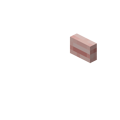A button is a non-solid block that produces a temporary redstone signal when pressed, with two variants.
Stone buttons can only be pressed by players.
Wooden buttons remain pressed for longer, and can also be pressed by arrows and tridents.
Obtaining[]
Breaking[]
A wooden button is easily broken with an axe, but drops itself as an item if broken using any tool. A stone button must be mined with a pickaxe to drop as an item.
| Block | Wooden | Stone | |
|---|---|---|---|
| Hardness | 0.5 | 0.5 | |
| Tool | |||
| Breaking time[A] | |||
| Default | 0.75 | 2.5 | |
| Wooden | 0.4 | 0.4 | |
| Stone | 0.2 | 0.2 | |
| Iron | 0.15 | 0.15 | |
| Diamond | 0.1 | 0.1 | |
| Netherite | 0.1 | 0.1 | |
| Golden | 0.1 | 0.1 | |
- ↑ Times are for unenchanted tools as wielded by players with no status effects, measured in seconds. For more information, see Breaking § Speed.
In Java, you don't need to have a pickaxe to mine a stone/polished blackstone button. But in Bedrock, you need to have a pickaxe to mine a stone/polished blackstone button
A button is removed and drops as an item if:
- its attachment block is moved, removed, or destroyed.
- water or lava flows into its space.[Java Edition only]
- a piston tries to push it or moves a block into its space.
Natural generation[]
Stone buttons are naturally generated in strongholds, next to iron doors.[JE only] Stone buttons also generate in desert armorer houses attached to granite.
Jungle buttons generate naturally on house walls in desert villages.
Crafting[]
Buttons can be crafted from planks for a matching wood-type button, or stone for a stone button.
| Name | Ingredients | Crafting recipe |
|---|---|---|
| Wooden Button | Matching Planks | |
| Stone Button | Stone | |
| Polished Blackstone Button | Polished Blackstone |
Usage[]
Redstone power[]
A button can be used as a monostable power source (it automatically deactivates shortly after being activated).
- Placement
Buttons can be placed by using it on a surface.
They can be attached to the side, bottom and top of any full opaque block.
If placed on the top or bottom of a block, the button can face any direction.[Java Edition only]
It can also be attached to the top of a fence in Bedrock Edition.
More information about placement on transparent blocks can be found at Opacity/Placement.
- Activation
Buttons are usually in an inactive state, but can be temporarily activated by players. A button can be activated by using it. A wooden button can also be activated by a fired arrow or a thrown trident if its collision box touched the button.
Mobs cannot activate buttons directly, but arrows fired by skeletons or dispensers can activate wooden buttons.
- Behavior
When activated, a wooden button remains active for 15 redstone ticks (1.5 seconds, barring lag), while a stone button remains active for 10 redstone ticks (1 second, barring lag). A wooden button activated by a fired arrow or a thrown trident remains active until the arrow or trident despawns (after one minute) or is picked up by a player.
While active, a button:
- powers any adjacent redstone dust to power level 15, including beneath the button
- powers any adjacent redstone comparators or redstone repeaters facing away from the button to power level 15
- strongly powers its attachment block to power level 15
- activates any adjacent mechanism components, including above or below, such as pistons, redstone lamps, etc.
When a button changes state it provides a redstone update to all redstone components adjacent to itself (including above and below), and to all redstone components adjacent to its attachment block.
Fuel[]
Wooden buttons can be used as a fuel source in furnaces, smelting 0.5 items per button.
Mob Spawn Prevention[]
Buttons can be used to prevent mobs from spawning on blocks (ie on ice paths). See: Tutorials/Spawn-proofing.
Sounds[]
Generic[]
Stone[]
| Sound | Subtitles | Source | Description | Resource location | Translation key | Volume | Pitch | Attenuation distance |
|---|---|---|---|---|---|---|---|---|
| Block broken | Blocks | Once the block has broken | block | subtitles | 1.0 | 0.8 | 16 | |
| Block placed | Blocks | When the block is placed | block | subtitles | 1.0 | 0.8 | 16 | |
| Block breaking | Blocks | While the block is in the process of being broken | block | subtitles | 0.25 | 0.5 | 16 | |
| None[sound 1] | Entity-Dependent | Falling on the block with fall damage | block | None[sound 1] | 0.5 | 0.75 | 16 | |
| Footsteps | Entity-Dependent | Walking on the block | block | subtitles | 0.15 | 1.0 | 16 |
| Sound | Source | Description | Resource location | Volume | Pitch |
|---|---|---|---|---|---|
| Blocks | Once the block has broken | dig | 1.0 | 0.8-1.0 | |
| Blocks | When the block is placed | dig | 1.0 | 0.8-1.0 | |
| Blocks | While the block is in the process of being broken | hit | 0.37 | 0.5 | |
| Players | Falling on the block with fall damage | fall | 0.4 | 1.0 | |
| Players | Walking on the block | step | 0.3 | 1.0 | |
| Players | Jumping from the block | jump | 0.12 | 1.0 | |
| Players | Falling on the block without fall damage | land | 0.22 | 1.0 |
Normal wood[]
| Sound | Subtitles | Source | Description | Resource location | Translation key | Volume | Pitch | Attenuation distance |
|---|---|---|---|---|---|---|---|---|
| Block broken | Blocks | Once the block has broken | block | subtitles | 1.0 | 0.8 | 16 | |
| Block placed | Blocks | When the block is placed | block | subtitles | 1.0 | 0.8 | 16 | |
| Block breaking | Blocks | While the block is in the process of being broken | block | subtitles | 0.25 | 0.5 | 16 | |
| None[sound 1] | Entity-Dependent | Falling on the block with fall damage | block | None[sound 1] | 0.5 | 0.75 | 16 | |
| Footsteps | Entity-Dependent | Walking on the block | block | subtitles | 0.15 | 1.0 | 16 |
| Sound | Source | Description | Resource location | Volume | Pitch |
|---|---|---|---|---|---|
| Blocks | Once the block has broken | dig | 1.0 | 0.8-1.0 | |
| Blocks | When the block is placed | dig | 1.0 | 0.8 | |
| Blocks | While the block is in the process of being broken | hit | 0.23 | 0.5 | |
| Players | Falling on the block with fall damage | fall | 0.4 | 1.0 | |
| Players | Walking on the block | step | 0.3 | 1.0 | |
| Players | Jumping from the block | jump | 0.12 | 1.0 | |
| Players | Falling on the block without fall damage | land | 0.18 | 1.0 |
Cherry wood[]
| Sound | Subtitles | Source | Description | Resource location | Translation key | Volume | Pitch | Attenuation distance |
|---|---|---|---|---|---|---|---|---|
| Block broken | Blocks | Once the block has broken | block | subtitles | 1.0 | 0.8 | 16 | |
| Block placed | Blocks | When the block is placed | block | subtitles | 1.0 | 0.8 | 16 | |
| Block breaking | Blocks | While the block is in the process of being broken | block | subtitles | 0.25 | 0.5 | 16 | |
| None[sound 1] | Entity-Dependent | Falling on the block with fall damage | block | None[sound 1] | 0.5 | 0.75 | 16 | |
| Footsteps | Entity-Dependent | Walking on the block | block | subtitles | 0.15 | 1.0 | 16 |
| Sound | Source | Description | Resource location | Volume | Pitch |
|---|---|---|---|---|---|
| Blocks | Once the block has broken | break | 1.0 | 0.8-1.0 | |
| Blocks | When the block is placed | place | 1.0 | 0.8 | |
| Blocks | While the block is in the process of being broken | hit | 0.23 | 0.5 | |
| Players | Falling on the block with fall damage | fall | 0.4 | 1.0 | |
| Players | Walking on the block | step | 0.2 | 1.0 | |
| Players | Jumping from the block | step | 0.12 | 1.0 | |
| Players | Falling on the block without fall damage | step | 0.18 | 1.0 |
Bamboo wood[]
| Sound | Subtitles | Source | Description | Resource location | Translation key | Volume | Pitch | Attenuation distance |
|---|---|---|---|---|---|---|---|---|
| Block broken | Blocks | Once the block has broken | block | subtitles | 0.9 | 0.8 | 16 | |
| Block placed | Blocks | When the block is placed | block | subtitles | 0.9 | 0.8 | 16 | |
| Block breaking | Blocks | While the block is in the process of being broken | block | subtitles | 0.225 | 0.5 | 16 | |
| None[sound 1] | Entity-Dependent | Falling on the block with fall damage | block | None[sound 1] | 0.5 | 0.75 | 16 | |
| Footsteps | Entity-Dependent | Walking on the block | block | subtitles | 0.15 | 1.0 | 16 |
| Sound | Source | Description | Resource location | Volume | Pitch |
|---|---|---|---|---|---|
| Blocks | Once the block has broken | break | 0.9 | 0.8-1.0 | |
| Blocks | When the block is placed | place | 0.9 | 0.8 | |
| Blocks | While the block is in the process of being broken | hit | 0.207 | 0.5 | |
| Players | Falling on the block with fall damage | fall | 0.4 | 1.0 | |
| Players | Walking on the block | step | 0.2 | 1.0 | |
| Players | Jumping from the block | step | 0.12 | 1.0 | |
| Players | Falling on the block without fall damage | step | 0.18 | 1.0 |
Nether wood[]
| Sound | Subtitles | Source | Description | Resource location | Translation key | Volume | Pitch | Attenuation distance |
|---|---|---|---|---|---|---|---|---|
| Block broken | Blocks | Once the block has broken | block | subtitles | 1.0 | 0.72 | 16 | |
| Block placed | Blocks | When the block is placed | block | subtitles | 1.0 | 0.72 | 16 | |
| Block breaking | Blocks | While the block is in the process of being broken | block | subtitles | 0.25 | 0.45 | 16 | |
| None[sound 1] | Entity-Dependent | Falling on the block with fall damage | block | None[sound 1] | 0.5 | 0.75 | 16 | |
| Footsteps | Entity-Dependent | Walking on the block | block | subtitles | 0.15 | 1.0 | 16 |
| Sound | Source | Description | Resource location | Volume | Pitch |
|---|---|---|---|---|---|
| Blocks | Once the block has broken | break | 1.0 | 0.8-1.0 | |
| Blocks | When the block is placed | place | 1.0 | 0.8 | |
| Blocks | While the block is in the process of being broken | hit | 0.23 | 0.5 | |
| Players | Falling on the block with fall damage | fall | 0.4 | 1.0 | |
| Players | Walking on the block | step | 0.3 | 1.0 | |
| Players | Jumping from the block | step | 0.12 | 1.0 | |
| Players | Falling on the block without fall damage | step | 0.18 | 1.0 |
Unique[]
| Sound | Subtitles | Source | Description | Resource location | Translation key | Volume | Pitch | Attenuation distance |
|---|---|---|---|---|---|---|---|---|
| Button clicks | Blocks | When a stone button deactivates | block | subtitles | 0.3 | 0.5 | 16 | |
| Button clicks | Blocks | When a stone button activates | block | subtitles | 0.3 | 0.6 | 16 | |
| Button clicks | Blocks | When a wooden button deactivates | block | subtitles | 0.3 | 0.5 | 16 | |
| Button clicks | Blocks | When a wooden button activates | block | subtitles | 0.3 | 0.6 | 16 | |
| Button clicks | Blocks | When a cherry wood button deactivates | block | subtitles | 0.4 | 0.5 | 16 | |
| Button clicks | Blocks | When a cherry wood button activates | block | subtitles | 0.4 | 0.6 | 16 | |
| Button clicks | Blocks | When a bamboo wood button deactivates | block | subtitles | 0.3 | 0.5 | 16 | |
| Button clicks | Blocks | When a bamboo wood button activates | block | subtitles | 0.3 | 0.6 | 16 | |
| Button clicks | Blocks | When a Nether wood button deactivates | block | subtitles | 0.3 | 0.5 | 16 | |
| Button clicks | Blocks | When a Nether wood button activates | block | subtitles | 0.3 | 0.6 | 16 |
| Sound | Source | Description | Resource location | Volume | Pitch |
|---|---|---|---|---|---|
| Blocks | When a stone button deactivates | random | 0.3 | 0.5 | |
| Blocks | When a stone button activates | random | 0.3 | 0.6 | |
| Blocks | When a wooden button deactivates | random | 0.3 | 0.5 | |
| Blocks | When a wooden button activates | random | 0.3 | 0.6 | |
| Blocks | When a cherry wood button deactivates | click_off | 1.0 | 0.5 | |
| Blocks | When a cherry wood button activates | click_on | 1.0 | 0.6 | |
| Blocks | When a bamboo wood button deactivates | click_off | 1.0 | 0.5 | |
| Blocks | When a bamboo wood button activates | click_on | 1.0 | 0.6 | |
| Blocks | When a Nether wood button deactivates | click_off | 1.0 | 0.5 | |
| Blocks | When a Nether wood button activates | click_on | 1.0 | 0.6 |
Data values[]
ID[]
| Name | Identifier | Form | Block tags | Item tags | Translation key |
|---|---|---|---|---|---|
| Stone Button | stone_button | Block & Item | buttons | buttons | block.minecraft.stone_button |
| Oak Button | oak_button | Block & Item | buttons wooden_buttons | buttons wooden_buttons | block.minecraft.oak_button |
| Spruce Button | spruce_button | Block & Item | buttons wooden_buttons | buttons wooden_buttons | block.minecraft.spruce_button |
| Birch Button | birch_button | Block & Item | buttons wooden_buttons | buttons wooden_buttons | block.minecraft.birch_button |
| Jungle Button | jungle_button | Block & Item | buttons wooden_buttons | buttons wooden_buttons | block.minecraft.jungle_button |
| Acacia Button | acacia_button | Block & Item | buttons wooden_buttons | buttons wooden_buttons | block.minecraft.acacia_button |
| Dark Oak Button | dark_oak_button | Block & Item | buttons wooden_buttons | buttons wooden_buttons | block.minecraft.dark_oak_button |
| Mangrove Button | mangrove_button | Block & Item | buttons wooden_buttons | buttons wooden_buttons | block.minecraft.mangrove_button |
| Cherry Button | cherry_button | Block & Item | buttons wooden_buttons | buttons wooden_buttons | block.minecraft.cherry_button |
| Bamboo Button | bamboo_button | Block & Item | buttons wooden_buttons | buttons wooden_buttons | block.minecraft.bamboo_button |
| Crimson Button | crimson_button | Block & Item | buttons non_flammable_wood wooden_buttons | buttons non_flammable_wood wooden_buttons | block.minecraft.crimson_button |
| Warped Button | warped_button | Block & Item | buttons non_flammable_wood wooden_buttons | buttons non_flammable_wood wooden_buttons | block.minecraft.warped_button |
| Polished Blackstone Button | polished_blackstone_button | Block & Item | buttons | buttons | block.minecraft.polished_blackstone_button |
| Name | Identifier | Numeric ID | Form | Item ID[i 1] | Translation key |
|---|---|---|---|---|---|
| Stone Button | stone_button | 77 | Block & Giveable Item[i 2] | Identical[i 3] | tile.stone_button.name |
| Oak Button | wooden_button | 143 | Block & Giveable Item[i 2] | Identical[i 3] | tile.wooden_button.name |
| Spruce Button | spruce_button | 399 | Block & Giveable Item[i 2] | Identical[i 3] | tile.spruce_button.name |
| Birch Button | birch_button | 396 | Block & Giveable Item[i 2] | Identical[i 3] | tile.birch_button.name |
| Jungle Button | jungle_button | 398 | Block & Giveable Item[i 2] | Identical[i 3] | tile.jungle_button.name |
| Acacia Button | acacia_button | 395 | Block & Giveable Item[i 2] | Identical[i 3] | tile.acacia_button.name |
| Dark Oak Button | dark_oak_button | 397 | Block & Giveable Item[i 2] | Identical[i 3] | tile.dark_oak_button.name |
| Mangrove Button | mangrove_button | -487 | Block & Giveable Item[i 2] | Identical[i 3] | tile.mangrove_button.name |
| Cherry Button | cherry_button | -530 | Block & Giveable Item[i 2] | Identical[i 3] | tile.cherry_button.name |
| Bamboo Button | bamboo_button | -511 | Block & Giveable Item[i 2] | Identical[i 3] | tile.bamboo_button.name |
| Crimson Button | crimson_button | 515 | Block & Giveable Item[i 2] | Identical[i 3] | tile.crimson_button.name |
| Warped Button | warped_button | 516 | Block & Giveable Item[i 2] | Identical[i 3] | tile.warped_button.name |
| Polished Blackstone Button | polished_blackstone_button | 551 | Block & Giveable Item[i 2] | Identical[i 3] | tile.polished_blackstone_button.name |
Block states[]
| Name | Default value | Allowed values | Description |
|---|---|---|---|
| face | wall | ceilingfloorwall | The face of the block it's placed on. Floor is on top of a block, ceiling is on the bottom, and wall is on one of its sides. |
| facing | north | eastnorthsouthwest | The direction it's facing. Opposite to the direction the player is facing if placed on the side of a block. |
| powered | false | falsetrue | If true, the button is currently activated. |
| Name | Metadata Bits | Default value | Allowed values | Values for Metadata Bits |
Description |
|---|---|---|---|---|---|
| button_pressed_bit | 0x8 | false | falsetrue | 01 | If the button is currently activated. |
| facing_direction | 0x1 0x2 0x4 | 0 | 012345 | 012345 | The direction it's facing.
|
Video[]
History[]
Instructions: when the pitch of the sound of the button being pressed in was changed in Java Edition
| Java Edition Alpha | |||||
|---|---|---|---|---|---|
| v1.0.1 | |||||
| This was the recipe used at the time: | |||||
| Java Edition Beta | |||||
| 1.8 | Pre-release | Dropped button items no longer appear abnormally large. | |||
| Java Edition | |||||
| 1.0.0 | Beta 1.9 Prerelease 5 | The texture of stone has been changed, which changes the edges of unpressed buttons. | |||
| 1.4.2 | 12w34a | ||||
| 12w34b | Added crafting recipe for wooden buttons. | ||||
| The crafting recipe for stone buttons has been changed. | |||||
| 12w37a | The redstone signal duration of the button has been changed from 9 to 12 redstone ticks. | ||||
| 1.8 | 14w04a | Buttons are now able to be placed on the top and bottom of blocks, and can currently only face north. | |||
| 14w10a | |||||
| 1.9 | 15w43a | Wooden buttons have been given a different sound from stone buttons. | |||
| 16w02a | Wooden buttons are now broken more easily with axes, and stone buttons are broken more easily with pickaxes. | ||||
| 1.11 | 16w33a | Wooden buttons can now be used in furnaces. | |||
| 1.13 | 17w47a | The wooden button ID has been changed from wooden_button to oak_button.
| |||
| The names of buttons have been split into <wood type> button and stone button. | |||||
| Buttons can no longer be placed on top of pistons. | |||||
| Buttons can now be placed in all 4 rotations on the top and bottom of a block. | |||||
| Prior to The Flattening, these blocks' numeral IDs were 77 and 143. | |||||
| 1.14 | 18w43a | ||||
| 18w44a | |||||
| 18w47a | |||||
| 18w50a | |||||
| ? | Jungle buttons now generate in desert villages. | ||||
| 1.16 | 20w06a | ||||
| 20w15a | |||||
| 1.16.2 | 20w28a | Polished blackstone buttons are now renewable as piglins have an 8.71% chance to trade 8-16 blackstone during bartering. | |||
| 1.19 | 22w11a | ||||
| 22w14a | Due to the addition of the mangrove tree and mangrove swamp, make mangrove button obtainable and renewable. | ||||
| October 18, 2022 | |||||
| 1.20 (Experimental) | 22w42a | ||||
| Added unique sounds for Nether and bamboo wood buttons. | |||||
| 22w46a | The texture of the bamboo button has been changed, due to the texture change on bamboo planks. | ||||
| 1.20 (Experimental) | 23w07a | ||||
| 1.20 | 23w12a | Bamboo and cherry buttons are now available without using the "Update 1.20" experimental datapack. | |||
| 23w16a | Polished blackstone button now breaks in the same time as other buttons. | ||||
| Pocket Edition Alpha | |||||
| v0.13.0 | build 1 | ||||
| Bedrock Edition | |||||
| 1.4.0 | beta 1.2.14.2 | ||||
| 1.10.0 | beta 1.10.0.3 | Buttons now generate in the new villages. | |||
| 1.16.0 | beta 1.16.0.51 | ||||
| beta 1.16.0.57 | |||||
| 1.16.20 | beta 1.16.20.50 | Crimson and warped buttons now uses regular plank sounds instead of their stem variant sounds. | |||
| 1.19.0 | beta 1.19.0.20 | ||||
| Next Major Update (Experimental) | beta 1.19.50.21 | ||||
| Added unique sounds for Nether and bamboo wood buttons. | |||||
| Added unique button click sound for wooden buttons to match Java Edition. | |||||
| beta 1.19.80.20 | |||||
| 1.20.0 | beta 1.20.0.21 | Bamboo and cherry buttons are now available without using the "Next Major Update" experimental toggle. | |||
| Legacy Console Edition | |||||
| TU1 | CU1 | 1.0 | Patch 1 | 1.0.1 | |
| TU9 | |||||
| The crafting recipe for stone buttons has been changed. | |||||
| TU14 | 1.04 | Wooden buttons can now be triggered by arrows. | |||
| TU31 | CU19 | 1.22 | Patch 3 | Buttons are now able to be placed on the top and bottom of blocks. | |
| TU69 | 1.76 | Patch 38 | |||
| 1.90 | |||||
| New Nintendo 3DS Edition | |||||
| 0.1.0 | |||||
Gallery[]
Issues[]
Issues relating to "Button" are maintained on the bug tracker. Report issues there.