Reason: Add info about droppers being able to put books into chiseled bookshelves and put discs into jukeboxes.
A dropper is a low-capacity storage block that can eject its contents into the world or into other containers when given a redstone signal.
Obtaining[]
A dropper can be mined with a pickaxe, in which case it drops itself and its contents. If mined without a pickaxe, the dropper drops only its contents.
| Block | Dropper | |
|---|---|---|
| Hardness | 3.5 | |
| Tool | ||
| Breaking time[A] | ||
| Default | 17.5 | |
| Wooden | 2.65 | |
| Stone | 1.35 | |
| Iron | 0.9 | |
| Diamond | 0.7 | |
| Netherite | 0.6 | |
| Golden | 0.45 | |
- ↑ Times are for unenchanted tools as wielded by players with no status effects, measured in seconds. For more information, see Breaking § Speed.
Crafting[]
| Ingredients | Crafting recipe |
|---|---|
| Cobblestone + Redstone Dust |
Usage[]
A dropper can be used as a container or as a redstone component to move objects.
A dropper can be placed so that its output faces in any direction, including up or down. When placed, the dropper's output faces toward the player. With default textures, the droppers output side looks like a face when positioned for horizontal output. Otherwise, the output side has a square hole.
A dropper cannot be moved by pistons in Java Edition.
Container[]
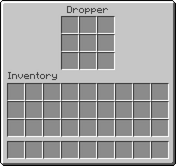
GUI of the dropper.
A dropper has 9 slots of inventory space.
To open the dropper GUI, use the Use Item control. To move items between the dropper inventory and the player inventory or hotbar while the dropper GUI is open, drag or shift-click the items. To exit the dropper GUI, use the Esc control.
By default, the GUI of a dropper is labeled "Dropper". A dropper's GUI label can be changed by naming the dropper in an anvil before placing it, or by using the /data command[Java Edition only] (for example, to label a dropper at (0,64,0) "Alice's Dropper", use /data merge block 0 64 0 {CustomName:'"Alice's Dropper"'}).
A dropper can be "locked" (or subsequently unlocked) by setting the dropper's Lock tag with the /data command. If a dropper's Lock tag is not blank, the dropper cannot be accessed except by players holding an item with the same name as the Lock tag's text. For example, to lock a dropper at (0,64,0) so that only players holding an item named "Alice's Key" can access the dropper, use /data merge block 0 64 0 {Lock:"Alice's Key"}.[Java Edition only]
Redstone component[]
A dropper can be used to eject items, or push items into another container.
- Activation
- A dropper can be activated by:
- an adjacent active power component (Exceptions: a redstone torch does not turn ON a dropper it is attached to)
- an adjacent powered opaque block (strongly-powered or weakly-powered)
- a powered redstone repeater or redstone comparator facing the dropper
- powered redstone dust configured to point at the dropper, or on top of it, or a directionless "dot" next to it; a dropper is not activated by adjacent powered redstone dust that is configured to point in another direction.
- In addition to the methods above, droppers can also be activated by quasi-connectivity.[Java Edition only] A dropper activates if one of the methods above would activate a mechanism component in the block above the dropper, even if there is no mechanism component there (even if the block above the dropper is air or a transparent block), but only when the dropper receives a block update (including a redstone update within two blocks of the dropper).
- A dropper has a 2 redstone tick (4 game ticks, or 0.2 seconds barring lag) delay between activation and a response. During this time, additional inputs are ignored.
- Behavior
- When activated, a dropper waits 2 redstone ticks (4 game ticks, or 0.2 seconds barring lag) and then ejects one item from its inventory. The dropper does not continue to eject items while activated — ejection occurs only on the initial activation (the rising edge of an input signal). To eject multiple items, repeatedly activate the dropper with a clock circuit.
- If multiple slots are occupied by items, a random occupied slot is chosen for ejection. The slot is chosen when an item is ejected, not when the dropper is initially activated, thus it is possible to move items into or out of a dropper between its activation and item dispensing.
- If the dropper is facing a container, the ejected item is transferred into the container. If the container it is facing is full, the dropper does not activate. Otherwise, the item is ejected in the direction the dropper is facing, as if a player had used the Drop control. Even items that would be treated differently by a dispenser (such as arrows) are simply ejected by a dropper.
- A dropper makes a clicking noise (the
random.clicksound event) when activated empty, when ejecting items into air, or when ejecting items into any block other than a chest type container or barrel or another dropper. It is silent when it successfully transfers an item into any kind of chest or barrel, or another dropper.
A dropper is an opaque block, so powering it directly can cause adjacent mechanism components (including other droppers) to activate as well.
A line of droppers, each pushing items into the next dropper, is known as a dropper pipe. A dropper pipe must be clocked to move items, but can be clocked to move items faster than a hopper pipe's transfer rate. When a dropper pipe pushes items upward, it is known as a droppervator (short for "dropper elevator").
Note Blocks[]
Droppers can be placed under note blocks to produce "bass drum" sounds.
Sounds[]
Generic[]
| Sound | Subtitles | Source | Description | Resource location | Translation key | Volume | Pitch | Attenuation distance |
|---|---|---|---|---|---|---|---|---|
| Block broken | Blocks | Once the block has broken | block | subtitles | 1.0 | 0.8 | 16 | |
| Block placed | Blocks | When the block is placed | block | subtitles | 1.0 | 0.8 | 16 | |
| Block breaking | Blocks | While the block is in the process of being broken | block | subtitles | 0.25 | 0.5 | 16 | |
| None[sound 1] | Entity-Dependent | Falling on the block with fall damage | block | None[sound 1] | 0.5 | 0.75 | 16 | |
| Footsteps | Entity-Dependent | Walking on the block | block | subtitles | 0.15 | 1.0 | 16 |
| Sound | Source | Description | Resource location | Volume | Pitch |
|---|---|---|---|---|---|
| Blocks | Once the block has broken | dig | 1.0 | 0.8-1.0 | |
| Blocks | When the block is placed | dig | 1.0 | 0.8-1.0 | |
| Blocks | While the block is in the process of being broken | hit | 0.37 | 0.5 | |
| Players | Falling on the block with fall damage | fall | 0.4 | 1.0 | |
| Players | Walking on the block | step | 0.3 | 1.0 | |
| Players | Jumping from the block | jump | 0.12 | 1.0 | |
| Players | Falling on the block without fall damage | land | 0.22 | 1.0 |
Unique[]
| Sound | Subtitles | Source | Description | Resource location | Translation key | Volume | Pitch | Attenuation distance |
|---|---|---|---|---|---|---|---|---|
| Dispensed item [sound 1] | Blocks | When a dropper drops an item | block[sound 1] | subtitles[sound 1] | 1.0 | 1.0 | 16 | |
| Dispenser fails [sound 1] | Blocks | When a dropper fails to activate | block[sound 1] | subtitles[sound 1] | 1.0 | 1.2 | 16 | |
| Chest locked[sound 1] | Blocks | When a player attempts to open a dropper locked using the Lock tag | block[sound 1] | subtitles[sound 1] | 1.0 | 1.0 | 16 |
| Sound | Source | Description | Resource location | Volume | Pitch |
|---|---|---|---|---|---|
| Blocks | When a dropper drops an item | block | 1.0 | 1.0 | |
| Blocks | When a dropper fails to activate | block | 1.0 | 1.2 |
Data values[]
ID[]
| Name | Identifier | Form | Translation key |
|---|---|---|---|
| Dropper | dropper | Block & Item | block.minecraft.dropper |
| Name | Identifier |
|---|---|
| Block entity | dropper |
| Name | Identifier | Numeric ID | Form | Item ID[i 1] | Translation key |
|---|---|---|---|---|---|
| Dropper | dropper | 125 | Block & Giveable Item[i 2] | Identical[i 3] | tile.dropper.name |
| Name | Savegame ID |
|---|---|
| Block entity | Dropper |
Block states[]
| Name | Default value | Allowed values | Description |
|---|---|---|---|
| facing | north | downeastnorthsouthupwest | The direction in which contents are shot or dropped. The opposite from the direction the player faces while placing the block. |
| triggered | false | falsetrue | True if this block is activated. |
| Name | Metadata Bits | Default value | Allowed values | Values for Metadata Bits |
Description |
|---|---|---|---|---|---|
| facing_direction | 0x10x20x4 | 0 | 01234567 | 01234567 | The direction in which contents are shot or dropped.
|
| triggered_bit | 0x8 | false | falsetrue | 01 | True if this block is activated. |
Block data[]
A dropper has a block entity associated with it that holds additional data about the block.
- Block entity data
- Tags common to all block entities
- CustomName: Optional. The name of this container in JSON text component, which appears in its GUI where the default name ordinarily appears.
- Items: List of items in this container.
- : An item, including the slot tag. Dropper slots are numbered 0-8 with 0 in the top left corner.
- Tags common to all items
- : An item, including the slot tag. Dropper slots are numbered 0-8 with 0 in the top left corner.
- Lock: Optional. When not blank, prevents the container from being opened unless the opener is holding an item whose name matches this string.
- LootTable: Optional. Loot table to be used to fill the dropper when it is next opened, or the items are otherwise interacted with.[note 1]
- LootTableSeed: Optional. Seed for generating the loot table. 0 or omitted uses a random seed.[note 1]
- Lunar: Exists only in the april fools snapshot 23w13a_or_b. Optional. When set to any full number from -128 to 127, turns it to a lunar base dropper, and placing light or heavy pressure plate on top of it will create the lunar base structure.
Video[]
History[]
| Java Edition | |||||
|---|---|---|---|---|---|
| 1.5 | 13w03a | ||||
Droppers are crafted using 7 cobblestone, one hopper, and one piece of redstone:
| |||||
| The top and bottom textures of droppers currently remain fixed regardless of the facing direction. | |||||
| 13w04a | |||||
| The crafting recipe of droppers has now been changed, removing the hopper from the middle. | |||||
| 13w10b | Activated droppers now do not fire if they receive a block update. | ||||
| 1.8 | 14w25a | ||||
| 1.9.1 | pre1 | Droppers can now use loot tables. | |||
| 1.13 | 17w47a | Prior to The Flattening, this block's numeral ID was 158. | |||
| 1.14 | 18w43a | ||||
| 1.20 (Experimental) | 22w44a | Droppers can now interact with chiseled bookshelves. | |||
| 23w07a | Droppers can now interact with jukeboxes. | ||||
| Pocket Edition Alpha | |||||
| v0.14.0 | build 1 | ||||
| v0.15.0 | build 1 | Droppers can now be moved by pistons. | |||
| Bedrock Edition | |||||
| 1.10.0 | beta 1.10.0.3 | ||||
| Legacy Console Edition | |||||
| TU19 | CU7 | 1.12 | Patch 1 | ||
| 1.90 | |||||
| New Nintendo 3DS Edition | |||||
| 0.1.0 | |||||
The 13w03a banner featuring a dropper and a minecart with hopper.
Issues[]
Issues relating to "Dropper" are maintained on the bug tracker. Report issues there.
See also[]
References[]
External links[]
- Block of the Week: Dropper – Minecraft.net on October 8, 2020



