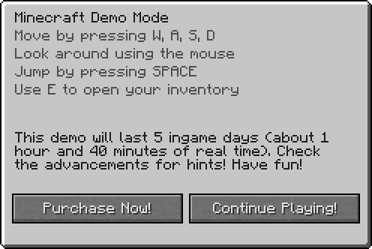
The message displayed upon loading the demo world in Java Edition.
The demo mode is a demo version of Minecraft for users who have not purchased the game yet and would like to try it out first without purchasing it.
The demo version of Java Edition can be played free-of-charge by logging into the Minecraft Launcher with a Microsoft or Mojang Studios account that hasn't purchased the game yet, designed to replace the functionality of the outdated PC Gamer demo. This demo version consists of a single seed that can be played for up to 5 in-game days (1 hour and 40 minutes).
Functionality
The demo version functionally serves to allow the players to try out the game before deciding to buy Minecraft. It allows players to play on a single world for a 100-minute (5 in-game days) period before the map is locked and required to be reset.
While the demo version does not expire, it comes with certain restrictions by others, as its sole purpose is to allow new players to try out Minecraft.
Restrictions
Java Edition
The following restrictions apply when playing the game in demo mode:
- The demo map is preset and always generates with the same seed:
-343522682, corresponding to the text seedNorth Carolina.- This means that the player Spawn, Seed, and Generated structures are always the same.
- The game is locked to Survival mode and cheats are off by default.
- Cheats can be unlocked and other game modes can be accessible by using Open to LAN.
- Multiplayer servers are inaccessible, although LAN multiplayer is allowed, with the limitation that only 1 demo account is allowed on a server (this is because the default Minecraft name ('Player') cannot be changed).
- The game time is limited to five in-game days (1 hour and 40 minutes real-time or 100 minutes). After the time runs out, players can still navigate through the world, but not interact with it. Resetting the demo world also resets the demo timer.
- Changing the in-game time forcibly with commands or external programs can reset the timer.
Bedrock Edition
On November 1, 2018, a trial version for Android titled Minecraft Trial was released in most countries. However, restrictions still apply; for example, some blocks and items are removed, including barriers and command blocks (all types). There are also trial versions for Windows and the PlayStation 4.
It has the following restrictions:
- The time limit is 90 minutes of real-time.
- The player isn't able to play Multiplayer, including LAN multiplayer. On the PlayStation 4, split-screen multiplayer is possible.
- The player isn't able to change Global Resources and Add-ons.
- The player is restricted to Survival mode.
- The player is restricted from changing Cheats and World Options parts off.
- The player is restricted from changing Trust Player Permissions.
- The player is restricted from accessing Storage.
- The player cannot change the world seed.
- The player is restricted to Infinite world type.
- There have been 5 demo seeds, which are
818010429,29300,1395001428,1537846859and1193926712in 1.19.
- There have been 5 demo seeds, which are
Legacy Console Edition
A demo version of the Legacy Console Edition is available for Xbox 360 Edition, PlayStation 3 Edition, and PlayStation Vita Edition. Demos were also previously available for Xbox One Edition and PlayStation 4 Edition. However, there have never been demos for the Wii U Edition and Nintendo Switch Edition. The Legacy Console Edition demo has the following restrictions:
- Players can play only the tutorial world. Selecting Play on the title screen takes the player directly into the tutorial.
- The tutorial starts every time the player enters the world; there is no option to skip it.
- Only local multiplayer works, as the world selection screen is skipped altogether.
- Saving is unavailable. Users are asked to buy the full game when "Save Game" or "Exit and Save" are selected.
- Texture Packs, mash-up packs, and Skins, although they can be bought, cannot be used.
Pocket Edition (no longer available)
A demo version of Pocket Edition v0.2.1 alpha2 was released, but was never updated and was eventually removed from app stores. The Pocket Edition demo had the following restrictions:
- Worlds could not be saved. Upon clicking Play, players would be asked if they wanted to play in Creative or Survival without any world list shown whatsoever. Upon quitting, the world data would not be saved.
- Only 28 of the 49 items in the inventory could be selected. For example, the player was able to use the shovel, the pickaxe and the axe, but not the sword.
- The demo can be downloaded again if the same account is used in the App Store/Google Play if it was previously deleted from the device. However, on iOS devices, the app refuses to open on iOS 11 or later, due to the lack of a 64-bit binary.
- Multiplayer was available, but only through LAN.
History
| Java Edition | |||||
|---|---|---|---|---|---|
| 1.3.1 | 12w16a | Demo mode added. During the snapshot releases, minecraft.jar must be launched directly with the --demo parameter. | |||
| 1.3.2 | pre | Users can play the demo mode in minecraft.net.[is this the correct version?] | |||
| 1.6.2 | The latest launcher version (1.3.4) allows players who have not yet bought Minecraft to play the game's demo.[is this the correct version?] | ||||
| 1.7.2 | Users can no longer play the demo mode in minecraft.net. | ||||
| 1.12 | 17w13a | To reflect the addition of advancements, the startup message was changed to say "Check the advancements for hints" instead of "Check the achievements for hints". | |||
| 1.13 | ? | Changed world spawn point, possible due to the #minecraft:valid_spawn tag. | |||
| Pocket Edition Alpha | |||||
| v0.2.1 | A demo version was released, but was eventually removed from app stores. | ||||
| v0.12.0 | A demo version was released in the Windows Phone Store for phones with Windows Phone 8.1. | ||||
| Legacy Console Edition | |||||
| TU1 | CU1 | 1.00 | A demo version of the game is available for download. | ||
Trivia
- It is possible to play in-game modes other than Survival in the demo mode by opening up the world to LAN with cheats enabled and executing
/gamemodecommand. This does not remove the time limit, or the demo message.[Java Edition only] - Deleting the files "level.dat" and "level.dat_old" causes the timer to reset. Additionally, a new bonus chest spawns on the original spawn point.
- The demo mode can be played by all players regardless of whether they have yet purchased the game.
- It is possible to install modifications on the Java Edition demo.
- Servers can be started with the
--demoflag (this is technically what the launcher does). Everyone who joins the server sees the demo message. - If one tries to play a demo version before 1.3 from the launcher using a non-premium account, they can play the full version. This is because 1.3 is the version that added the demo mode to Minecraft, so earlier versions do not have the code necessary to recognize that they are in the demo.
- Typing in "
North Carolina" in the seed screen of the full version gives the same world seed as the demo version.[Java Edition only] - If the Minecraft shortcut and directory is moved to another hard drive, etc., it remains in the demo version, and the previous worlds do not appear.
- It is possible to enter the server list by opening to LAN and enabling cheats, then executing the
/kick @scommand to see the option to go back to the server list. However, servers cannot be joined due to an invalid session. This is because, in demo mode, usernames are not authenticated. - If a world is downloaded, it can be played by putting the world folder in "saves" and renaming it to "Demo_World". If there is already "Demo_World", it must be first renamed or deleted. There is a chance that the demo timer has decreased or expired. This is due to the timer being used by the world's creator while building the world. Deleting "level.dat" and "level.dat_old" in such situations does not reset the timer.
Gallery
Java Edition
Pocket Edition
The title screen of the Pocket Edition demo.
The gamemode selection screen in the Pocket Edition demo, which was immediately shown when Start Game was selected.
The inventoy as shown in the Pocket Edition demo, with unlocked items at the top and locked items at the bottom.
Bedrock Edition
- Minecraft Trial Icon.png
The Minecraft Trial icon on Android.
See also
References













