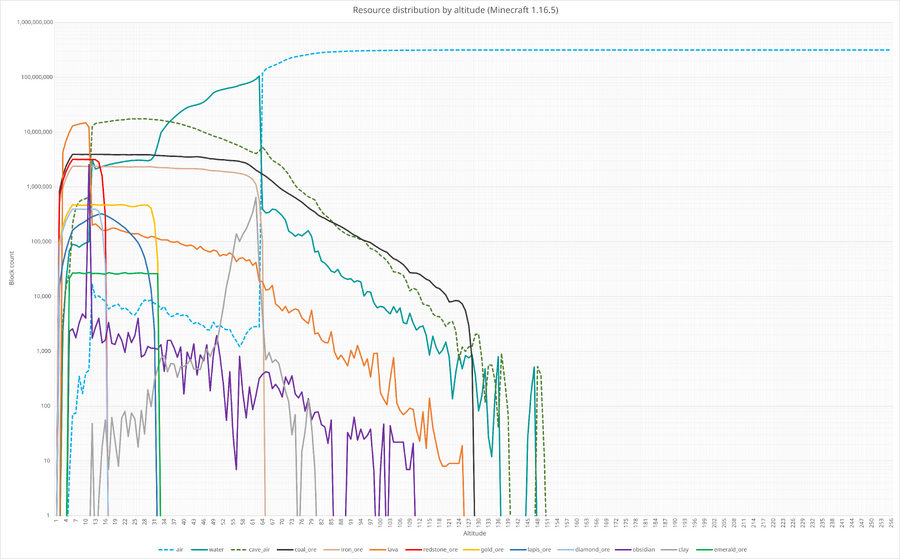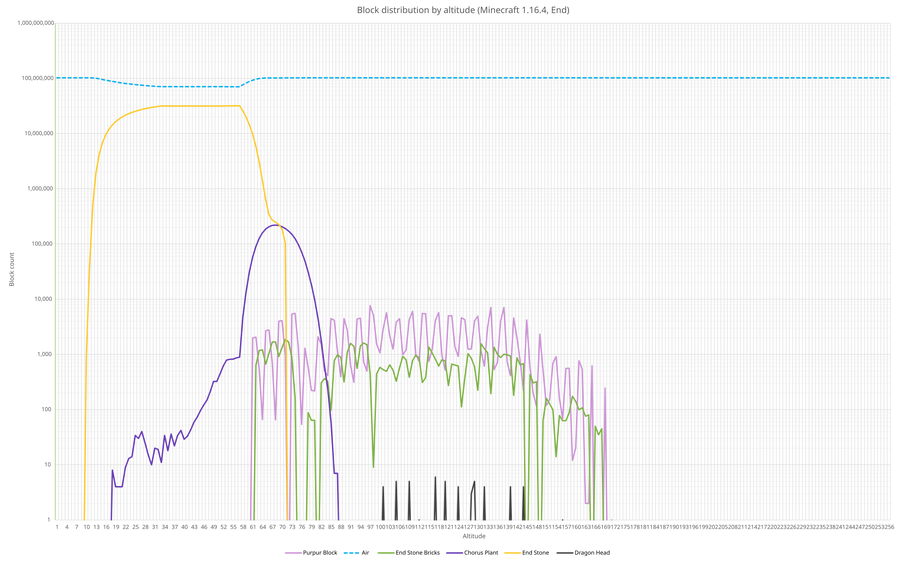Chart lining up Y-coordinate values (left) to block layers (right) (Not to scale).
Altitude is a measurement of vertical distance, or distance along the Y-axis.
Definition
Altitude is defined as "the height of anything above a given planetary reference plane, especially above sea level on earth."[1]
In Minecraft, altitude is commonly expressed as the number of block layers above the bottom of the game environment, which is layer zero (0). For instance, sea level is recognized as block layer 62, and clouds appear at layer 127.
Altitude may also be expressed as the bottom face of the block layer, the bottom most of which is at Y-coordinate 0, or Y=0. Sea level would appear at Y=63, and cloud level would appear at Y=128. The player can press F3 to see the Y-coordinate of the top face of the block on which they are standing.
Features and effects by height
- Note: This list is projected from the highest to the lowest Y- level.
- 21024 ≈ 1.7976931348623 × 10308
- Largest height Minecraft can distinguish from infinity, Java's
Double.MAX_VALUE.[2] - 255 = 36,028,797,018,963,968
- Above this height, players cannot move vertically except using NBT editors.
- 252 = 4,503,599,627,370,496
- Maximum height reachable by flying, the point where the
Doubledatatype stops growing in steps of 0.5. - 231 = 2,147,483,648
- The game crashes beyond this point in Bedrock Edition.
- 30,000,000
- The player is kicked from the world above this height in Java Edition.[3]
- 30,000,000
- The maximum height of teleportation.
- 511
- The highest you can go in Legacy Console Edition.
- 256
- Top face of the highest block that can be placed in Bedrock and Java editions. (in Legacy Edition it is 1 block higher.)
- 180
- There used to be a bug where mobs would not spawn above this height.[4]
- 100-150
- Clouds.
- 128
- Upper limit of Coal Ore generation. Build limit in the Nether for Bedrock Edition.
- 127
- Full bedrock layer in the Nether.
- 124-126
- Partial bedrock layers in the Nether.
- 80
- Upper limit of gold ore generation in badlands and variants.
- 70
- Upper limit of slime spawn in swamps.
- 64
- Upper limit of iron ore generation.
- 63
- Sea level. Players must be above this level for phantoms to spawn.
- 50
- Lower limit of slime spawn in swamps outside "slime chunks".
- 40
- Upper limit of slime spawn in non-swamp biomes in "slime chunks".
- 32
- Upper limit of lapis lazuli ore, emerald ore and (in non-badlands biomes) gold ore generation.
- 29
- There used to be a bug where mobs would not spawn below this layer.[5]
- 16
- Upper limit of redstone ore and diamond ore generation.
- 1-4
- Partial bedrock layers in the Overworld.
- 1-3
- Partial bedrock layers in the Nether.
- 0
- Full bedrock layer in the Overworld and the Nether. Top of the Void; bottom face of the lowest block that can be placed. Liquids stop flowing when they reach this point. Also, entities and players not in creative in Bedrock Edition take damage after this point.
- −40
- An invisible border appears here in Bedrock Edition, which can be bypassed by using
/tp - −64
- Players below this height take void damage (4

 per 1⁄2 second) in Java Edition, even if in Creative mode. This damage cannot be prevented or mitigated, but commands can provide enough regeneration to survive it. Non-player entities falling below this height despawn instantly.
per 1⁄2 second) in Java Edition, even if in Creative mode. This damage cannot be prevented or mitigated, but commands can provide enough regeneration to survive it. Non-player entities falling below this height despawn instantly. - −16,777,216
- You cannot fly down below this point in Bedrock Edition.
- −30,000,000
- Players below this height are kicked with an "invalid move player packet received" error in Java Edition. This can be fixed through external programs. This is the minimum height of teleportation.
Limits in Bedrock Edition
The top of the game environment is layer 255, and the top face of the highest block that can be placed is at Y=256.

Image showing building limit
In Bedrock Edition, the player dies instantly if they fall below Y=-2, unless in Creative mode. In creative mode, the player can fall only into Y=-40, but can use /tp to lower (unless in the "stripe lands"). The height limit for building blocks is Y=256.
With slow falling, when under Y=-30,000,000 there seems to be a barrier after falling down for a while.
Natural resources and altitude
Features in the landscape of the Overworld are found at different altitudes, as shown in the graph below. There is also an interactive chart for Java Edition 1.2.2.
Note that these charts utilize the logarithmic scale, which means a slight difference in the Y-coordinate represents a large change in the relative frequency of a block type.
Some observations:
- Looking at water, the amount at layer 62 (sea level) is obvious. Moving down, the amount quickly decreases at layers 56 and 48, the usual depth of river and ocean biomes, respectively.
- There are corresponding peaks in the amount of clay beneath them.
- Between layers 33 and 12, most water is falling down sub-ocean ravines, spreading out on the lava-filled bottom at layer 10 and producing most of the naturally-occurring obsidian.
- Ores and gravel (not shown) usually occur as a fixed percentage of the amount of stone (also not shown), tapering off at the ends of their allowed generation range.
- This is why coal and iron follow parallel tracks between layers 5 and 60.
- The one exception is lapis lazuli ore, which has a linear progression up to a peak at layers 13-14.
See the following table for a textual description of resources by altitude and tools needed to gather them.
| Landscape feature | Complete layer range[note 1] | Most common layers[note 2] | Tool needed to obtain |
|---|---|---|---|
| Coal ore | 1-119 | 5-56 | Wooden pickaxe or better |
| Gravel | 1-126 | 5-56 | Not required but faster with any shovel |
| Dirt Grass block Mycelium Podzol |
1-126 | 5-80 | Not required but faster with any shovel
(Grass blocks, Podzol and Mycelium drop dirt when broken unless mined with a Silk Touch enchanted shovel) |
| Sand | 2-112 | 43-63 | Not required but faster with any shovel |
| Water | 1-111 | 48-62 | Bucket |
| Iron ore | 1-63 | 2-58 | Stone pickaxe or better |
| Gold ore | 1-31, 1-100[note 3] | 4-28 | Iron pickaxe or better |
| Lapis lazuli ore | 1-30 | 11-17 | Stone pickaxe or better |
| Lava | 1-85 | 4-10 | Bucket |
| Emerald ore | 4-31 | 5-29 | Iron pickaxe or better |
| Diamond ore | 1-15 | 4-13 | |
| Redstone ore[note 4] | |||
| Bedrock | 0-4 | 0-2 | Breakable only in Creative mode |
Other naturally occurring features appear at different altitudes, but all of these features are random and appear only in conjunction with another block and the proper environment.
| Landscape feature | Requires |
|---|---|
| Grass | Dirt/grass block and light |
| Sugar cane | Dirt/grass block/sand and water |
| Log | Dirt/grass block and light |
| Cactus | Sand/red sand in desert and badlands |
| Flowers | Dirt/grass block and light |
| Mushrooms | Dry land and darkness |
| Clay | Sand and near water |
| Obsidian | Lava source and water |
| Cobblestone | Lava and water |
| Seagrass | Water |
| Pumpkin | Grass block |
| Kelp | Water in ocean |
| Dead bush | Sand/red sand/terracotta/podzol in desert, badlands, and giant tree taiga |
| Magma block | Lava and water in ocean. |
The Nether
A similar graph, showing the distribution of blocks unique to the Nether (Java Edition 1.16.4):
| Landscape feature | Complete layer range | Most common layers | Implement needed to obtain |
|---|---|---|---|
| Netherrack | 1-126 | 4-123 | Wooden pickaxe or better |
| Soul Sand | 14-81 | 58-64 | None |
| Soul soil | 20-86 | 35-73 | |
| Glowstone | 2-120 | 98-106 | |
| Magma Block | Wooden pickaxe or better | ||
| Basalt | 20-120 | 35-115 | Wooden pickaxe or better |
| Blackstone | Wooden pickaxe or better | ||
| Lava | 4-123 | 16-32 | Bucket |
| Gravel | 60-65 | 62-64 | Not required but faster with a shovel |
| Nether Quartz Ore | 7-117 | 10-144 | Wooden pickaxe or better |
| Nether Gold Ore | 5-115 | 20-110 | Wooden pickaxe or better |
| Ancient Debris | 1-117 | 12-18 | Diamond pickaxe or better |
| Bedrock | 1-5 | 1-2 | Only breakable in Creative mode |
| 119-125 | 124-125 |
The End
A similar graph, showing the distribution of blocks unique to the End (Java Edition 1.16.4):
Video
History

A screenshot shown by Notch of an experimental 512-block-high world.
| classic | |||||
|---|---|---|---|---|---|
| ? | The altitude of the map was 64 blocks total. Players could build 32 blocks up or down from sea level. | ||||
| infdev | |||||
| Minecraft Infdev | 20100227 | Height limit now 128. However, during the development of this version, it was raised to 256. | |||
| beta | |||||
| 1.6 | Test Build 3 | Solid blocks can no longer be placed on layer 127. However, beds, signs, torches and other non-solid blocks can be placed on layer 127. | |||
| Entities are no longer invisible when above the build limit; instead, they turned black. | |||||
| July 19, 2011 | Notch, on his Twitter feed before the Adventure Update, posted a picture showing his experimentation with height limits and terrain generation up to 512, featuring a mountain much higher than normal mountains. | ||||
| 1.8 | Pre-release | The player's view distance decreases in lower altitudes. | |||
| Previously, the sea level was at layer 64. Now, it is at layer 63. Worlds created before this update generate one-block-high "waterfalls" at the boundary between previously-generated terrain and new, post-Beta 1.8 terrain. | |||||
| Java Edition | |||||
| 1.2.1 | 12w07a | The height limit was doubled from 127 to 255, though structures did not yet generate above this layer. | |||
| The change in height was introduced along with the switch from the Region file format to the new Anvil file format. | |||||
| 1.7.2 | 13w36a | Amplified world type added (attempts to use the full 255 height). | |||
| 1.11 | 16w32a | The height limit message now appears on top of the hotbar, the place where the message "Press LSHIFT to dismount" also appears when riding a mob. | |||
| 1.14 | 18w43a | Light now stops existing above 2,048 blocks.[6] | |||
| Upcoming Java Edition | |||||
| 1.17 | 20w49a | The height limit can now be increased in the custom worlds settings. Because of errors, it can be increased only up to 512 and down to -256 below bedrock. | |||
| Pocket Edition | |||||
| 1.0.0 | alpha 0.17.0.1 | The height limit was doubled from 127 to 255, with the exception of the nether and old world type. However, terrain (except structures) generates only up to the old height limit. | |||
Issues
Issues relating to "Altitude" are maintained on the bug tracker. Report issues there.
Trivia
- The highest possible altitude the player can legitimately climb to is Y=256, although explosions, elytra launchers, piston slime block bounces, and Riptide tridents can all propel the player far beyond this limit.
- In Java Edition, mushrooms can appear on the nether's bedrock ceiling.[7]
- Block generation and player construction below and above the build limits can be achieved only through modifying the dimension properties[upcoming], or mods, such as the Cubic Chunks mod.