Reason: World type and World preset mean just the same. There is already a custom world preset page, just keep that one.
World preset is used to determine what dimensions a new world has, which can be customized by data pack. When creating a new world, in the "More World Options..." screen, you can choose which world preset to use, or not use a world preset.
Usage[]
When opening the "More World Options..." screen for the first time, the "World Type" button is displayed as "Default", in this case the new world does not use any world preset, but has three vanilla dimensions by default, and tries to read the dimension files in the dimension folder of the data pack. You can modify these three dimensions or add new dimensions with the dimension files, but you cannot delete these three vanilla dimensions.
Once the player clicks the "World Type" button, the game will use the world preset to determine the dimensions of the new world, no longer using the dimension folder. Changing the button back to "Default" will use the minecraft:normal world preset, instead of the original default state. H owever, without the data pack, the default state is exactly the same as the "Default" preset (minecraft:normal).
The game also does not use world presets if custom world settings are imported.
Vanilla World Presets[]
| Type | Description | Image |
|---|---|---|
| Default | Various landscapes in the Overworld are generated with biomes. | 
|
| Superflat | This world preset makes the Overworld completely flat. By default, the terrain consists of one layer of bedrock, two layers of dirt and one layer of grass; the surface is therefore at Y=-60. Mobs spawn normally; slimes are prevalent.
It can be further customized through the "Superflat World Customization" screen and superflat level generation preset, which allow the player to change terrain layers, spawn trees, and generate larger villages, strongholds, etc. |

|
Amplified |
The Overworld dimension generates many large mountains that dwarf even the mountains biomes seen in default world types and often reach the world height limit. Due to extremely steep cliffs and unforgiving terrain, careless players may have difficulty surviving. Certain biomes (i.e. oceans and rivers) may see no obvious change in height. Villages still spawn in this world type regardless of how flat the ground is, causing the buildings to generate in bizarre ways. | 
|
| Large biomes | The size of the biomes in the Overworld is roughly 4x larger along the X and Z axes, which results in biomes with 16 times as much area. | 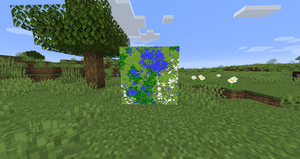
|
| Single biome | There is only one biome in the Overworld. This biome defaults to Plains and can be selected by the player at the time of world creation. | 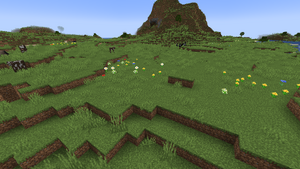
|
| Debug mode | A world preset containing all of the block states laid out in a grid at layer y=70 for convenient viewing. It can be accessed by holding down the ALT key while cycling through the world types. In this world type, there is a floor on y=60 made of barriers and the player cannot place or destroy blocks. |
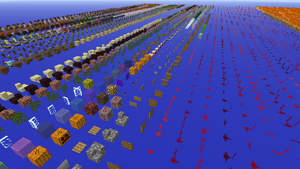
|
History[]
| Java Edition | |||||
|---|---|---|---|---|---|
| 1.19 | 22w11a | The function of world types are replaced by new "world presets" feature, which are used to define the dimensions the world has, and can be customized through data packs. | |||
See also[]
- World type: Similar feature in Bedrock Edition.
- World size
- Options, for further customizing the player's Minecraft experience.
