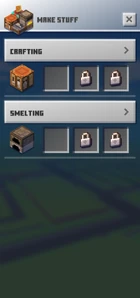
The Make Stuff window.
Make Stuff was a feature in Minecraft Earth that let players craft or smelt items.
Functionality[]
Players were able to craft and smelt items in Make Stuff. Players were able to select the buttons "crafting" or "smelting".
Crafting and smelting in Make Stuff were only possible via pre-set recipes.
Crafting[]
In most ways, crafting worked like normal Minecraft except for crafting time, which ranged from 4 seconds (planks or sticks) up to 5 minutes (diamond pickaxe or diamond axe). The duration for crafting depended on rarity of the item. The player was able to leave the crafting interface to continue playing while the item is crafted. Two craft slots were available.
Smelting[]
In most ways, smelting worked like normal Minecraft, except for smelting time. The duration of smelting also depended on the rarity of the item. As with normal Minecraft, smelting continued if the player left the smelting interface.
Finishing immediately[]

While an operation was underway, the interface offered to finish immediately at a cost of 1 Ruby per minute remaining.
While crafting or smelting was underway, the interface offered the player an option to "finish now"; that is, complete the crafting job immediately by spending rubies. "Finish now" cost 1 ruby per minute of time remaining (rounded up) to craft or smelt.
History[]
| Minecraft Earth | |||||
|---|---|---|---|---|---|
| Release | Added Make Stuff. | ||||
| 0.1.0 | Added icons for crafting and smelting UIs. | ||||
| To craft or smelt item, the player needs to click on that item and select, how many of it do you want to craft or smelt. | |||||
| 0.11.0 | Changed the design of UI. | ||||
| 0.33.0 | Drastically reduced the time it takes to craft and smelt items. | ||||








