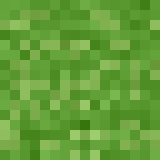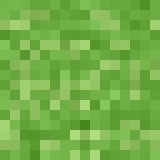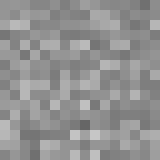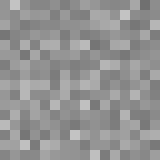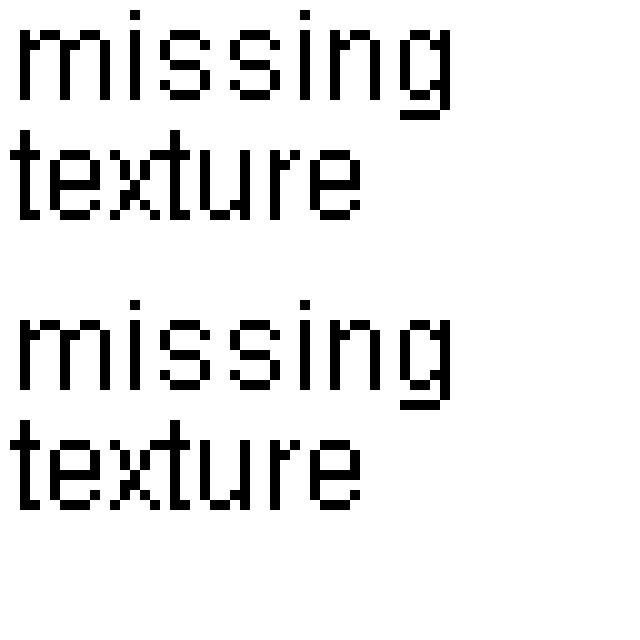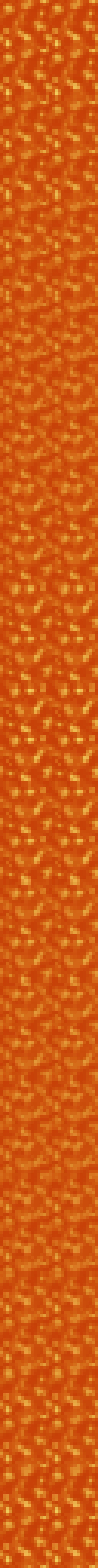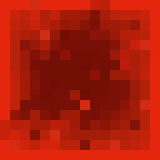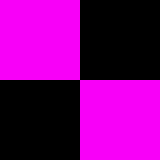Minecraft uses an assortment of different placeholder textures for handling cases where textures cannot be drawn normally.
Missing texture[]
Perhaps the most famous of all cases, the missing texture, a texture composed of a black and magenta checkerboard, turns up anytime a texture or model reference could not be correctly resolved.
Animation placeholder textures[]
Another type of placeholder texture, these were overwritten by the actual animated textures during gameplay once said textures were generated by the game. They would appear themselves in the event that the associated animation could not be generated for whatever reason.
Texture atlas blank spaces[]
When predefined texture atlases were used for storing and loading textures, certain patterns were used for marking unused regions on some atlases, where others simply used outright blank spaces.
These texture spots end up being removed as the texture atlases containing them are split up into individual files.
Nothing:
items.png
particles.pngPurple square:
terrain.png
kz.pngCyan square:
Early mapicons.png
Uses[]
History[]
Blocks[]
| Java Edition pre-Classic | |||||
|---|---|---|---|---|---|
| rd-131655 | |||||
| Java Edition | |||||
| 1.5 | 13w02a | Deprecated terrain.png, taking the purple placeholder texture for blocks with it. The file remains in the jar, unused, as does results.png, a new file containing textures which were not split. | |||
| 13w02b | terrain.png is now removed from the jar file, resulting in the placeholder block texture being almost fully removed. | ||||
| 13w03a | results.png has now been removed from the jar file, completely eradicating all block placeholder texture squares. | ||||
| Pocket Edition Alpha | |||||
| Demo | |||||
| v0.8.0 | build 2 | ||||
| Legacy Console Edition | |||||
| 1.66.0016.0 | |||||
| TU19 | CU7 | 1.12 | |||
| TU25 | CU12 | 1.17 | The last purple placeholder square has been replaced, fully removing them from terrain.png. | ||
Items[]
| Java Edition Indev | |||||
|---|---|---|---|---|---|
| 0.31 | 20091231-2 | ||||
| Java Edition | |||||
| 1.5 | 13w02a | Deprecated items.png. | |||
| 13w03a | |||||
| Pocket Edition Alpha | |||||
| Demo | |||||
| v0.8.0 | build 1 | ||||
| Legacy Console Edition | |||||
| 1.66.0016.0 | |||||
Particles[]
| Java Edition Classic | |||||
|---|---|---|---|---|---|
| 0.26 SURVIVAL TEST | |||||
| Java Edition | |||||
| 1.14 | 19w06a | ||||
| Pocket Edition Alpha | |||||
| Demo | |||||
| Legacy Console Edition | |||||
| 1.66.0016.0 | |||||
Paintings[]
| Java Edition Indev | |||||
|---|---|---|---|---|---|
| Minecraft Indev | 20100223 | ||||
| Java Edition | |||||
| 1.14 | 19w07a | ||||
| Pocket Edition Alpha | |||||
| v0.5.0 | |||||
| Legacy Console Edition | |||||
| 1.66.0016.0 | |||||
Effects[]
Map icons[]
| Java Edition Beta | |||||
|---|---|---|---|---|---|
| 1.6 | Test Build 3 | ||||
| Java Edition | |||||
| 1.13 | 18w10a | ||||
| Pocket Edition Alpha | |||||
| v0.14.0 | build 1 | ||||
| Bedrock Edition | |||||
| ? | mapicons.png no longer has any placeholder regions, as all 16 spaces now correspond to a map icon. | ||||
Unsorted[]
| Java Edition | |||||
|---|---|---|---|---|---|
| 1.14 | 19w08a | ||||
Default texture[]
In some cases where textures were not explicitly defined for certain blocks, the blocks in question would "default" to the texture at position (0,0) of the texture atlas in use. Where terrain.png is used, this was the top of the grass block, however with the deprecation of predefined texture atlases and their replacement with atlases which are generated at runtime, this texture tended to shift with time.
Since 14w25a, the vast majority of such cases are instead directed to the missing texture, however some notable outliers persisted beyond this point.
Uses[]
History[]
| Java Edition pre-Classic | |||||
|---|---|---|---|---|---|
| rd-131655 | The texture at (0,0) in the current block texture atlas, terrain.png, is the top of the grass block. | ||||
| rd-20090515 | The grass block top texture has changed. | ||||
| Java Edition Alpha | |||||
| v1.2.0 | preview | The grass block top texture has changed. | |||
| Java Edition | |||||
| 1.0.0 | Beta 1.9 Prerelease 5 | The grass block top texture has changed. | |||
| 1.5 | 13w02a | terrain.png has been removed and replaced with texture atlases generated at runtime. | |||
| By default, the texture at (0,0) is the missing texture, meaning that certain things that use this texture in-game actually use it due to it being the texture at (0,0), rather than it being the missing texture and pointing to it in error cases. These cases can be distinguished by applying a texture pack in which one of the blocks is larger than 64x64: blocks which point to the missing texture specifically will still use it, but those that simply point to the default position will use the new, large texture from the texture pack.[more information needed] | |||||
| 1.6.1 | 13w18a | The missing texture has changed in this version, becoming 16x16 from its previous 64x64 size. | |||
| As such, due to how textures are ordered in atlases the game generates, it is no longer at the top-left of the atlas, instead being replaced by the 32x32 flowing lava texture, which is used in these cases.[more information needed] | |||||
| 13w18b | The flowing lava particles are now animated.[1] | ||||
| 1.8 | 14w06a | Unreferenced textures now point to the block of redstone texture instead, likely as a fix to MC-46427. | |||
| 14w06b | End portals and moving pistons now have the lava texture again when broken, although barriers still use the redstone block texture. This is likely due to the fix for MC-47482. | ||||
| 14w25a | Unreferenced textures now point to the missing texture from this point forward. All cases of this happening are now counted as uses of the missing texture. | ||||
| 14w30a | The default texture appears to be used again in some cases, such as chest item particles (only accessible via commands).[more information needed] | ||||
| 1.13 | ? | The default texture is no longer referenced for any item, excluding shields. | |||
| 1.14 | 18w47a | The default texture is no longer used for shield particles.[2] | |||
Bedrock Edition missing textures[]
Unlike in Java Edition, which only has a single missing texture which is generated by the game at runtime, Bedrock Edition defines several textures as image files in the game's assets directory. There are two such textures:
| Path | Use case | |
|---|---|---|
textures/blocks/missing_tile.png
|
Commonly used for blocks and their item forms which have no assigned texture or blocks that are in the game and have their texture, but the texture isn't assigned correctly. | |
textures/ui/missing_item.png
|
Unknown[more information needed] |