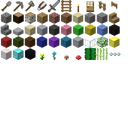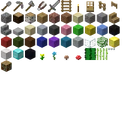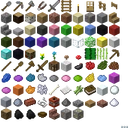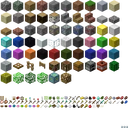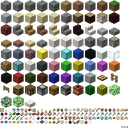This page uses many images.
It is not recommended for people with limited or slow internet connections to read through this page.
This page describes content that exists only in outdated versions of Bedrock Edition.
This feature used to be in the game, but has ever since been removed.It may or may not return in a future update.

gui_blocks.png in v0.7.6, the last version to actually use this file.
gui_blocks.png was a texture atlas found inside minecraft.apk that was used to load the inventory icons for the game's blocks and items.
Format[]
gui_blocks.png is a fixed-width 512×512-pixel file that is split into different 48×48 and 16×16 squares which correspond to the texture of each block and item icon in the inventory.
Usage[]
gui_blocks.png was used to generate inventory icons for blocks and items with a single image instead of a render to increase performance. If a block or item was not defined in this file, its inventory icon would instead get generated with terrain.png or items.png and have a red background.
History[]
| Pocket Edition Alpha | |||||
|---|---|---|---|---|---|
| v0.1.0 | Added gui_blocks.png. Added icons for stone, grass block, dirt, cobblestone, planks, bedrock, sand, gravel, gold ore, iron ore, coal ore, log, leaves, glass, lapis lazuli ore, sandstone, black wool 2, dandelion, rose, brown mushroom, red mushroom, block of gold, block of iron, double stone slab, stone slab, brick blocks, TNT, obsidian, torch, wooden stairs, block of diamond, farmland, door, ladder, cobblestone stairs, iron door, redstone ore, lit redstone ore, snow, ice, clay, sugar cane blocks, all wool types, and the inventory button. | ||||
| v0.2.0 | Added icons for stone tools, shears, fences, fence gates, spruce and birch wood, and cacti. Changed icons of wooden doors, cobblestone, wood planks, bricks, dirt, gravel, stone, wood and cobblestone stairs, stone slabs, sand, and blocks of gold, iron, and diamond. Removed icons for grass blocks, bedrock, all ores, oak wood, black wool 2, double stone slabs, TNT, farmland, iron doors, snow, ice, and orange and magenta wool. | ||||
| Any blocks and items not defined in this file were invisible in the inventory and the hotbar. | |||||
| v0.2.1 | Added icon for bookshelves. Changed icons of leaves and the inventory button. | ||||
| v0.3.0 | Added icons for wooden tools, sticks, crafting tables, white wool, all dyes, bones, paper, sugar cane items, books, snow blocks, snowballs, clay balls, bricks, string, gunpowder, cobblestone, wood, and brick slabs, sugar, coal, charcoal, bowls, and brick stairs. Re-added icons for orange and magenta wool, TNT, oak wood, iron ore, and gold ore. Changed icons of stone swords, fence gates, and leaves. Moved the inventory button to the bottom-right. | ||||
| v0.3.2 | Item icons have been moved below the block icons and have had their resolution reduced to 16×16 pixels. Added icons for furnaces, lapis lazuli blocks, spruce and birch leaves, gold ingots, iron ingots, iron, diamond, and gold tools, glass panes, eggs, and all saplings. Re-added icons for diamond ore, lapis lazuli ore, and coal ore. Removed icons for TNT, all dyes except cactus green and lapis lazuli, bones, string, and gunpowder. | ||||
| v0.3.3 | Added icons for bows, arrows, feathers, flint, and dandelion yellow. Re-added icons for string, bone meal, and bones. Removed icon for eggs. Moved the cactus icon back to the blocks section. Changed icons of fence gates, cobblestone, spruce and birch wood, brick blocks, dirt, sandstone, gravel, stone, all stairs, and stone slabs. | ||||
| Blocks and items not defined in this file now take their inventory icons from terrain.png or items.png and have a red background. | |||||
| v0.4.0 | Added icons for trapdoors, mossy cobblestone, chests, redstone ore, stone bricks, hoes, flint and steel, beds, seeds, raw porkchops, cooked porkchops, raw beef, steak, raw chicken, cooked chicken, bread, wheat, and apples. Re-added icons for TNT, most dyes excluding ink sacs, light gray dye, gray dye, and cocoa beans, and gunpowder. | ||||
| v0.5.0 | Added icons for melons, nether reactor cores, glowstone, paintings, melon stems, glowstone dust, cobwebs, signs, and pumpkin seeds. Re-added icon for grass blocks. | ||||
| v0.6.0 | Added icons for mossy and cracked stone bricks, chiseled and smooth sandstone, nether brick blocks, netherrack, sandstone, stone brick, nether brick, and quartz stairs, sandstone and stone brick slabs, quartz blocks, pillar quartz blocks, chiseled quartz blocks, stonecutters, melon seeds, nether bricks, melon slices, nether quartz, leather, and leather, iron, diamond, and gold armor. Removed icons for melon stems, sugar cane blocks, and pumpkin seeds. Shifted all the item icons down 48 pixels to fit in all the new block icons. | ||||
| v0.6.1 | Re-added icon for sugar cane blocks. | ||||
| v0.7.0 | Added icons for buckets, water buckets, lava buckets, cakes, eggs, and chicken, cow, pig, and sheep spawn eggs. | ||||
| v0.7.3 | Added icon for quartz slabs. | ||||
| v0.8.0 | build 1 | gui_blocks.png is no longer supported, and all inventory icons are now generated with textures from terrain-atlas.tga and items-opaque.png. gui_blocks.png has not been removed despite this. | |||
| v0.9.0 | build 5 | Removed gui_blocks.png. | |||
| In use |
| ||||||||||
|---|---|---|---|---|---|---|---|---|---|---|---|
| Removed |
| ||||||||||