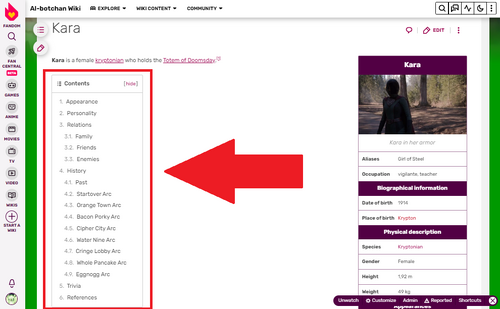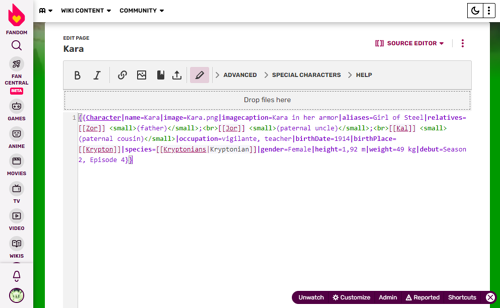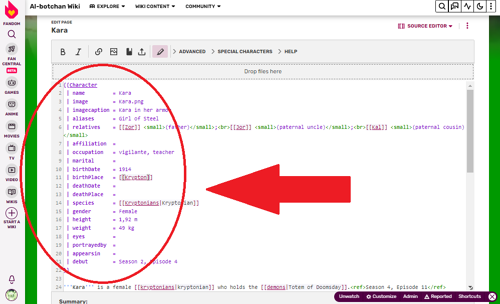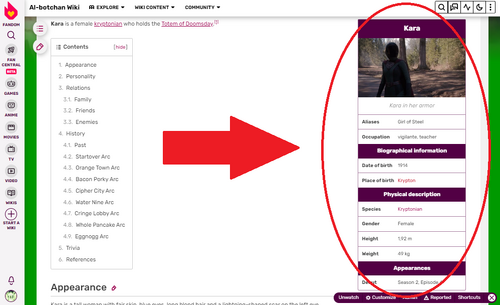You read the blog "I have added some content, what is next?" and you want more advanced advices? This is the right place! We are going to see some best practices for articles and how to use the source editor for adding and editing an infobox.
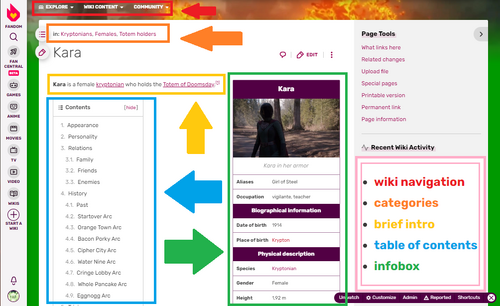
Content: SEO and best practices[]
As with everything, there are things that are good to do and things that are best avoided. You must always take into account the experience of the readers and the SEO: your personal preference is not always the best choice.
- Avoid hiding parts of text or dividing it into subpages: prefer a single long page to many short subpages.
- Use clear and consistent titles to avoid possible duplicate pages: avoid using capital letters for the initial of words that are not proper names, don't mix different versions of names, choose one standard and stick to it: if you decide to use the original names, use them for all the titles; likewise if you decide to use the names localized in your language.

Article titles must be coherent among them: if a character and their family members share the same surname, this must be written the same way. - Let's see an example for a wiki about Shingeki no Kyojin: you'd want to have a single page about the main character "Eren Yeager", so you should establish the source for the characters' names and stick with it without mixing ways (in our example we'll use the American localized name) - you don't want to have both "Eren Yaeger" and "Eren Jaeger" nor call "Eren Yaeger"'s father "Grisha Jeager". It's pretty easy to get confused, that's why a good guideline is always welcome and should be enforced with new editors too: if the community decides on a standard, all its editors shall stick to that standard. Another good choice to avoid duplicate pages creation is using redirects: you might have "Eren Yeager" as the article about the character and a bunch of titles that redirect to it - so "Eren Jaeger" would present the code #REDIRECT [[Eren Yeager]] and the fans will reach the right page regardless of the version of the name they looked up.
- Redirects are really useful but they don't replace the pages themselves, so avoid linking to redirects instead of real pages: for example, if "Whitebeard" is a redirect to "Edward Newgate" because Edward Newgate is better known as Whitebeard, write [[Edward Newgate|Whitebeard]] and not [[Whitebeard]].
In general, try to avoid adopting complicated solutions when there is a simpler version: Community Central is a good place to ask for help and opinions and where you can find more efficient solutions to get the result you want.
Article structure[]
The most important part of a content page is precisely the content: each page should be as comprehensive as possible. Before thinking about anything else, make sure that the page contains all the information it needs: think about what you would like to read on a similar page and put yourself in the shoes of who will read the page you are creating. For example, a page that talks about a character will describe their physical appearance, personality, particular abilities, history, various curiosities and trivia that may interest the reader. In addition to the information you know yourself as a fan, be sure to consult all available sources: chapters and episodes, official sites, extra volumes, special editions, interviews, etc...
Source Editor for infoboxes[]
The visual editor inserts the code all on the same line (unless you break lines when filling in the fields) and totally ignores the empty fields. This is what you see in the source editor after you added the infobox using the visual editor:
{{Character|name=Kara|image=Kara.png|imagecaption=Kara in her armor|aliases=Girl of Steel|relatives=[[Zor]] <small>(father)</small>;<br>[[Jor]] <small>(paternal uncle)</small>;<br>[[Kal]] <small>(paternal cousin)</small>|occupation=vigilante, teacher|birthDate=1914|birthPlace=[[Krypton]]|species=[[Kryptonians|Kryptonian]]|gender=Female|height=1,92 m|weight=49 kg|debut=Season 2, Episode 4}}
As you can see, this is not ideal when you come back to edit the infobox again with new information or simply check it's all correct. It's true that visual editor is easy to use for new editors but you want to be a pro so you'll find more useful to use the source editor.
Adding an infobox with the source editor[]
To use the source editor, we click the "EDIT" button if it is the default editor in our preferences, otherwise on "Edit source" in the drop-down menu to the right or by adding ?action=edit at the end of the url.
Then we copy the code showed in the documentation and paste it into the article - the documentation is always present in the default infoboxes and you should always add it to your infobox templates. Fill in the parameter fields ("title", "image", etc) and then, if the rest of the page suits our needs, click on "SAVE CHANGES".
Note: the source editor leaves the code as you entered it, including empty fields and indentation:
{{Character
| name = Kara
| image = Kara.png
| imagecaption = Kara in her armor
| aliases = Girl of Steel
| relatives = [[Zor]] <small>(father)</small>;<br>[[Jor]] <small>(paternal uncle)</small>;<br>[[Kal]] <small>(paternal cousin)</small>
| affiliation =
| occupation = vigilante, teacher
| marital =
| birthDate = 1914
| birthPlace = [[Krypton]]
| deathDate =
| deathPlace =
| species = [[Kryptonians|Kryptonian]]
| gender = Female
| height = 1,92 m
| weight = 49 kg
| eyes =
| portrayedby =
| appearsin =
| debut = Season 2, Episode 4
}}
Isn't this easier to read and edit? This editor in general also allows you to customize the page more, structure it better and with more precision: learning to use the source editor is a good step in honing your pro skills.
Common mistakes[]
Here we'll recap some common mistakes and things that is better to avoid and their preferred solutions.
| AVOID | PREFER |
|---|---|
| hiding parts of text (like using the <tabber> tag) | writing everything in one page |
| hosting parts of text in other pages or subpages (like using the <tabview> tag or templates for texts) | |
| dividing the text into subpages | |
| using capital letters for the initial of words that are not proper names | using capital letters only for proper names |
| mixing different versions for names (like different romanizations or localizations) | choosing one naming convention as a standard for the wiki |
| linking to redirects instead of real pages | using the format [[page title|text to show]] when the page title is not the text you want to show with the link |
| adopting complicated solutions when there is a simpler version | checking help pages or asking for advice before digging deeper in complicated codes |
| adopting colors with high contrast or too colored texts | smooth color transitions for the wiki themes and stick to a white-black coloring for normal page texts |
| walltexts or too big paragraphs | adding images and dividing the text in sections and subsections |
| creating blank pages or one-sentence pages | creating a page only when you have enough content to write in it |
| using too different structure for similar pages | establishing a standard/convention for page layouts |
| uploading images with odd and not intuitive names | naming your images with names that clarify and explain what the image shows |
| using categories with too specific or long names, especially if you'll use them on only one page | choosing categories that can easily be applied to more pages - each page will have its own combination of the same categories used by others |
| putting all categories in just a big and broad parent category | structuring your category tree to make it logical and intuitive |
| mixing different naming styles for category names (like some singular and some plural) | choosing one naming convention as a standard for the wiki |
| leaving category pages empty or not even created | creating your category pages with a good description and categorizing them |
| writing the sheer code of an infobox directly in a content page | creating your infoboxes as templates with intuitive parameter fields so you can easily use them in multiple pages |