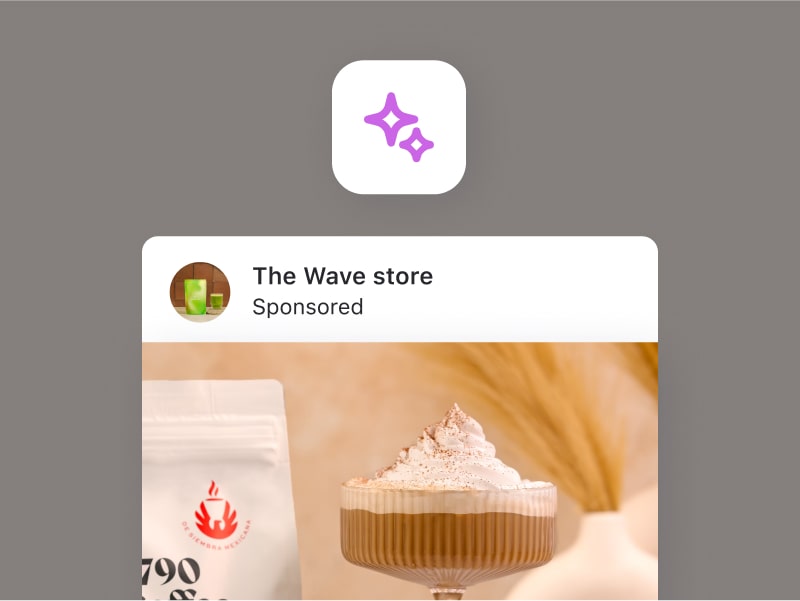Charlotte Brown, Fashion Jewelry by Coco
Enter a new world of shoppers on Instagram
Turn your posts into profits and followers into customers. Sell where your customers hang out most, and expand your business on Instagram.
Be where your customers hang out most. Create ads, tag products, set up your very own Instagram store — and manage it all from one place: Ecwid’s easiest control panel.
Be where your customers hang out most and increase your digital footprint. Easily add, promote, and sell your products on Instagram.

Scale with multi-channel selling
How Instagram can help you scale
Set up your Instagram store, upload your Ecwid catalog, and start selling.
Attract new and repeat customers with Instagram ads
Upload your product catalog to Instagram and tag them in your
Upload your product catalog to Instagram and tag them in your
Upload your product catalog to Instagram, create ads from them, and tag them so customers can easily locate them.

Ad formats to grab attention in various ways
Instagram supports multiple ad formats — video, carousel, story, or image ads. Select the ones that best portray your message.

Remarketing ads to re-engage customers
Retarget visitors who’ve shown interest in your ads with personalized content or incentives to close the deal.

Analytics for data-driven decisions
Access data about your ad performance with Meta Pixel such as conversions, reach, behavior and more — and use it to adjust your strategy.
Drive traffic to your store with shoppable posts
130 million Instagram users tap on shopping posts every month. Tag your products directly on your posts, stories, and reels so customers can order in just 3 easy steps.

Sell without limits from your social media bio
Make your content and products easily accessible to your followers with Linkup, Ecwid's
Add important links to a fast,
Sell anything you want without long approval processes
Linkup provides detailed analytics on your company's sales, revenue, and social media channels to monitor your progress
Hear from Ecwid sellers on Instagram
Expand your social selling on other platforms
Take your social selling even further on platforms like Facebook, TikTok, Snapchat, and marketplaces such as eBay and Amazon. Meet your customers anywhere they are.

Be in-sync. Manage all your sales in one place
Simplify your sales management. Export your product catalog to Instagram in one click and sync all sales with your Ecwid admin. Avoid overselling and keep one central location for everything.

Promote your products across other platforms
Take your marketing even further on platforms like Facebook, TikTok, Snapchat, and marketplaces such as eBay and Amazon. Meet your customers anywhere they are.

The kind of support you’ve always wanted
Our team is here to help you set up or answer any of your questions, at any time.
24/7 support via email, chat, and phone
Compassionate support team agents
A comprehensive Help Center packed with resources

Hear from our Instagram sellers
Looking for tips to sell on Instagram? We have you covered
Not sure how to start selling on Instagram? Check out our articles and learn tips for setting up your store, creating great content, and advertising on Instagram:
Looking for tips to attract your audience on Instagram? We have you covered
Not sure how to start using Instagram to grow your business? Check out our articles and learn tips for getting started on Instagram and impress your audience:
Questions about Payments on Ecwid
- From your Instagram app, select a photo for the post, add filters, and a caption.
- Tap the products in the photo that you want to tag
- Select the products to tag
- Share your post