-
Notifications
You must be signed in to change notification settings - Fork 2.5k
New issue
Have a question about this project? Sign up for a free GitHub account to open an issue and contact its maintainers and the community.
By clicking “Sign up for GitHub”, you agree to our terms of service and privacy statement. We’ll occasionally send you account related emails.
Already on GitHub? Sign in to your account
3534 Password Toggle Text Variation #3827
Conversation
Need to use global search next time when renaming things.
…d-toggle` elements
…ton applies to if there are multiple fields
…nstallation page
… to 0 in `.wp-core-ui .button`.
…an words in the input descriptions.
Conflicts: src/wp-admin/install.php src/wp-admin/user-new.php
…ion of width/padding
|
Hello, there is a small conflict in steup-config.php since I committed [55110] |
Conflicts: src/wp-admin/setup-config.php
|
Thanks @audrasjb. I just merged trunk to address the conflict. |
…php` toggle from aligning properly.
This keep toggle buttons in-line, which was removed with the removal of `display: flex`.
Conflicts: src/wp-admin/install.php
There was a problem hiding this comment.
Choose a reason for hiding this comment
The reason will be displayed to describe this comment to others. Learn more.
|
|
||
| .wp-pwd button { | ||
| height: min-content; | ||
| width: 4.875rem; |
There was a problem hiding this comment.
Choose a reason for hiding this comment
The reason will be displayed to describe this comment to others. Learn more.
|
|
||
| .wp-pwd button.pwd-toggle .dashicons { | ||
| position: relative; | ||
| top: 0.25rem |
There was a problem hiding this comment.
Choose a reason for hiding this comment
The reason will be displayed to describe this comment to others. Learn more.
Missing semicolon.
| @@ -593,6 +604,10 @@ fieldset label, | |||
| opacity: 1; | |||
| } | |||
|
|
|||
| .password-input-wrapper { | |||
| display: inline-block; | |||
There was a problem hiding this comment.
Choose a reason for hiding this comment
The reason will be displayed to describe this comment to others. Learn more.
| @@ -140,12 +140,14 @@ function display_setup_form( $error = null ) { | |||
| <td> | |||
| <div class="wp-pwd"> | |||
| <?php $initial_password = isset( $_POST['admin_password'] ) ? stripslashes( $_POST['admin_password'] ) : wp_generate_password( 18 ); ?> | |||
| <input type="password" name="admin_password" id="pass1" class="regular-text" autocomplete="new-password" spellcheck="false" data-reveal="1" data-pw="<?php echo esc_attr( $initial_password ); ?>" aria-describedby="pass-strength-result" /> | |||
| <span class="password-input-wrapper"> | |||
There was a problem hiding this comment.
Choose a reason for hiding this comment
The reason will be displayed to describe this comment to others. Learn more.
A div could be set to inline-block, if appropriate, to avoid putting the password-strength div inside a span.
|
Closed in r56008 |
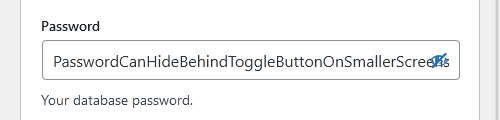
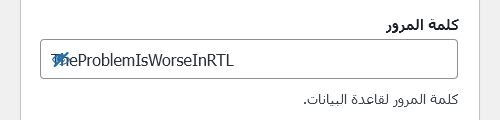


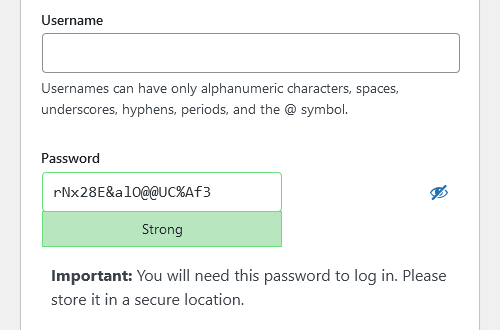
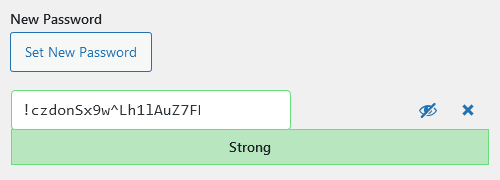
https://core.trac.wordpress.org/ticket/3534
This a text variation of #3725 to address accessibility concerns and add support for various password manager implementations. The button is separated from the input while still keeping it inline — allowing for password managers which add icons directly to the input, in contrast to those that insert another element to add their respective icon. I did not include the icon, which is inconsistent with the other toggle buttons, so as to provide maximum input space on the setup-config.php form. But the icon can easily be added back to remain consistent.
Figure 1: Separated text password toggle w/ LastPass extension - inactive
Figure 2: Separated text password toggle w/ LastPass extension - active
As a consequence of adding
display: flexto.wp-pwd, the layout for install.php and user-new.php was also affected. I've also added changes to address this. For user-edit.php, user-profile.js#L232 appliesdisplay: blockdirectly to.wp-pwdand was not affected.Figure 3: install.php before.
Figure 4: install.php after change.
Figure 5: install.php after fix.
This Pull Request is for code review only. Please keep all other discussion in the Trac ticket. Do not merge this Pull Request. See GitHub Pull Requests for Code Review in the Core Handbook for more details.