Explore ways of showing where template parts and templates are currently in use #38967
Labels
[Block] Template Part
Affects the Template Parts Block
[Feature] Focus Mode
Zoomed in focus mode for editing things like template parts
Needs Design
Needs design efforts.
[Type] Feedback
Issues that relate purely to feedback on a feature that isn't necessarily actionable
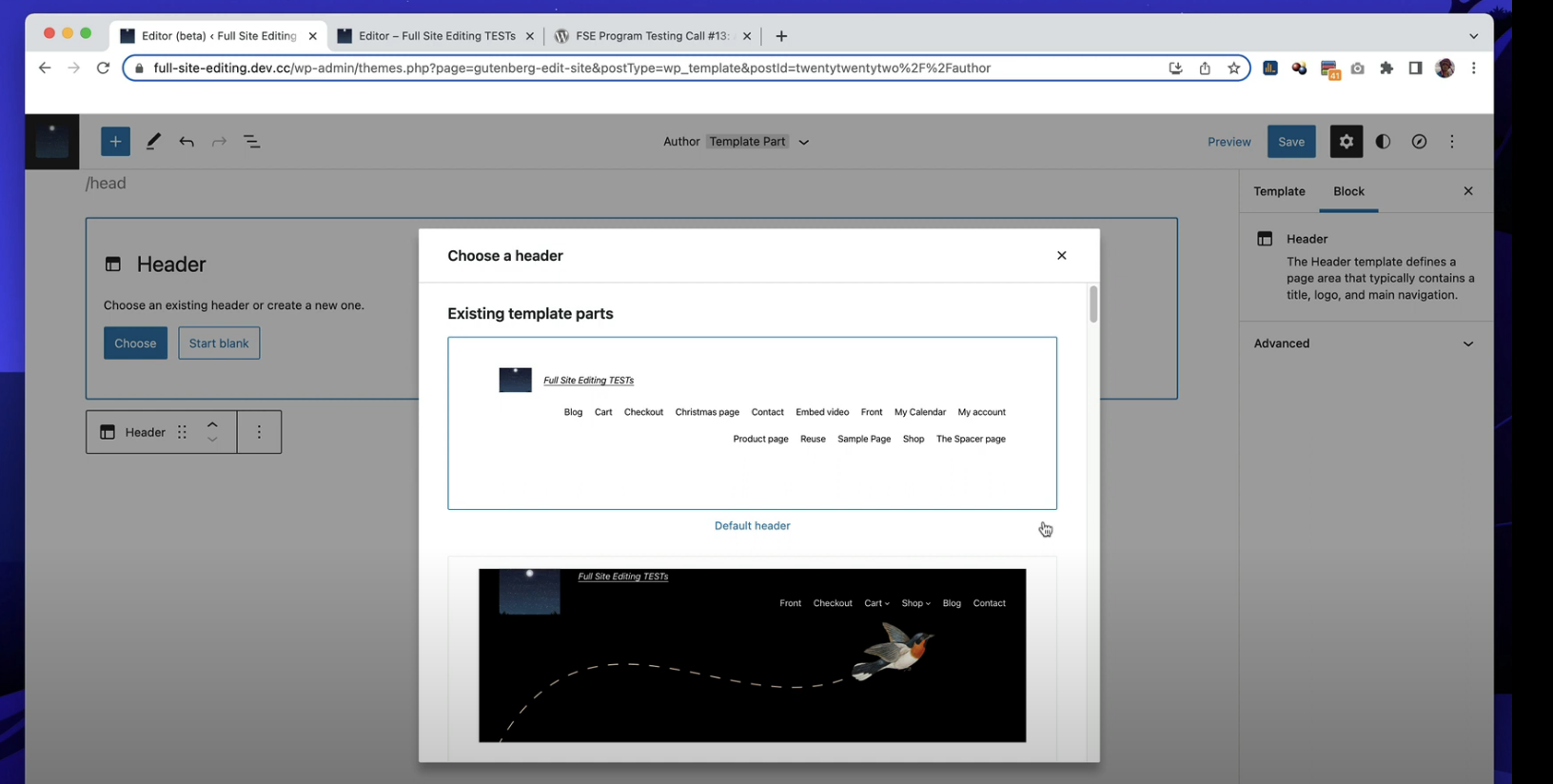
What problem does this address?
In the latest FSE Outreach Program's All Things Media exploration, the following feedback came up:
Tied to this, I've been hearing anecdotal and have personally experienced in building my own site confusion around editing one template part and then needing to go through every single template to ensure that template part is used. It would be nice to have an easy way to know where each template part is or isn't used in order to quickly make changes to the right one and/or to know where updates need to be made. In my case, I ended up just opening every single template to ensure it was using the template part I wanted.
The same is true with templates. When one is updating a template, it would help to be able to see, at a glance, where each is used in more detail rather than just relying on the description. This too came up in the same call for testing above:
What is your proposed solution?
Need some major design thought here :) Some ideas in no particular order around where to show this:
The text was updated successfully, but these errors were encountered: