The Quiz completion advances to next step module automatically advances the user to the next “step” in the course when the user clicks the “Click here to continue” button at the end of a quiz:
The next “step” in the course is defined by LearnDash. In the case of a quiz embedded in the last topic of a lesson, the button will move the user to the next lesson.
Important: Enable the Topics Autocomplete Lessons or Autocomplete Lessons and Topics module to ensure the associated lesson is automatically marked complete on quiz completion or the user may be presented with a message that reads: “Please go back and complete the previous lesson”.

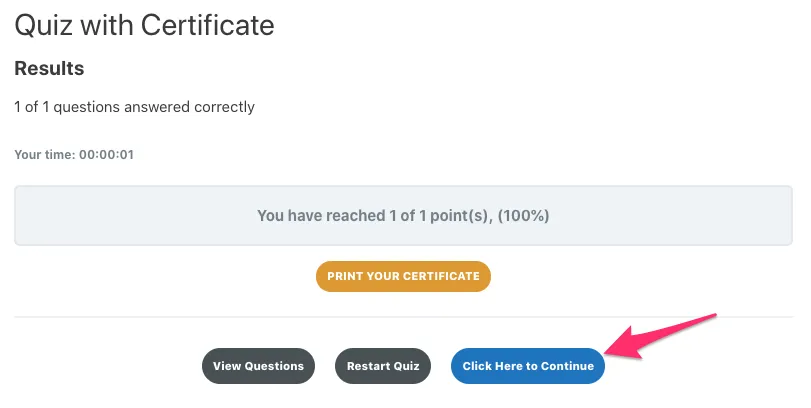
the biutton doesn’t appear. No way to see why
Do you mean the “Click here to continue” button? It wouldn’t be related to our module, but the first thing I would check is that the user passed the quiz. If you have a passing grade set, make sure you’re meeting or exceeding it for your quiz attempt.
Can a lesson ever follow a quiz? It seems impossible.
It sounds like perhaps you’re using quizzes associated with a course? If you link a quiz to a lesson, you can have that lesson with the quiz come before another lesson.
Hi there! The button does not appear. The user did pass the test (and the passing grade is set on 0% now so..). What could be the problem? The quiz is associated with a course and a module and.
This sounds like an issue in LearnDash that was fixed in the 4.5.1.2 release. Hopefully updating resolves the problem for you.