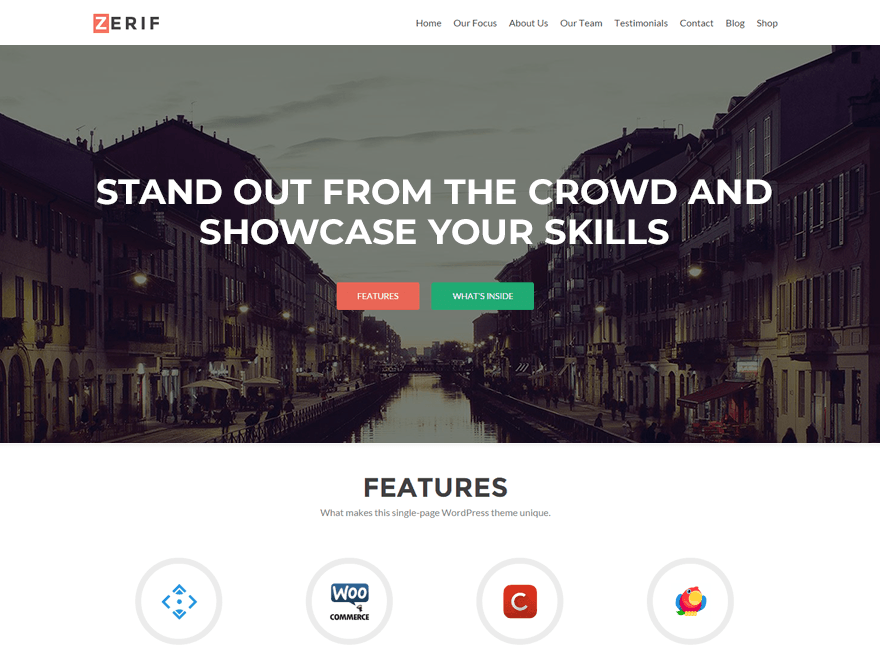Theme doesnt load (white page)
-
Hi,
I manually restored my homepage on a new server and it isnt working anymore.
The apache error log gives me this message:PHP Fatal error: Call to undefined function wp_script_add_data() in /usr/share/wordpress/wp-content/themes/zerif-lite/functions.php on line 670, referer: https://”homepage-name”/wp-admin/
lines in function.php:
669 if ( is_singular() && comments_open() && get_option( ‘thread_comments’ ) ) {
670
671 wp_enqueue_script( ‘comment-reply’ );}
I tried a different theme (twenty fifteen) and it works fine and no errors occur in the error.log.
Zerif Lite version: 1.8.5.30
PHP-Version: 5.6.30
Server OS: Debian 8Thx for your help 😉
Viewing 7 replies - 1 through 7 (of 7 total)
Viewing 7 replies - 1 through 7 (of 7 total)
- The topic ‘Theme doesnt load (white page)’ is closed to new replies.