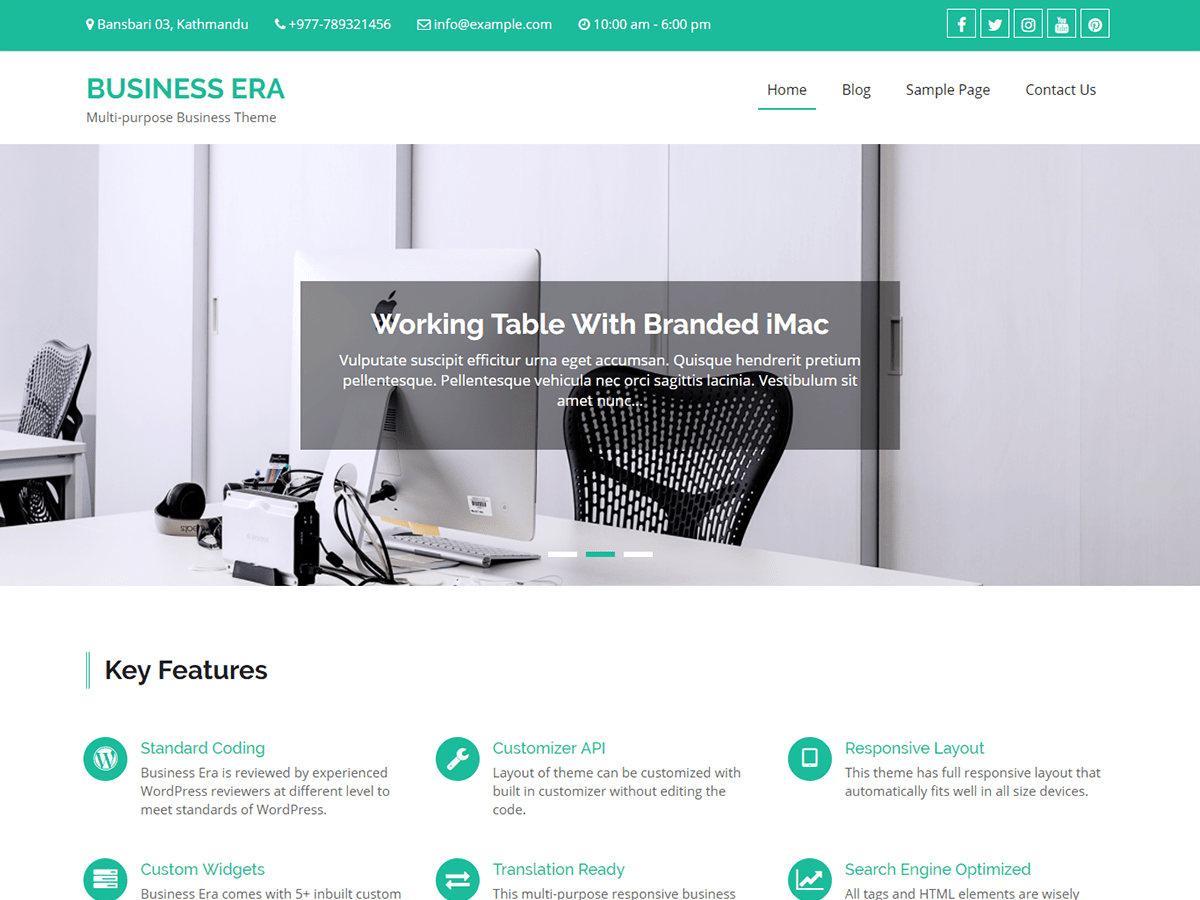Thread Starter
 Nikonn
Nikonn
(@nikonn)
Can they only be added to a child theme?
Hello Nikonn,
Greetings of the day!
Lots of social media icons available in theme, but there are no icons for Vkontakte and Odnoklassniki.
You can add these icons using custom CSS without creating a child theme.
Follow the below steps to add custom CSS.
1) Please log in to the admin area
2) Go to “Appearance >> Customize >> Additional CSS”.
3) Paste the below code in “Additional CSS” and save it afterward:
.business_era_widget_social ul li a[href*=”vk.com”]::before,
.top-header .menu-social-menu-container ul li a[href*=”vk.com”]::before{
content: “\f189″;
}
.business_era_widget_social ul li a[href*=”ok.ru”]::before,
.top-header .menu-social-menu-container ul li a[href*=”ok.ru”]::before{
content: “\f263″;
}
.business_era_widget_social ul li a[href*=”vk.com”]:hover,
.top-header .menu-social-menu-container ul li a[href*=”vk.com”]:hover {
background-color: #5181b8;
}
.business_era_widget_social ul li a[href*=”ok.ru”]:hover,
.top-header .menu-social-menu-container ul li a[href*=”ok.ru”]:hover {
background-color: #f58220;
}
Please feel free to let us know if you have any further queries.
Thank you
Thread Starter
 Nikonn
Nikonn
(@nikonn)
Thanks for the reply. That’s exactly what I did, only there was a difficulty with the color of the icons.
Hello Nikonn,
Sorry for the delayed response.
You can change the color code of the icon from
.business_era_widget_social ul li a[href*=”vk.com”]:hover,
.top-header .menu-social-menu-container ul li a[href*=”vk.com”]:hover {
background-color: #5181b8;
}
.business_era_widget_social ul li a[href*=”ok.ru”]:hover,
.top-header .menu-social-menu-container ul li a[href*=”ok.ru”]:hover {
background-color: #f58220;
}
Please update color code in
hover {
background-color: #5181b8;
}
and
hover {
background-color: #f58220;
}
as per your requirement.
Feel free to get in touch in case of other queries.
Thanks.