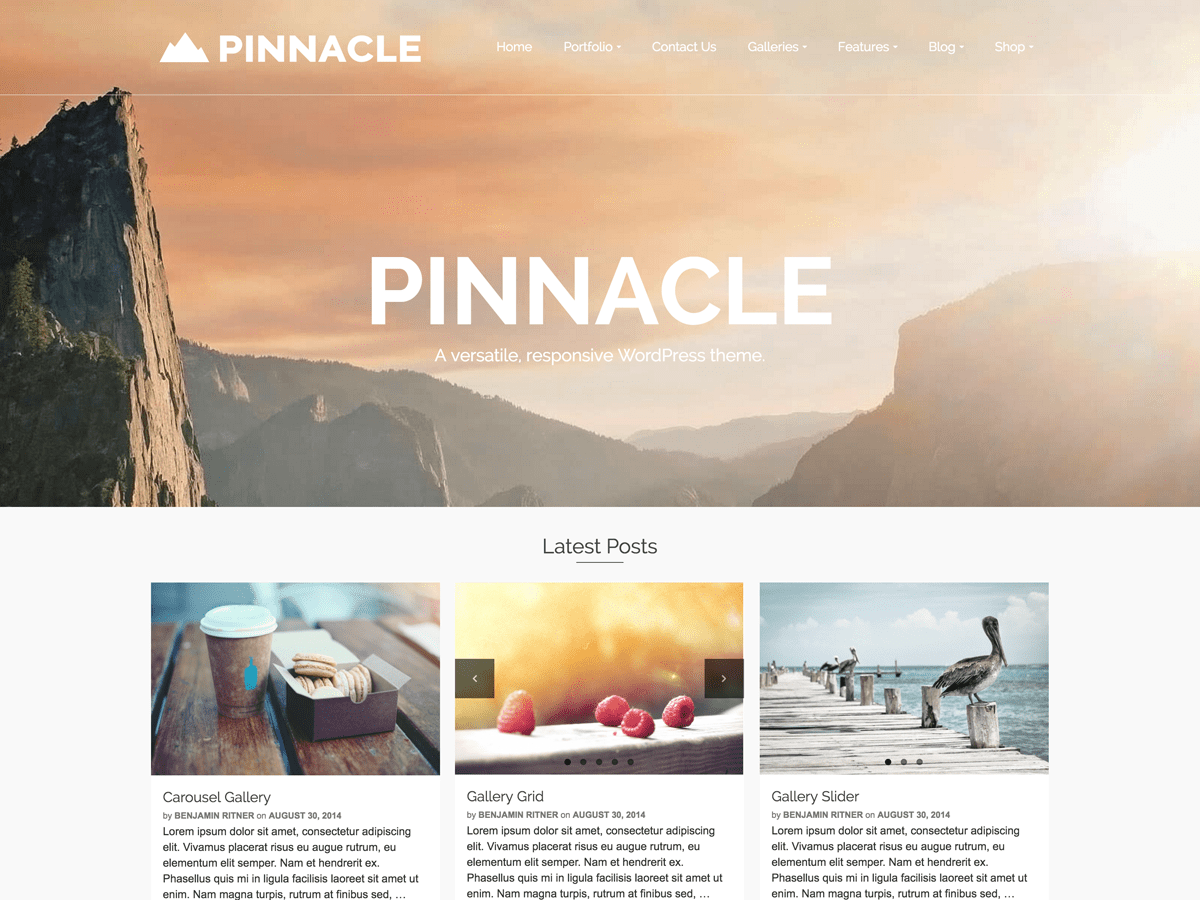Header background color change
-
Pinnacle theme:
How to change background color of header?I tried adding CSS below:
1) Appearance –> Customize –> Custom css
2) Theme options –> Custom cssBut this doesn’t makes any difference.
I need blue coloured header instead of white that appears by default.
Thank you for reading.
-
Hey,
You should be able to change the header background in Theme Options> Advanced Styling.
What is the CSS that you were trying to use?
Can you share a link to your site?
-Kevin
Hi Kevin,
Thanks for quick response.
I cant find the CSS now, but what I am trying to achieve is exactly as per this link: https://www.kadencethemes.com/product/kadence-membership/I have the same menu. And when I select it should show up the menu name in blue coloured title bar as is it appears in the above link.
Also, same for footer. Instead of grey, it should be blue.Note that when I try to do that in page title section, it gives me blue color; but it covers the whole page title section, along with the main menu bar. Want to achieve exactly as per the link.
Thanks for helping out.
Here is some CSS that should add the hover effect:
#nav-main ul.sf-menu>li>a:hover { color: #00B5E2; }Add that to Theme Options> Custom CSS and let me know if that works for you. If not, please post a link and I’ll give you the correct CSS.
-Kevin
Hi Kevin,
That works and thanks.
But what I am looking is background color of menu to be white, and then blue below it.
link:https://www.kadencethemes.com/wordpress-themes/
so for an example, the menu background as a whole is white when we click above link.
Then, when we click on “Themes” menu, what displays is “WordPress themes” in blue background below the menu bar. I am trying to achieve that.I can’t share the link as it is corporate website, but if you have direct mail, I can send the link. Hope you understand.
Thanks for the help.
Hey webonline1,
Does it work for you to set the background color of the header to white from Theme Options > Advanced Styling? Then you can set the color of the menu from Appearance > Menus.
You can set the Page Header Default Background to blue from Theme Options > Page Title then just make sure the page title is turned on or set to default for each page.
Hope that’s helpful!Hannah
Thanks kevin & hannah for the quick response.
Still I am looking for something different
Just to make more clear, here is my link:
http://svswebstore.com/Want to achieve alike https://www.kadencethemes.com/
Header, initially is white, that is fine.
Then when you click onThemesmenu; you will see menu nameWordPress themesdisplayed in blue bar below, and menu bar still remains white.
The same thing I want to achieve on my web.For example, when you click on
Sample-1menu, it should be displayed in blue bar below and the menu bar background should be white. Also the blue color covers whole page, but I am looking exactly as in kadence theme that contains blue color in block and not as a whole.
Hope you got my question.
Thanks for the help, really appreciated.I think you just need to turn off your transparent header. You can do this from Theme Options > Site Header by setting Enable Transparent header to Off.
Hannah
Thanks hannah.
It works.
The only thing need to change is, the blue color bar that comes up on clicking menu, covers whole page. What I need is its width should be restricted upto the container.
So the width should be like as in this site: https://www.kadencethemes.com/wordpress-themes/Same for the footer. It covers full page, but should be restricted to block width.
Much appreciated. Thanks again hannah
Have you tried using the boxed layout? You can enable from Theme Options > Main Settings. Let me know if it works for you!
Hannah
Oh sorry, I forgot you were using Pinnacle theme. Ignore my previous reply.
Try adding this to your custom css box in Theme Options > Custom CSS:.wide #wrapper.container { max-width: 1300px !important; }Does that work for you?
Hannah
Thank you so much Hannah.
It works as expected.
Have great times ahead!I want to change the background color of header from grey to blue but could not do this
i tried to do change in coustom css but no effect.any one plz helpHey @zain0,
Did you get this figured out? Typically, it’s best to post a new inquiry like this as new thread, not as a comment on an older thread, if you want it to be more visible.
To answer your question though: you should be able to modify the background color of the header in the theme options page. Go to “Advanced Styling” sub-section on the Theme Option page, and then scroll down to “Header Background”. That should do the trick!-
This reply was modified 6 years, 7 months ago by
Brent Leavitt.
Helo @brentleavitt thanks for the kind advice.Actually i am using Lt hosting theme for developing the website.In this theme option is in appearence like Appearence>Theme.there will be no option like adjust styling.i tried hard but could not change the header background color.So if you have any idea then plz give some suggestions
Hi @zain0,
You need to contact your theme’s support. This support forum is for only for Pinnacle theme.
Best of luck!Hannah
-
This reply was modified 6 years, 7 months ago by
- The topic ‘Header background color change’ is closed to new replies.