
There are many moving parts to every successful business, but one thing they all have in common is clear repeatable processes that can be visually mapped out on a flowchart template.
When running a successful business, it’s not always the best allocation of time and resources to try and create a flowchart from scratch. That’s where flowchart templates created by professional designers come into play.
In today’s article, we’ll be sharing some of our top flowchart tips as well as 45+ flowchart templates across different use cases and industries.
If you want to skip the content and dig straight into your flowchart creation, get started with our flowchart maker here.
In order to learn how to design an effective flowchart, you must first know exactly what a flowchart is and its ultimate purpose.
With a clear process for members of the team, managers or participants to follow, it’s easy to succeed and achieve the end goal of your flowchart.
But how can you design a flowchart that will “wow” your viewers and leave them with more knowledge than before?
We have an entire guide on how to make a flowchart from scratch, but there are a few quick and essential design tips you should follow when designing a flowchart.
Here are 7 flowchart design tips from professionals that will help you succeed in creating a clear and effective flowchart.
Before you can begin designing your flowchart, you first have to define your flowchart’s objective. This will help you choose a flowchart template that will best suit your needs.
There are many different uses and objectives for flowcharts.
For example, you may want to make a humorous flowchart for your colleagues, implement new hiring processes for the HR team or use a graphic organizer to help visualize an idea.
Some common types of flowcharts include process flowcharts, business flowcharts, workflow flowcharts and simple yes/no flowcharts.
Flowcharts can even be used as great decision-making tools. We have a variety of flowchart examples for you to check out in another blog post.
Depending on the use case of your desired flowchart, you can choose a flowchart template and set up the design of the flow of the process.
Once the objective for your flowchart is clear, you can start writing out your flowchart plan in detail to make the design process go smoothly and quickly.
To start your flowchart plan, write out all your potential process steps or questions on a document.
This will eliminate the risk of getting to the end of the design process, only to realize that you need to rearrange the entire thing to fit in another step or missing a step in your flowchart entirely.
(Luckily, if you use a tool like Visme, it’s incredibly easy to add in missing pieces. However, it’s best to have everything planned out ahead of time.)
When all of the steps or points to touch on are written out on a flowchart plan document, you will ensure nothing is missing and you can quickly copy and paste the text onto a flowchart template.
This minimizes time and effort spent on creating the flowchart and gives you more time to actually implement your flowchart in real life.
Effective flowcharts are easy to understand at a glance.
To ensure you create an effective flowchart, you’ll want to keep things uncluttered, simple and easy to read for your viewers. This way they won’t suffer from information overload.
One way to do this is by limiting the number of points you want to include in your flowchart, like in the example below.

If you can combine questions or steps while still ensuring everything makes sense, this may be a technique you’ll want to implement into your flowchart design.
Minimizing the amount of text on a single step is also important for keeping your flowchart clear and easy to understand.
To achieve a clean, sleek flowchart, try to write your entire step out in a single title. If you can’t fit all the details into your title, try to write a short description below or next to it for further explanation.
But again, keep it simple, short, sweet and to the point.
Piggy-backing off of keeping things simple, to have a good flowchart you need to use clear mapping techniques.
This means keeping all of your mapping lines in order and to a minimum, like in the example below.

If you create a spiderweb of mapping lines, it will confuse your reader and — worst-case scenario — lead them to the wrong step or conclusion.
To avoid such a situation, use clear arrows and mapping lines that clearly lead from one step to another.
If you must cross over other mapping lines, you might want to try using different colors for your arrows to keep things clear for your reader.
Many times, you’ll need to create more than one flow in a single flowchart.
To keep things as clear as possible for your viewer, try using contrasting colors for different flows, as seen in the image below.

For example, for flow A you can use the color yellow, for flow B you can use blue and flow C can be the color red.
This will automatically draw the eye to a single process and help your viewer stay on track and not get confused.
If you’ve got a lot to cover and you’re not sure what kind of flowchart or data visualization type you need to use for your project, we have an entire guide to help you decide what will work best for you and your specific needs.
Research shows 65 percent of the population are visual learners. This means that if you want your viewers to remember important information from your flowchart, then you should create it in an exciting, visual way.
So, instead of just having lots of text on your flowchart and risking losing your audience’s attention, try spicing things up by using high-quality icons like in the flowchart below.

When you use a great flowchart maker, you can choose from thousands of icons to represent a task or a question. For example, if you have a server network diagram, you can visualize tasks or elements with matching icons, such as a printer, laptop, scanner, etc.
This will make things more visually appealing for a viewer and even make an entire process easier to understand at a glance, which is the ultimate goal of your flowchart.
The last thing you want to accomplish with your flowchart is to leave your viewers more confused with a process than when you started.
You don’t want them squinting and wondering what a step says.
For best flowchart creation practices, we recommend that you use fonts that are clear and easy to read, like in the example below.
If you’re unsure of what font to use, we have a list of the 100 best free fonts to use to level up your designs, chosen by professional designers.
Grab some inspiration from there and then it’s time to choose a flowchart template!
Now that you know the best flowchart design tips, it’s time to put that newfound knowledge into practice and create your own flowchart.
Better yet, let’s find you a flowchart template that you love. Then, all that’s left is to simply customize it to suit your needs.
Using flowchart templates simplifies the design process, reduces time invested in creating your flowchart and overall, makes everything easier for you.
Visme’s flowchart maker is the perfect design tool for the job. It has lots of flowchart templates you can use, from business flowchart templates to process flowchart templates, to marketing flowchart templates and more.
Scroll through some of our 45+ flowchart templates below and simply click on the one you like to start editing it. It’s that easy.
Templates for process flowcharts are great for visualizing a step-by-step process to reach an end goal.
You can use process flowcharts to simplify workflows, help your team stay on task and more.
Let’s have a look at a few of our favorite process flowchart templates and discuss what each one could make great use for.

Using an employee onboarding flowchart template makes the hiring process for any HR manager a breeze.
This process flowchart template doesn’t have to be used for only employee onboarding, though. You can switch out the text and use it for any process that needs simplifying in your business.

This user experience design flowchart template is great for helping set strategic processes in stone for designers to follow.
The beautiful blue and yellow background give it a happy tone and it’s great for any tech business looking to set up their processes in the form of a flowchart.
You can change the icon in this flowchart template and use one of the other thousands of high resolution vector icons from Visme to represent your process.

Having a flowchart in place for employees is critical for any business to run smoothly. This beautifully colored process flowchart template can clearly map out any processes and make them easy to understand.
Just swap out the text for your own, and you’ll already be halfway there.
You can use this ordering processing flowchart template for all types of processes, from onboarding to ordering, to hiring processes and more.
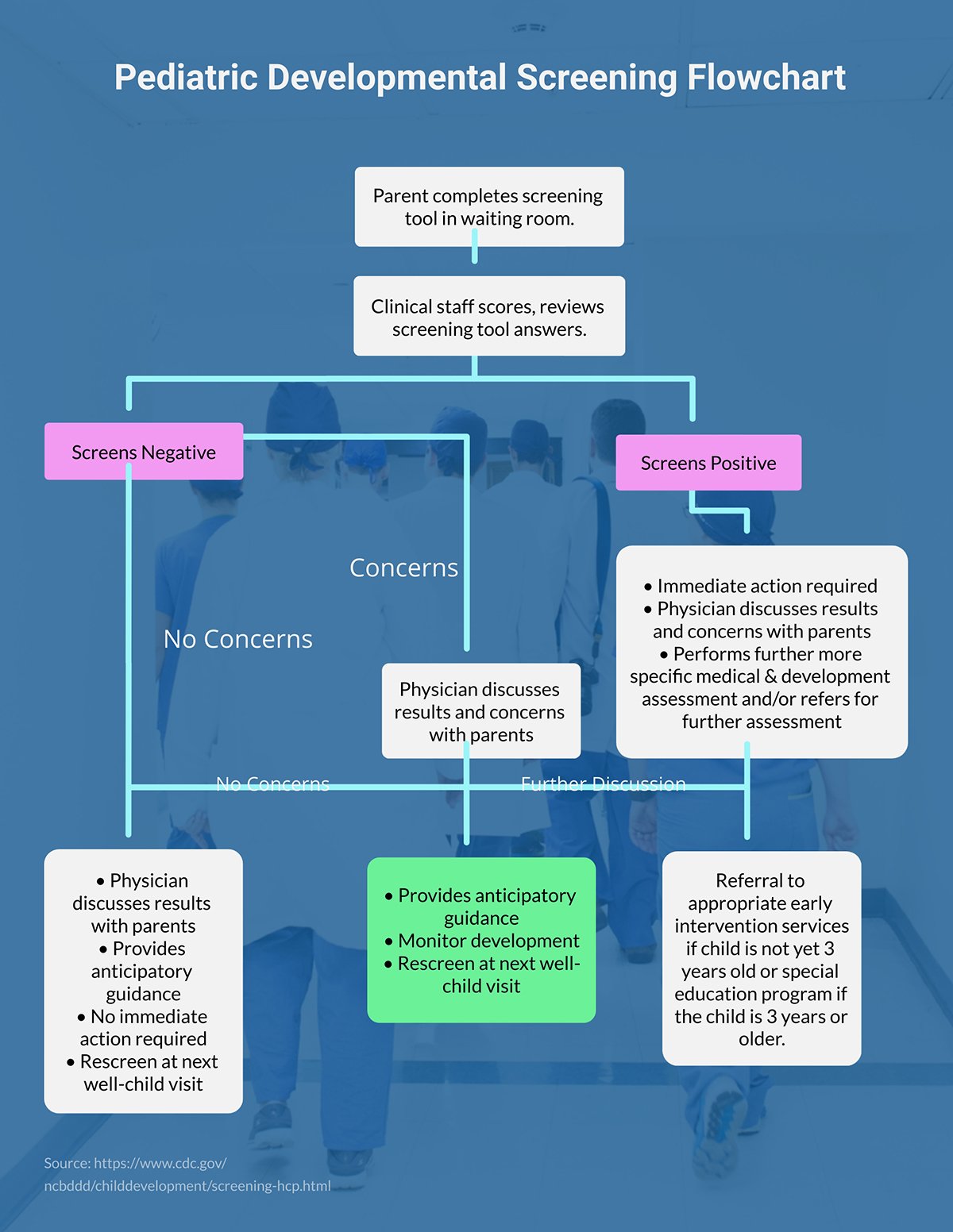
If you have a tedious process with lots of little steps to outline, then this flowchart template from Visme could be the perfect one for you.
It’s highly visual and pleasing to look at, which will already make your multi-step plan more exciting for employees to follow.
You can change the background images and choose a stock photo from one of the millions of stock images from our library, add icons, change the color scheme and more to make it uniquely yours.

This bank account data flowchart template is great for short processes that need to be understood at a glance.
With seven steps and an eighth variant step, you could use this process flowchart template for simple, mundane processes you want to make more exciting.
Play around with color schemes, use your brand’s font and add in icons to make a more visually pleasing experience for your viewers.

Hiring processes are already long and tedious, so why not make things more exciting by using a hiring process flowchart template?
This flowchart template has high contrasting colors that make important steps stand out and everything is mapped out by arrows so that it’s easy to follow.
You can use this flowchart template for other processes too, such as user onboarding processes, sales processes, marketing projects and more!

Tracking orders and getting tasks done on time is no easy feat for many. This flowchart template makes your process much easier to follow.
This flow template has many steps that are clearly marked out and relate to each other. If you have extremely complex processes, this one will help you simplify everything.
Make the steps your own and add in your logo and icons to represent your business to make it your own.

Some processes are easier to visualize than others. This flowchart template makes your simple process even easier to understand.
With a blue gradient background and six matching blue diagram steps, this flowchart template looks perfect for any online business.
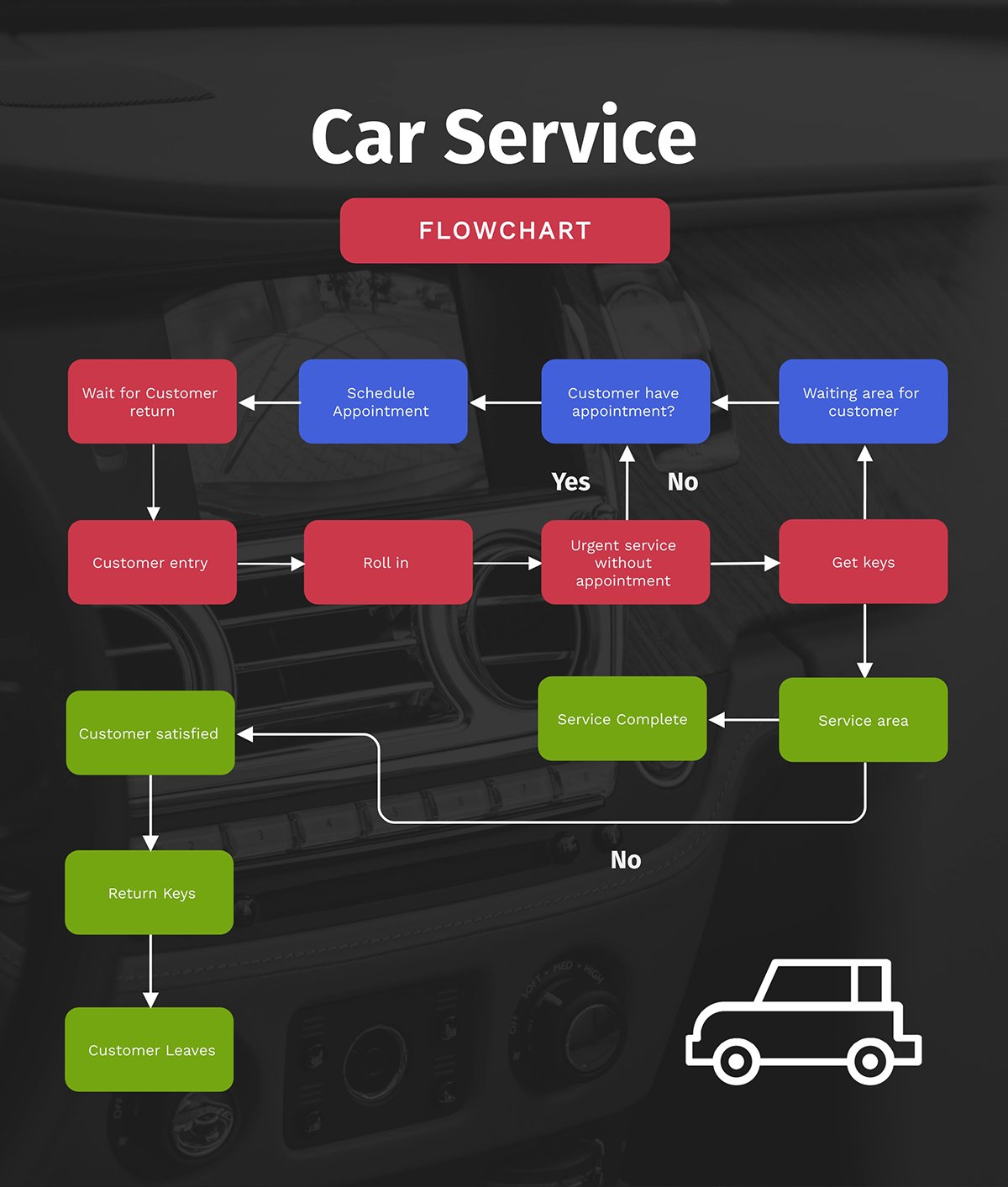
Like we were discussing earlier, having color-coded processes and flows can make things easier to follow.
This flowchart template features three different colored processes that help simplify complex projects and plans. The font is easy to read but can be changed with a simple click of a button.
Drag and drop stock images into the background, add high-quality vector icons to match your business type and make this flowchart template your own.

Do you have specific processes you want your employees to follow but find it hard to get them on board?
Try using a process flowchart template like this one from Visme. With blue, purple and teal boxes to highlight your text, you can visualize your steps easily.
You can upload your own images into our workspace then drag them into the background or use stock videos or images from our stock photo library.

If you want to show your employees a process you have in mind, this flowchart template is perfect for the job.
With icons on the top representing the client’s request, your employee’s job and the desired outcome, you can visualize any business process easily!
Swap out the icons with ones that match your business, use your brand colors for text and other design elements and you’ll have your flowchart ready in no time!

This process flowchart template has lots of circles to represent steps and questions in a complex process.
Each step is connected by an arrow and can be rerouted to a previous or next step. This simplistic flowchart is great for clarifying difficult processes.
You can change the colors of the circles, add in more steps or remove them and customize anything else about this template that you think needs to be changed.

Visualizing your processes in a step-by-step manner will help minimize time spent in the redesign process.
This process flowchart template has fun engaging colors and is great for up-and-coming tech companies to use. With simple yes and no answers, it’s easy to follow.
You can add in more steps, rearrange them, add in font templates and change out the icons to fit your business.
Business flowchart templates are great for creating graphical representations of business operations, processes and workflows.
We’ve rounded up some of our favorite business flowchart templates, so take a look at them below as we discuss what you can use each one for.

Complementary colors are a huge part of what makes a flowchart beautiful to look at. This business flowchart template has just that and it highlights all the steps in a hiring process.
You can use this business flowchart template for other processes in your business as well, such as employee onboarding, UX design processes and more.

Business flowcharts should inspire your employees and this template does just the job. With such beautiful blue and green tones, this flowchart makes you relax, even if the process is complex.
Make the text bold or italicized, change the color palette and add in your own images and logos to make it your own.

To communicate business information in an exciting way, you can use a flowchart template like this one.
To make this template your own, choose a font you love from our font library and add in more vector icons, upload your image or even animate the flowchart with Visme!
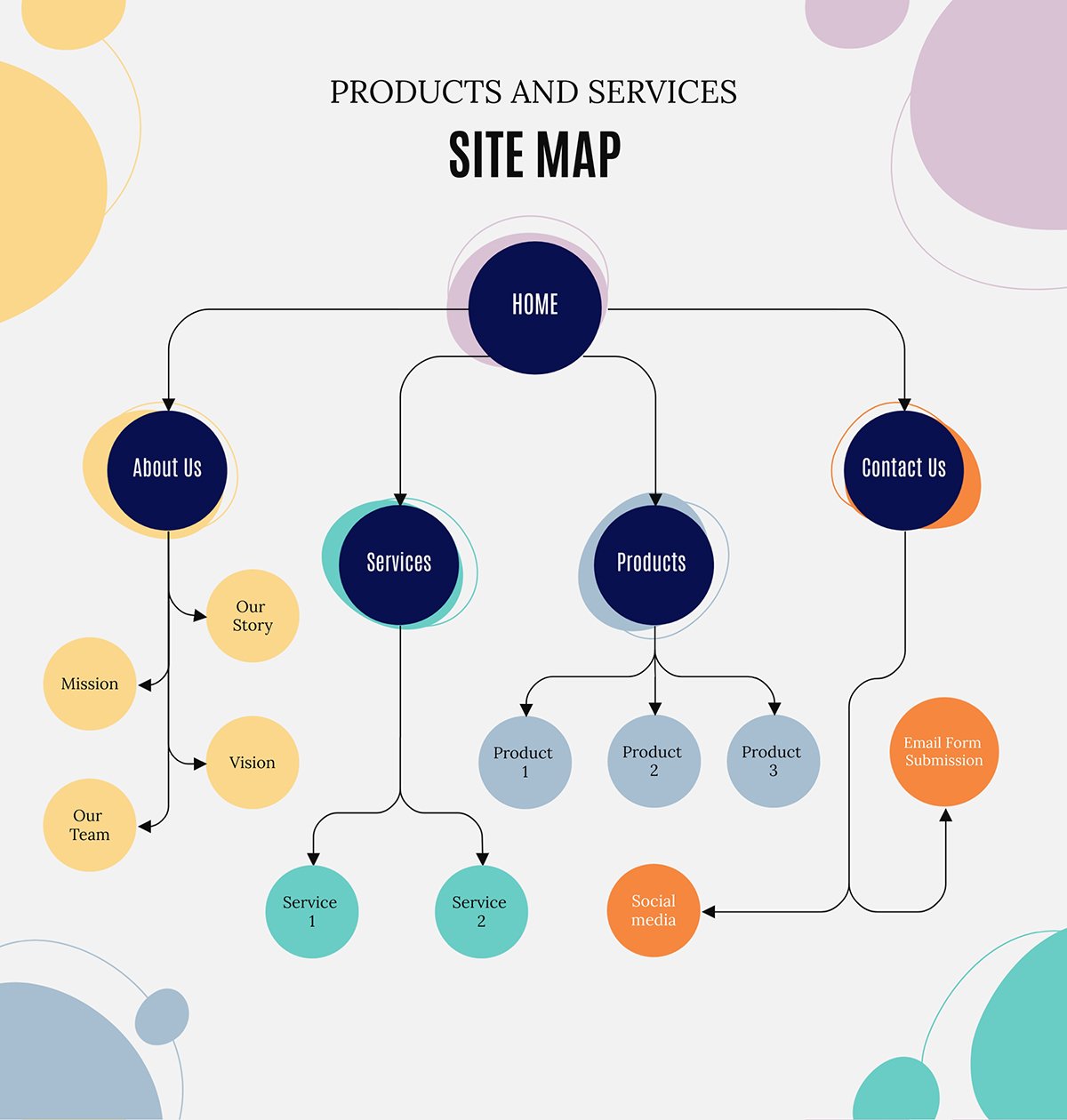
If you want to quickly create a flowchart without the hassle of starting from scratch, you can use this flowchart template to map out your business processes.
By using our user-friendly flowchart maker, you can add amazing data visualization elements, colorful and professionally designed icons and the best stock images around.

This site map template is amazing for helping developers get a clear vision of what you want your website to look like.
But this template is not limited only to sitemaps. By customizing the text, you can transform it to fit any business processes you have in mind.
These templates are all fully customizable, which means you can make them anything you want them to be.
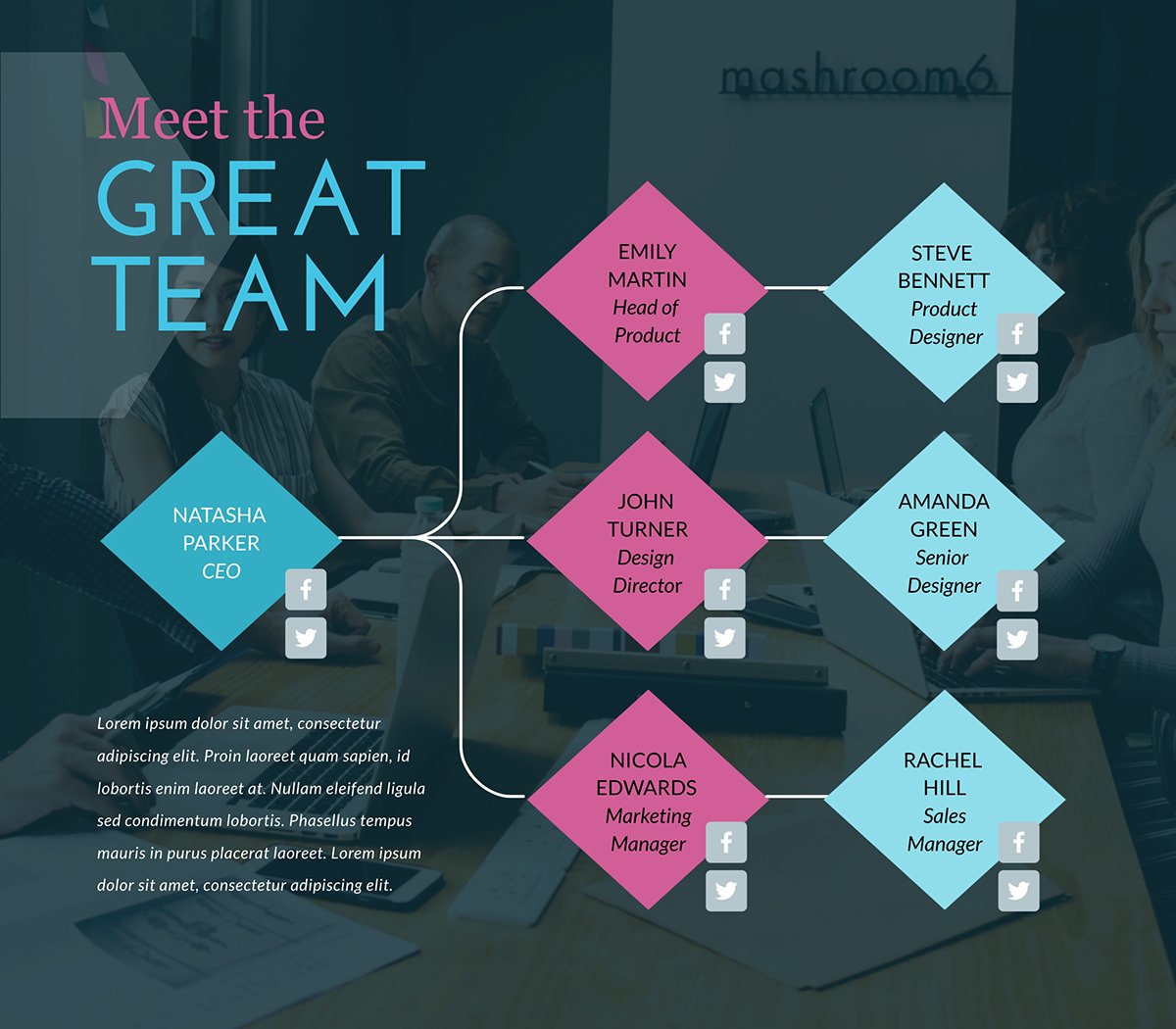
Set your processes into place and make them clear for your employees or colleagues by using this business flowchart template.
This flowchart template stands out amongst other flowcharts because of its neon pink and blue colors and amazing background image. You can easily change out the colors to match your brand colors and add an image of your own.
Then all that’s left to do is copy and paste your text into the boxes and you’ll have a professional flowchart ready to go.

This minimalist flowchart template is perfect for those who want to get details across without over-cluttering the visual.
Make the most of this template by adding in more graphic design elements from our icon library. We have icons for everything. Simply search what you’re looking for and you're bound to find an icon that’s perfect for your flowchart.

This job portal diagram template can simplify any process, and because of its simplicity, is very versatile when it comes to its use case.
You can change the color of the boxes or change the entire color scheme by using one of our pre-designed color palettes!

This data flowchart template gives your business that visual element that it’s missing.
To customize it to make it unique to your business processes, take advantage of our thousands of professionally designed vector icons and change the background colors with a stock image that matches your business needs.

Keep everyone in your business on the same page by using a data flow diagram template that’s creative and visually pleasing.
Everything is customizable which means that you get to use a professionally designed template and make it uniquely your own.
To do this, just add in your text and use a font that matches your brand voice, add in graphic design elements that match the tasks at hand and you’ll be done within minutes.
A technology flowchart template is the perfect tool to visually represent an algorithm, system or technological process.
We have lots of technology flowchart templates for your use. Each one can be customized to fit your use case. Scroll through our flowchart templates below and get inspired by them as we discuss some great uses for these templates.
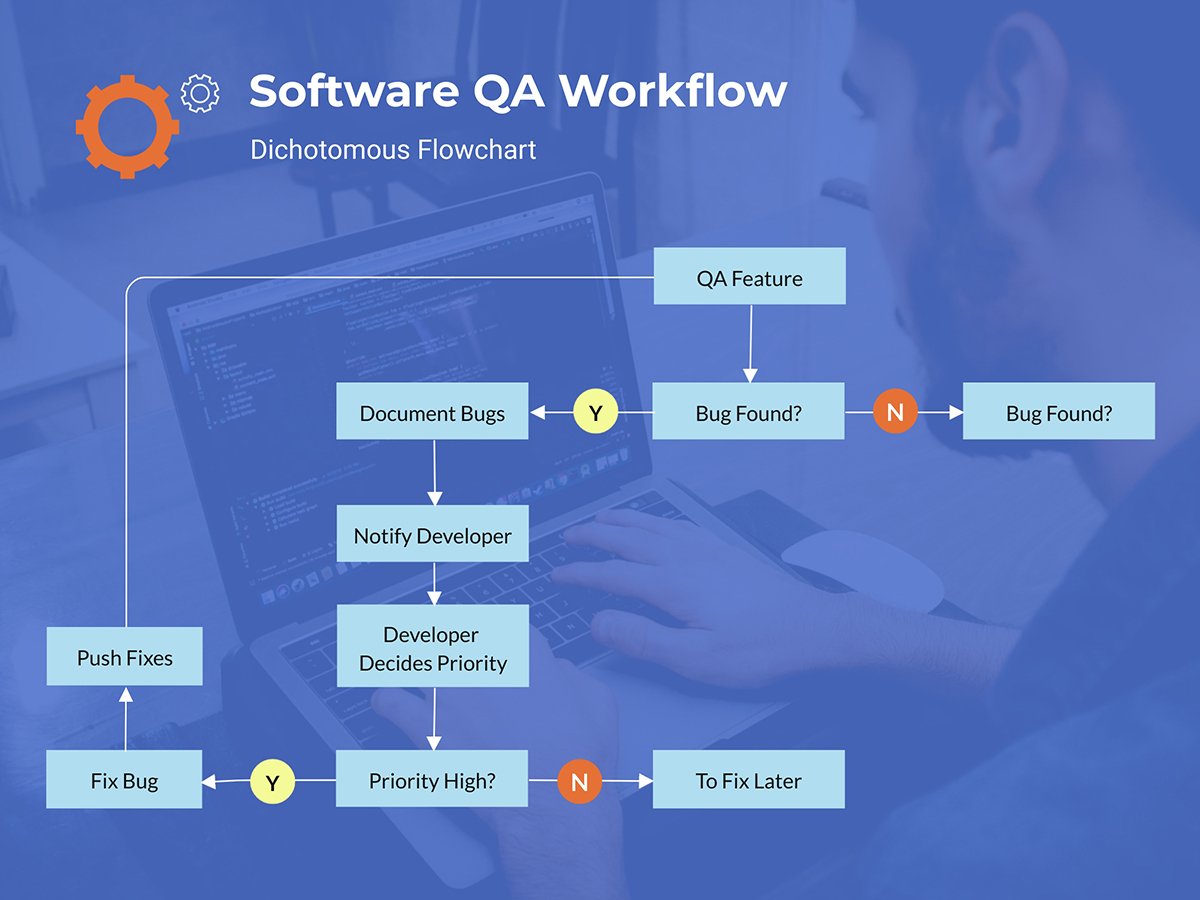
If you want to make sure that a good workflow is in place for your business to run smoothly, then you need a flowchart template.
This one can fit any technological process and its modern design will have your employees in awe.

This website flowchart template is great for incredibly detailed technological processes.
It’s fully customizable which means you add your text easily, logo and other brand elements.
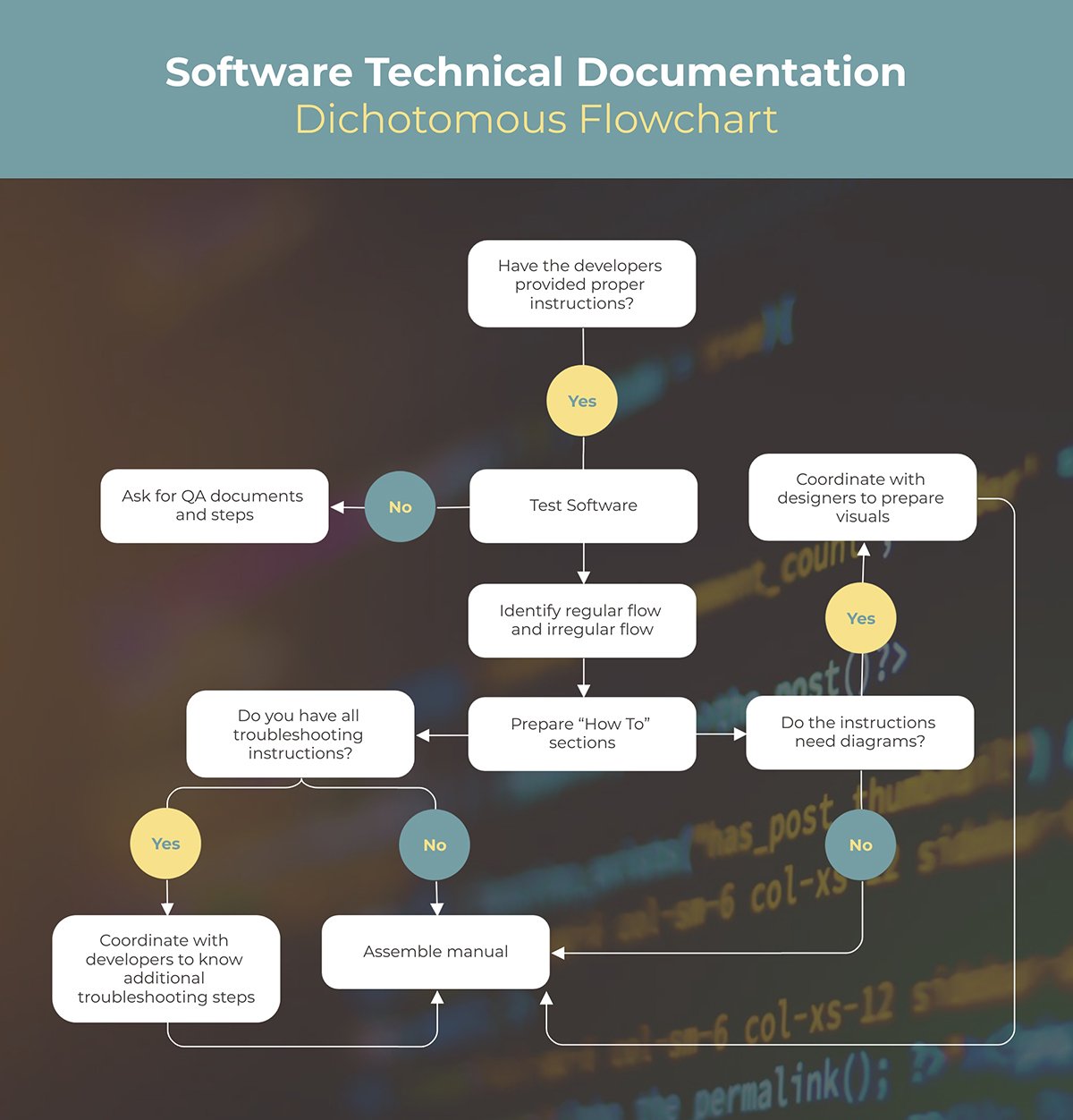
To ensure a successful outcome in your business goals, you need to prepare your tech team with a detailed flowchart.
You can plan your business' future and all possible flow paths with this template. To make it your own, add in your business’ steps and use colors that will stand out for your readers.

If you’re planning on launching a new product, then you want to make sure everything goes as smoothly as possible.
Make that a possibility by using a Visme planning flowchart template! Take advantage of millions of stock images, 10,000+ vector icons and hundreds of flowchart templates ready for you to use.

Product updates can be full of tedious tasks and require lots of manpower. Make everything as clear as day for your team by using a tech flowchart template.
This flowchart template asks very detailed questions that lead to more detailed answers. Make it yours by adding in your step-by-step process, customizing the font, adding your brand elements and colors and more.
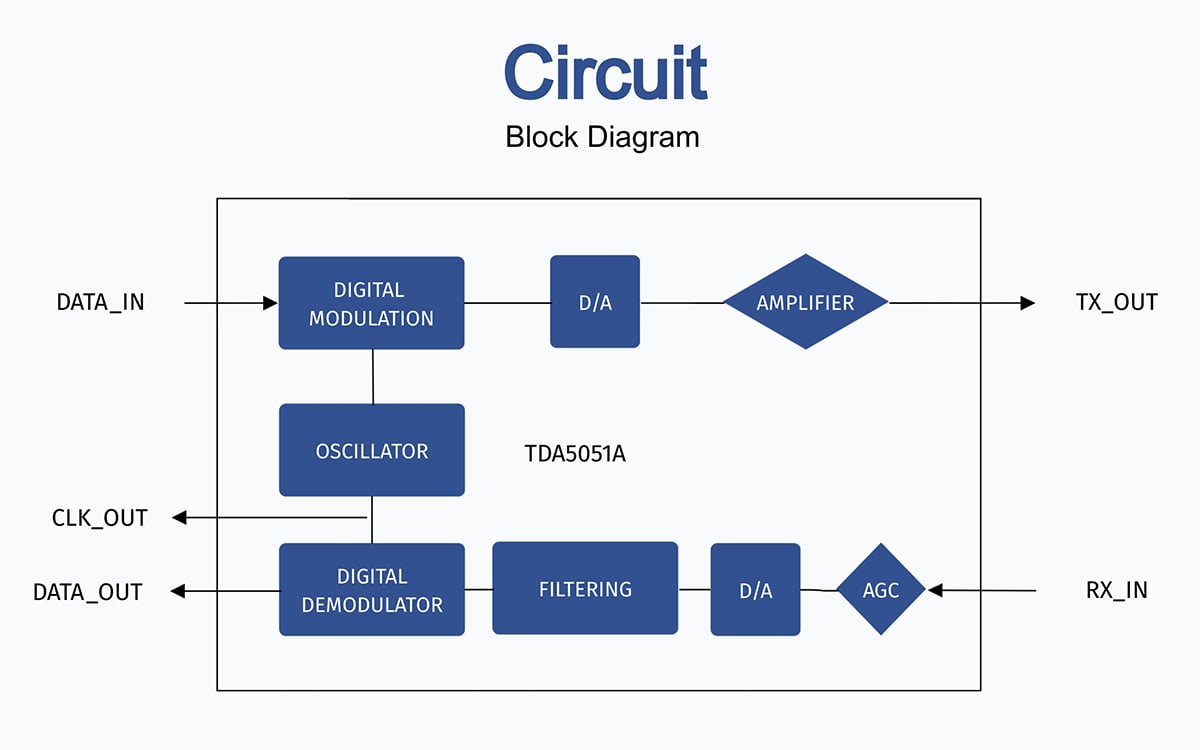
Visualize your simple circuit functions by using a block diagram template like this one.
We already did the difficult design part of the job, now all you have to do is wow your team by adding in your own text and steps to the template.
Because Visme is a drag-and-drop editor, you’ll quickly and easily be able to create a flowchart that looks like it was created by a professional designer.

If you’ve been looking for a way to put your server diagram “onto paper”, then this server network diagram template is the perfect one for you.
You can use this template exactly as is and simply add the correct steps to it, or you can customize it from A-Z using our drag and drop editor.
The icons can each be exchanged for ones that match your step’s direction and then navy blue color can also be changed for any other color you’d like.

Make sure that your website processes are all in order by using a technology process flowchart template for your team to refer back to in moments of question.
By using this template, you’re already ten steps ahead in the design process. This purple and pastel pink contrasting color scheme is perfect for grabbing your team’s attention.
Pair it with one of our beautiful typefaces and you can create a visual strategic plan in no time.
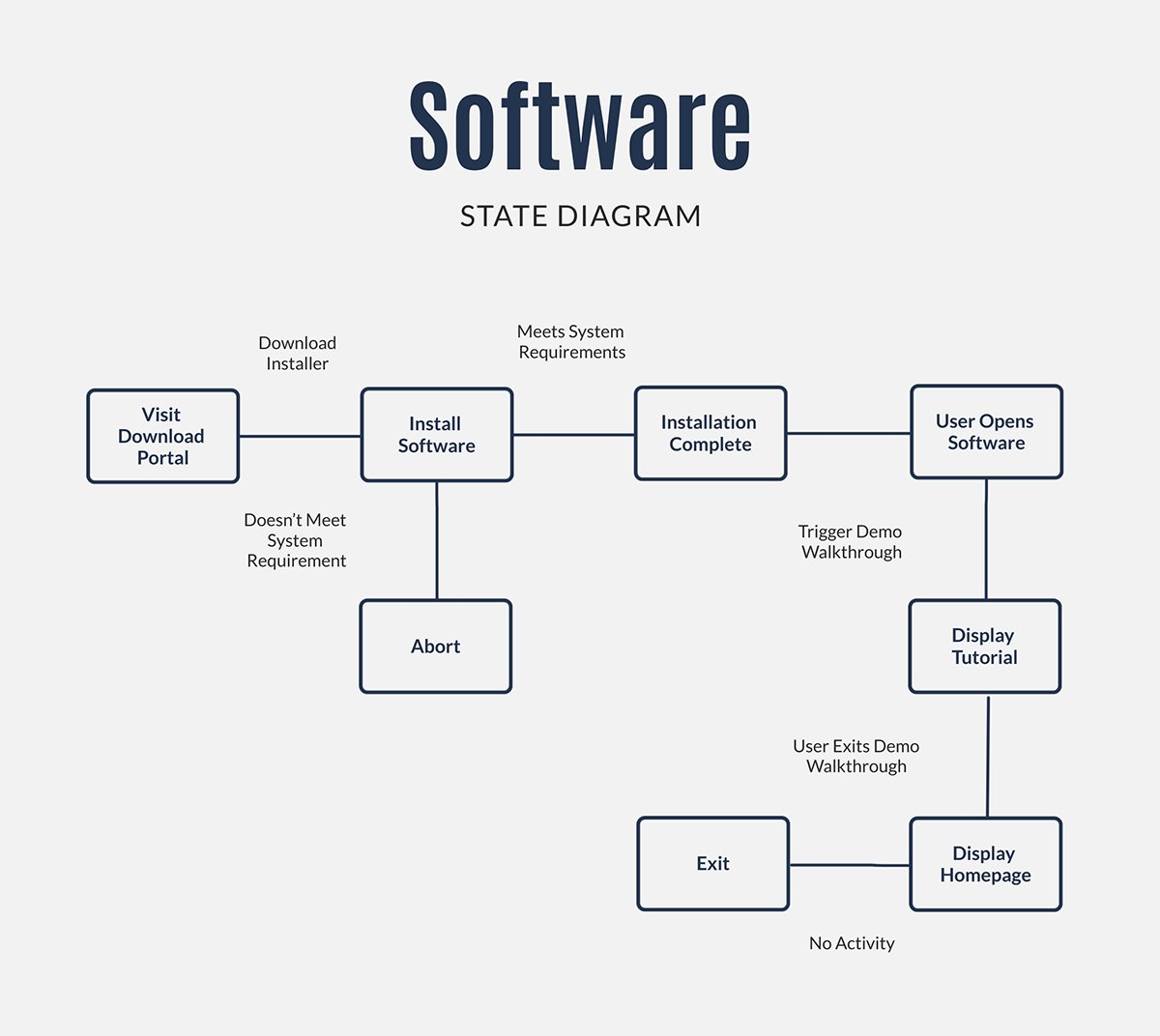
Tech flowchart templates don’t need to be complex. Sometimes, simplicity is key. This simple flowchart with boxes could be all you need to outline a software state diagram.
Simply open this template in our editor, customize the text to match your company’s needs and leave the design as is, then download it and share it with your team.
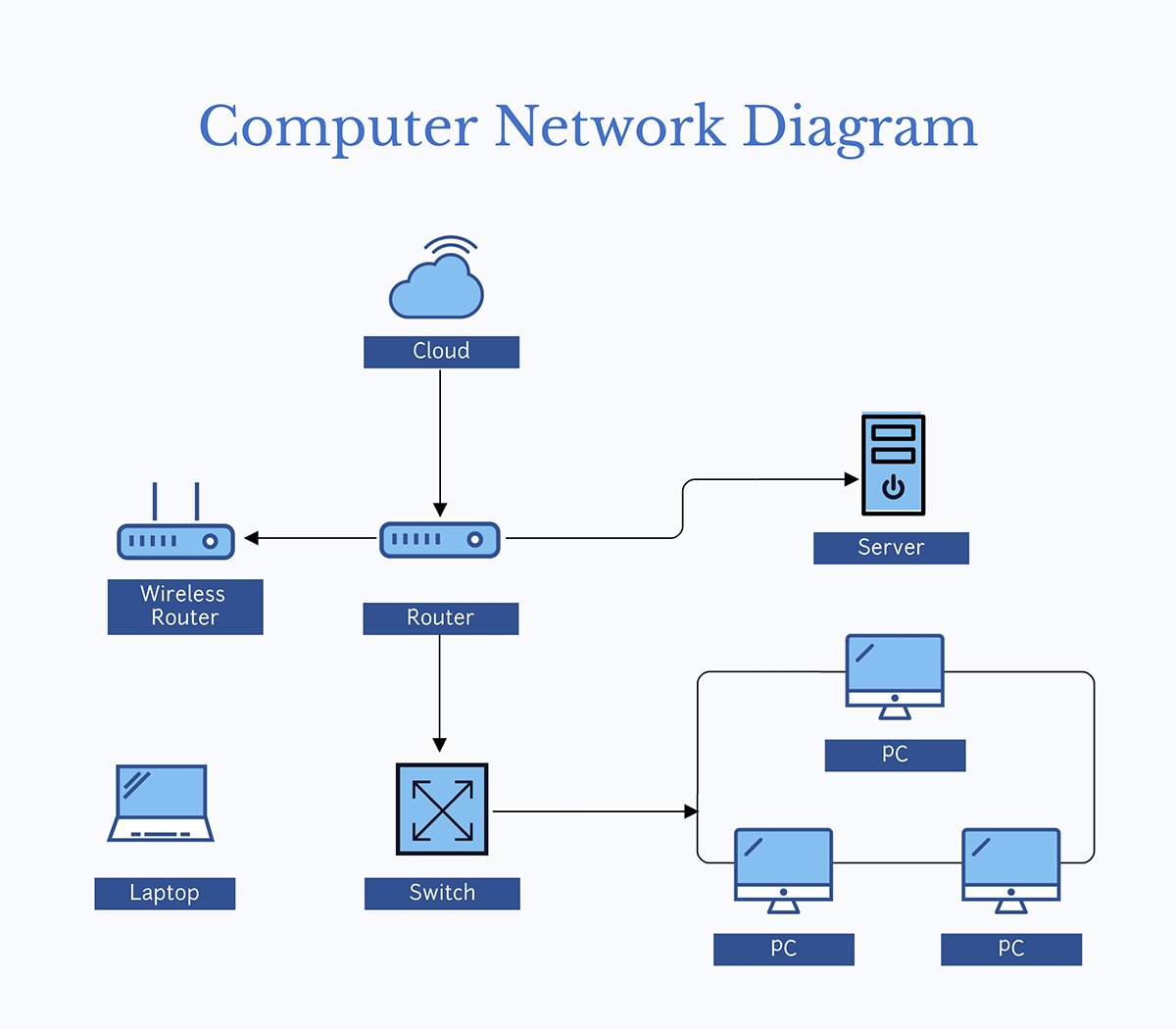
Create an eye-catching network diagram by using this beautiful and fully customizable template from Visme.
Why not explain your process through icons since people love to learn in a visual way? Use icons that match your situation, customize the colors to match your brand and customize the text to have a brand new diagram to share with the team.

Dichotomous flowchart templates are a great way to visualize customer lifecycles that are unique to your business.
This template is already complete and perfect as is, but you can customize the entire thing from head to toe, including changing the arrows that connect the boxes, changing the color palette, adding or removing icons and more.
Marketing flowchart templates help teams visualize a process needed to be followed in order to reach the company’s marketing goals or accomplish a project.
Whether you have a social media campaign coming up or need to visualize your outreach campaign, there’s a marketing flowchart template for that.
Check them out below.

If your team is conflicted with what marketing projects need to come first, use a marketing flowchart template to end the dispute.
You can use this marketing flowchart template to outline your marketing plan, projects and steps to reach your goals. Add in your details by customizing the text, change the icons and upload your logo all from our Marketing Flowchart Template.

Spice up your social media game with a flowchart. This stunning template can help you visualize information and the different processes of your small business.
For example, you can use this template to set clear expectations of what your client goes through once they purchase a wedding photography pack.
You can download this template as a high-resolution JPEG, PNG, PDF or HTML5, and you can also fully customize it to make it your own.
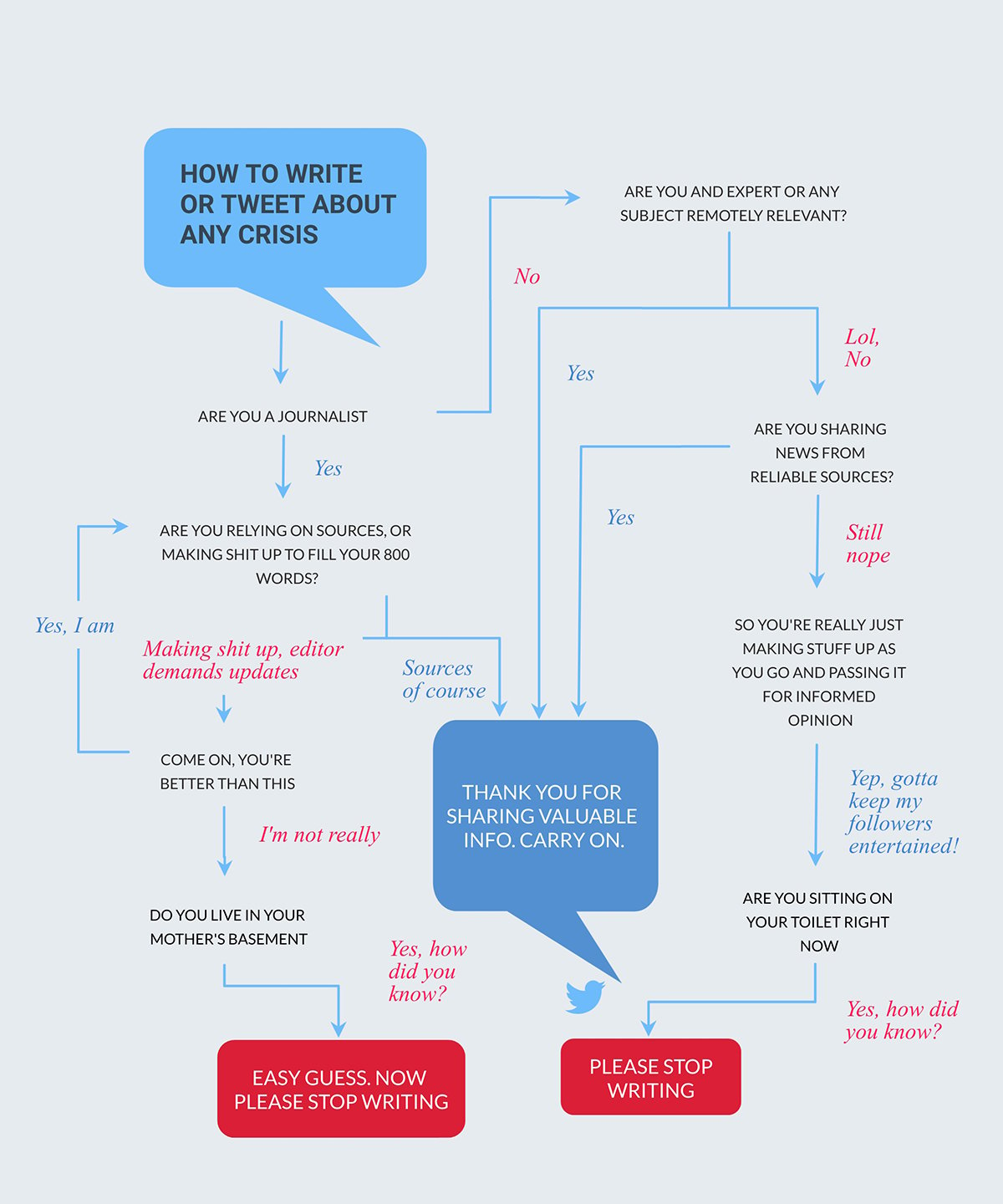
This flowchart template is a fantastic way to visualize a step-by-step process. Use this template to post something unique and drive engagement on Twitter.
Get creative with your tweet flowchart - this template fully supports your custom fonts and visuals and you can also use the countless stunning Visme visuals.

Often companies implement new ways projects and initiatives are managed. This can mean introducing something like OKRs, JTBD or other management frameworks.
A project management process flow chart is a fast and efficient way to share the new process with your team. Even if you don’t get the process flow right the first time, this planning flowchart template from Visme is fully customizable so you can stay flexible in your planning.

Dichotomous flowcharts are especially good at setting up processes across your project.
If your projects tend to have recurring tasks or if you just want to have clarity on how project-related tasks are handled, a project management dichotomous flowchart is the right choice.
This template can be fully customized. You can edit it, add your own branding, apply custom colors, use your own fonts and make it your own.
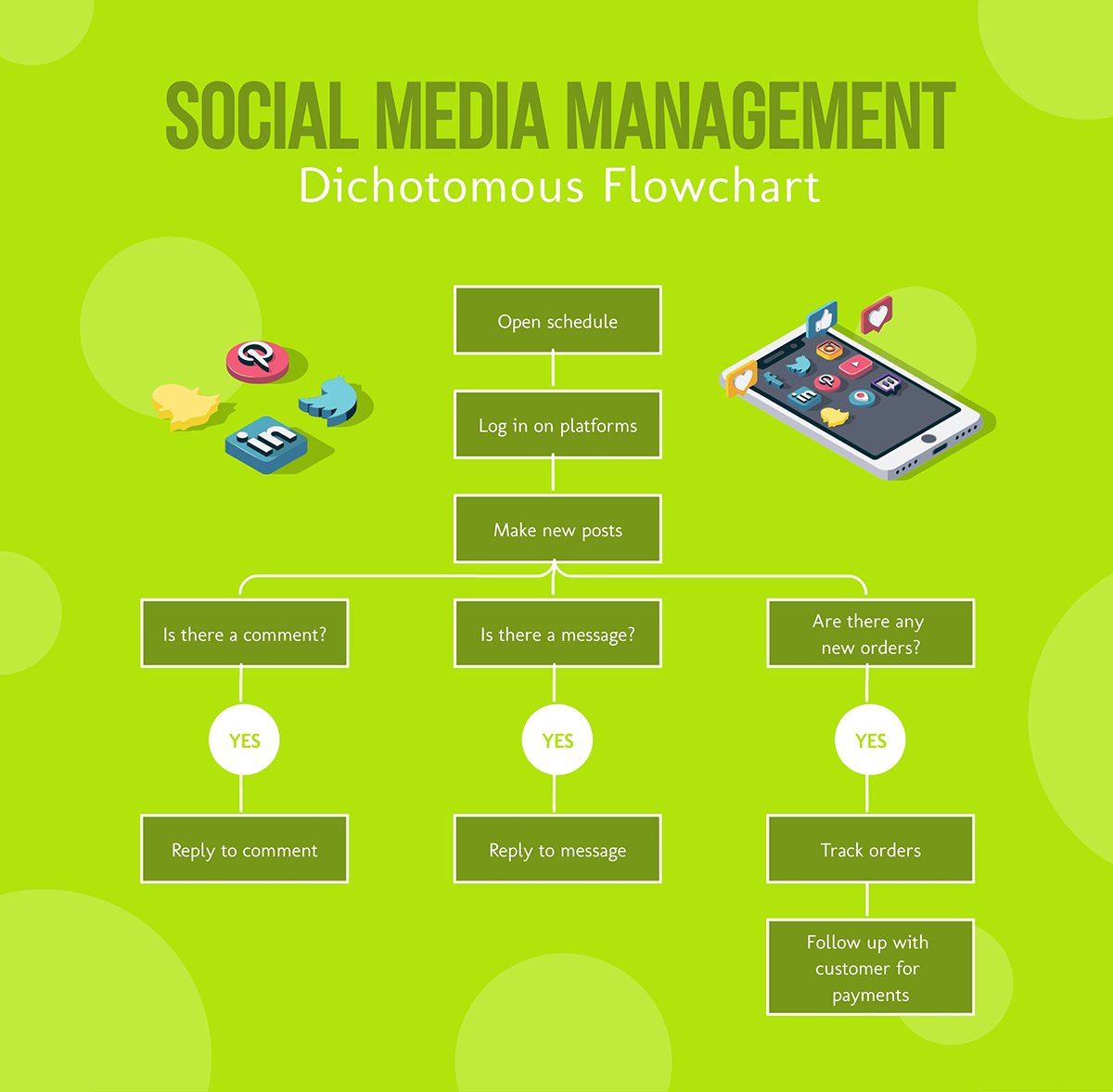
A dichotomous social media management flowchart can help you get your team on board with your social media processes.
This flowchart template is a great tool for driving consistency on how things like comments, shares and messages are handled.
Make it your own by using 1000s of fully customizable graphics, vectors, fonts and other Visme visuals. Download this social media management template in PDF, PNG, JPG or HTML5 file and share it with your team.

Visme enables you to create stunning ecommerce social media marketing flowcharts. These dichotomous flowcharts are a great tool to enhance your business' social media marketing strategy.
Create a single point of reference for all your ecommerce across all social media marketing activities. Use 100s of outline, flat, multicolor and isometric graphics and personalize your dichotomous flowchart.

Large projects often span across different departments and teams. Keeping track of team leads, the people they manage and their role in each project can be a hard task.
A team organizational chart is a great tool for getting a birds-eye view of your team’s structure.

When your team knows where everyone stands and who each person reports to, you’ll get things done in a structured and organized way.
Use this template to display your team member’s information and get everyone connected.
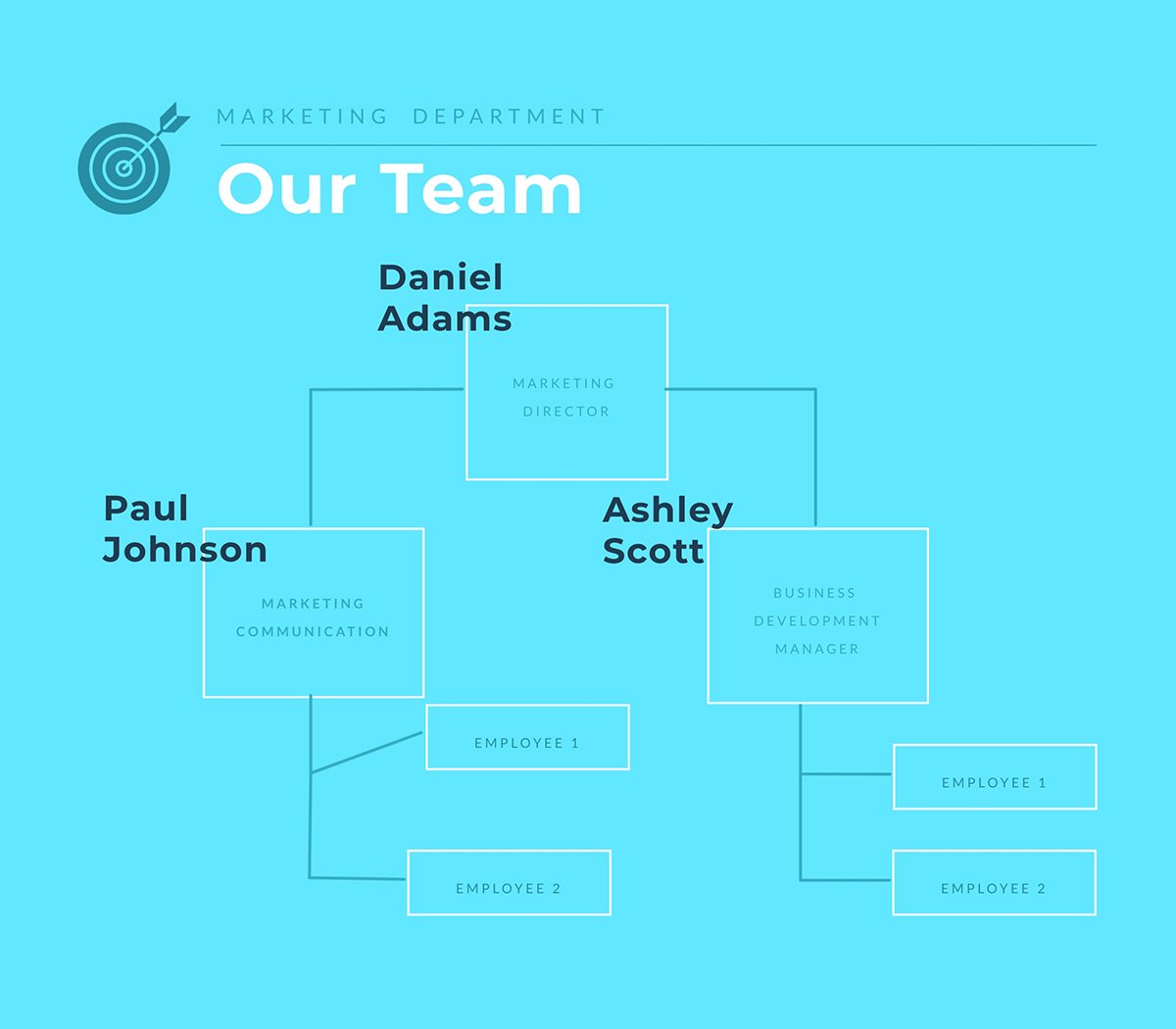
A project team organizational chart is often used by HRs, project managers, marketers and stakeholders to align everyone involved on how the team is structured.
This marketing organizational flowchart template is perfect for making sure everyone is on the same page.
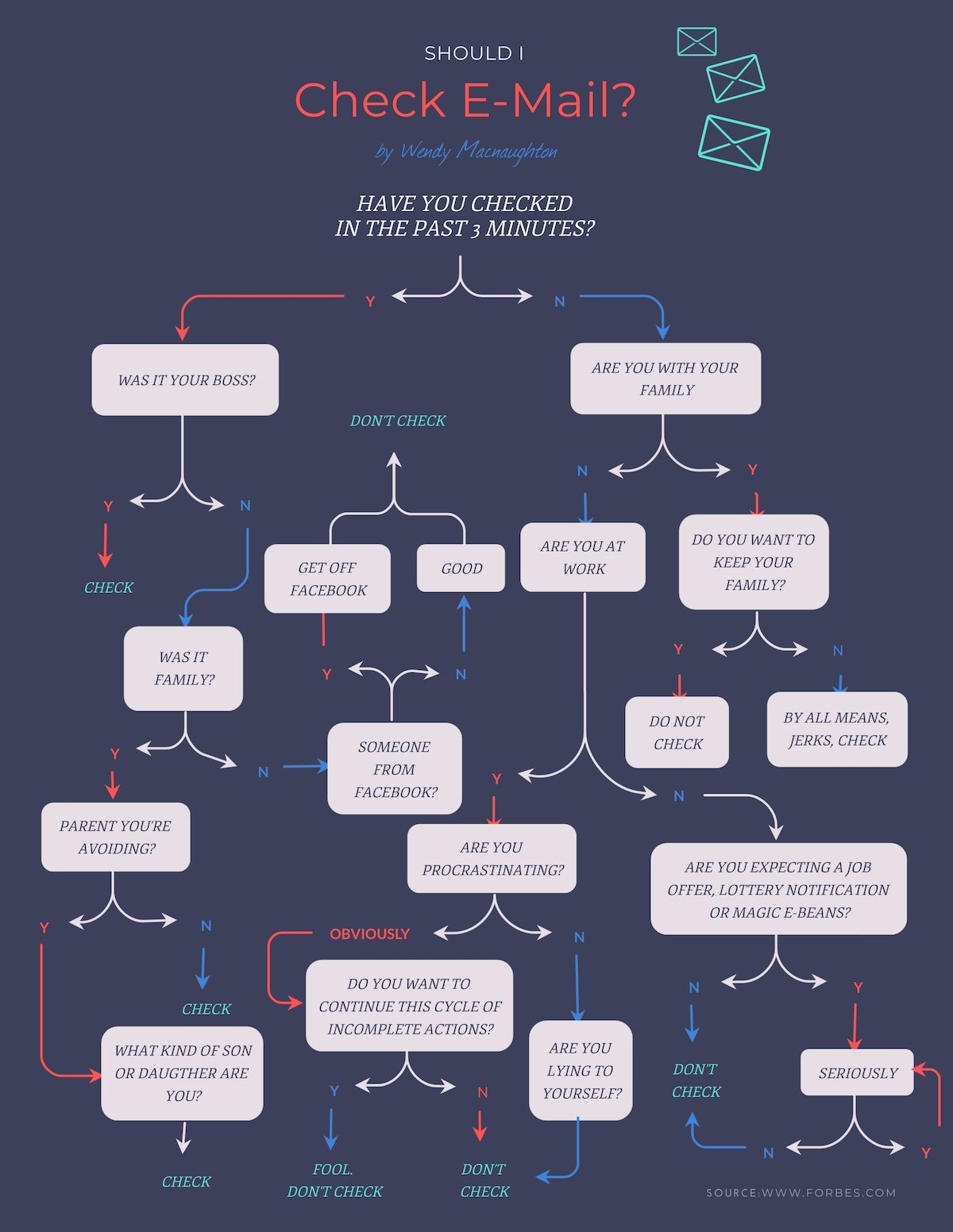
Ah, the never-ending question of whether or not you should check your email. This question plagues marketers and professionals alike, but this flowchart template is the answer.
Share this template as is, or customize it to fit your own existential questions to share with your audience online.
By now you might feel like a professional designer who knows the ins and outs of how to use flowchart templates.
If you want to use a great flowchart maker with high-quality flowchart templates and graphic design elements, then you can try Visme.
Visme is an all-in-one design tool perfect for creating flowcharts, but not only. You can create any visual content you’re in need of, from social media posts, infographics, presentations and more.
Design visual brand experiences for your business whether you are a seasoned designer or a total novice.
Try Visme for free
About the Author
I’m Heleana and I’m a content creator here at Visme. My passion is to help people find the information they’re looking for in the most fun and enjoyable way possible. Let’s make information beautiful.