![20+ Whiteboards Made for Teams [Including Templates]](https://visme.co/blog/wp-content/uploads/2023/08/20-Whiteboards-Made-for-Teams-Thumbnail-500x280.jpg)
When it comes to generating breakthrough ideas and building the next big thing, brainstorming can be your greatest ally. It helps to harness your creativity and turns your most complex ideas into actionable plans and innovative solutions.
When done right, brainstorming can improve the quality of your products and services and keep your company ahead of the competition. This comes as no surprise, as nearly 90% of executives agree that innovation is critical to the success of their business.
Now the question is, how do you get started with brainstorming and make your next meeting worthwhile? That’s what you’re about to learn from this article.
In this article, we'll cover these key topics:
What is a Brainstorming Session?
Why is Brainstorming Important?
15 Types of Virtual Brainstorm Whiteboard Templates to Use
How to Prepare for Your Next Brainstorming Session
What Should Be Included in your Online Brainstorm Whiteboard?
How to Use Visme for Your Next Whiteboard Brainstorming Session
Before we dive in, here's a short selection of 8 easy-to-edit brainstorming whiteboard templates you can edit, share and download with Visme. View more templates below:
A brainstorming session is a proven technique for generating fresh ideas and solving problems across all industries. It generally involves a group of people meeting (either in person or virtually) or collaborating to:
During brainstorming sessions, teams are bound by rules and have facilitators that keep them on track. However, it blends an informal and more relaxed approach. Hence, participants can use lateral and out-of-the-box thinking to find the most effective solutions to problems.
Depending on the size of your firm and the projects you're currently working on, brainstorming sessions can be held as frequently as necessary.
For example, online brainstorming sessions can help remote advertising teams generate creative ad ideas. Even virtual product teams can host online brainstorming meetings to develop innovative product ideas.
The best part? Online whiteboarding tools and templates come preloaded with features to help you maximize your meetings.
Brainstorming was introduced in 1938 by advertising executive Alex Osborn and captured in his 1953 book Applied Imagination. Osborn was frustrated by his team’s inability to come up with creative ideas for ad campaigns. He discovered that conventional business meetings were stifling creativity and ideation.
In response, he started hosting group-thinking sessions. The goal was to develop frameworks and enabling environments that would improve the quality and quantity of ideas.
The result? He found out that when his team came together, they developed better and more effective ideas.
“It is easier to tone down a wild idea than to think up a new one.” —Alex Osborn.
Today, experts have improved Osborn’s technique and brainstorming has become popular across industries.
Here are some benefits of brainstorming meetings and why they can be a potential game-changer for your brand.
The primary aim of brainstorming sessions is to generate a high volume of ideas.
Tom Monaghan, the co-founder of Domino’s Pizza, captured it succinctly when he said,
“I sometimes compare my brainstorming on paper to the drilling of oil wells. The only way to strike oil is to dig a lot of wells."
During these sessions, you’re able to aim at a specific problem and produce a wide range of potential solutions. By gathering your own ideas and those of your team, you can cover the problem from every possible angle.
Every participant should be encouraged to toss in any ideas, even if they seem improbable, simple, complex, or odd. The real magic lies in documenting these ideas, narrowing them down and building off them in the future.
Brainstorming sessions build an atmosphere for teamwork.
People are allowed to think freely without fear of judgment. This, in turn, generates synergy that brings everyone together. It also stimulates and unlocks their creative juices, leading to more innovative ideas.
Brainstorming exercises can produce better collaboration, involvement and communication across teams. Since it’s a team activity, everyone is asked to participate and make contributions. This makes participants feel more valued, comfortable, involved and open with their peers.
Another payoff is that everyone gets to take credit for the outcomes. Hence, they’ll become committed, enthusiastic and loyal.
It can be daunting to push past obvious solutions when seeking answers, especially if you’re closest to the problem. Brainstorming breaks this barrier as it opens up teams to diverse perspectives about problems and offers a well-rounded solution.
Ultimately, brainstorming sessions enhance creativity and help generate better results.

Templates are a great starting point for brainstorming and ideation sessions. They save you hours and make collaboration seamless.
In Visme, you don’t have to spend hours creating your brainstorm whiteboard layout from scratch. You’ll find dozens of easy-to-edit templates across different categories.
Here’s a list of beautiful, ready-made brainstorm whiteboard templates you can use right away to maximize your meetings.
If you want to make your next team meeting more productive, this whiteboard template is just what you need. Different departments can use this template to capture daily activities and work progress for each team member. It highlights key work information such as
If you’ve got a large team or want to add more information, adjust the canvas or add multiple whiteboard slides to your project.
Annual budget meetings are essential for evaluating your company's financial objective and performance. If you want to make the most of your annual budget meetings, this intuitive brainstorm whiteboard template is a great starting point
Team members can easily make inputs or highlight key details in your budget each quarter, including:
You can easily drag items around and leave comments as you communicate and collaborate with team members. Visualize financial data using widgets, images, charts and graphs sourced from Visme's library. As you proceed, you’ll see how different ideas come together.
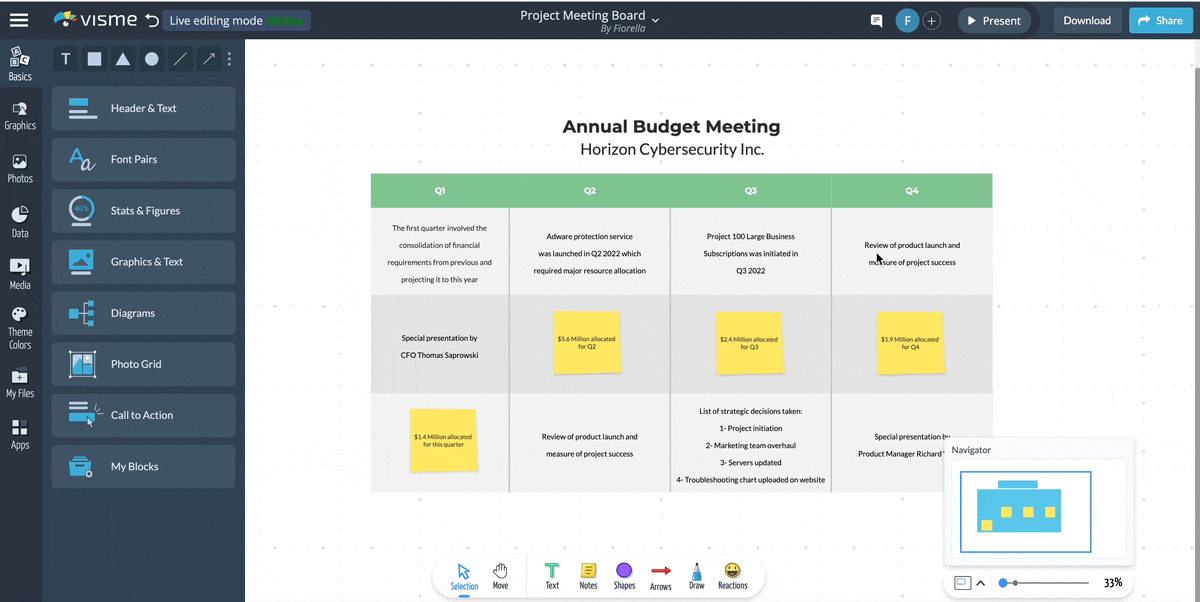
App development can get a bit complex. You'll have to deal with many moving parts: ideation, prototyping, UI/UX content, market research, product management, marketing, engineering and more. Use this app development canvas to manage these moving parts effectively.
This template is designed to help development teams prioritize and organize their efforts. You can track project status and top-level activities, identify bottlenecks and address potential issues early. Share this whiteboard template during brainstorming and have different teams fill in key information.
How do you decide which marketing strategy is perfect for your brand? You guessed it: by collaborating with your marketing team. Use this template to flesh out your company's marketing ideas and determine the best strategy for raising brand awareness and increasing sales.
Given how expensive digital attacks are, cybersecurity isn't really an option; it's a must. If you're ready to take proactive steps toward thwarting attacks and protecting your data assets, this template is a perfect pick.
Before you put your money on any solution, brainstorm with your team to decide what's right for your company. Start by breaking your participants into different teams and assigning responsibilities.
What makes our whiteboard templates stand out is that you can adapt them for a variety of purposes. All you need to do is change the text, shapes, symbols, colors and other design elements.
Unleash incredible ideas for your next product using this brainstorming whiteboard template. It covers key aspects of software development, including features, appearance, prototype, pricing and go-to-market strategy.
Enhance the visual quality of your whiteboard by adding unique elements and graphics like icons, shapes, illustrations, widgets, images, etc.

Buyer personas enable you to better understand your customer and offer unique buying experiences. Position your business for success by using this whiteboard template to define your target audience or buyer persona.
Depending on your business type and size, you can have more than one buyer persona. Don't worry; Visme has got you covered. Our infinite canvas lets you easily fit multiple personas and capture as much information as possible.
Workshops are a great avenue to share knowledge, learn something new and discover oneself. When organizing a workshop, this template can ensure you don’t miss out on anything.
Add your own photos, videos or icons to showcase your creativity. Or select from millions of royalty-free photos and videos available in Visme. You can generate a link and share the whiteboard so everyone sees comments, reactions and other activities in real-time. Share the agenda with your team ahead of the workshop, so everyone comes prepared to participate.
Got a lot on your plate? Use this online brainstorming whiteboard template to draw up a to-do list for your work, project or tasks. It helps you organize, prioritize and manage tasks to get more done.
Monitor and visualize your project status with this stunning whiteboard template. It features sections like project name, client and project manager. You can also document initial milestones, ongoing and upcoming tasks and target dates.
This template allows for comments, reactions and status updates to keep project tasks running smoothly and on schedule.
Whether you’re conducting in-house strategy sessions or consulting for clients, this whiteboard template can make your meetings super productive. Use this SWOT analysis whiteboard to brainstorm strengths, weaknesses, opportunities and threats related to your business.
When you're conducting a SWOT analysis session there’s no limit to what you can customize on Visme’s whiteboard. You can change colors, layout, icons, graphics and everything in between.
If you’re sold on using brainstorming techniques, we’ve got this template for you. It’s effective for generating and evaluating ideas by asking or answering the right questions- how, who, what, where, when and why. Share it with your team to generate out–of–the–box ideas and ensure every angle of the topic is covered.
Zone in on other key competitors within your niche using this color-rich template. It walks you through a detailed analysis of what your competitors have to offer, including:
By using this template, you can organize and communicate your competitive research with ease.
Social media calendars are effective tools for planning and coordinating your company’s social media posts. Use this template to create a schedule of upcoming posts and key events across social media channels. You can include key elements like:
Since the whiteboard is live, your team members can edit the whiteboard in real-time and leave comments for others to view.
Our final pick is a meeting summary whiteboard you can use for your next brainstorming meeting. The template highlights the meeting information, agenda topics, discussions and action items. Liven up your meeting summary by adding unique 3D graphics, characters and shapes from Visme’s library.
Organizing effective brainstorming sessions involves lots of moving parts. So if you’re going to make the most out of your meetings, preparation is key. Set aside time on your calendar a few days before the meeting to plan out every aspect of your meeting.
Here’s how to set the stage for your next brainstorming session.
Start by defining the problem your meeting seeks to address and the goals you want to achieve. Setting SMART goals helps your team navigate in the right direction, collaborate effectively and produce high-quality ideas.
Do you want to create new products, improve ad campaigns, or host a marketing event?
Make a list of clear and concise goals and review them as you proceed. Share the goals with your participants and encourage them to give their input. Then use this information to create a checklist and agenda for your meeting
To generate high-quality ideas, you need to gather the right team. Otherwise, you’ll spend time and resources on unproductive meetings without achieving results.
To gather a solid brainstorming team, here are some things you should do:
You’re probably wondering how many people to invite. Well, there’s no hard and fast rule for that. But you want to avoid inviting too many people.
Here’s why. A study of over 800 teams revealed that brainstorming in large teams can cause social loafing (bystander effect), limited contributions, social anxiety and a decline in performance levels.
Three to ten participants are ideal. Even if you have a large team, break them into smaller groups. This helps to give people the space and time they need to express their opinions.
The next step is to decide how ideas will be generated and selected. Establishing a clear process from the onset will eliminate bottlenecks and increase efficiency.
During ideation, allow participants to present their ideas one after another. Next, ask each team to vote on the ideas they like best.
Use the worksheet template below to document ideas and then ask participants to tick or star three to five of their favorite ideas.
After voting, you can then take the selected ideas to a subgroup. This smaller group can host strategy sessions to refine the ideas and select the best.
The best way to make the most of your brainstorming session is to set ground rules from the onset. This will help your team stay focused and organized during the meeting. Here are some rules that can make your online brainstorming whiteboard productive.
You can’t go wrong with online whiteboards if you're brainstorming online. It's the perfect digital platform to collaborate and ideate in real-time. You can take notes, draw annotations, react and vote on ideas, present your ideas and follow up after your meeting.
In addition, you want to select tools that support collaboration and file-sharing capabilities.
Visme’s whiteboard tool checks all the right boxes. It’s an all-in-one brainstorming solution with multiple features and integrations for teams of all sizes.
Visme comes preloaded with eye-catching and customizable whiteboard templates, drawing tools, flowchart elements and real-time collaborative features. With an intuitive interface and a simple design process, the tool is perfect for beginners and non-designers.
The best part? Visme supports integrations with your favorite tools, including Loom, Google, Slack, Google Drive and others. You’re sure to have an incredible brainstorming whiteboard experience.
There’s no one way to conduct a brainstorming session. So you’ll have to figure out which technique works best for you to get the conversation rolling during the brainstorming. While there are various brainstorming techniques, the best technique may depend on the following:
Here are a few brainstorming techniques to unlock your team’s next great idea.
Brainwriting. The team leader shares the topic and participants think through and write down their ideas.
Figure Storming. This technique involves putting yourself in someone else's shoes to consider how they might handle the situation. It enables you to see possibilities and get fresh ideas by looking at things from a different lens.
Rapid Ideation. In this case, the team leader provides the topic and context before the meeting. During the meeting, participants are required to write down as many ideas as possible within a set time.
Brain Netting (Online brainstorming). Whenever team members have ideas, they can share their ideas in a central location. These ideas are fleshed out and archived for future reference.
Starbusting. This technique prioritizes generating questions from team members rather than answers. It deals with the who, what, where, when and why of every topic or project. Starbusting helps the group to examine an idea from every angle possible.
Stepladder Technique. This technique ensures participants aren’t influenced by the first few ideas or everyone else. Once the topic is shared, everyone leaves the room except for two participants. These two participants will then discuss their ideas. Then new members are brought in to contribute their ideas before hearing from others.
Once you’ve figured out what technique would work for your team, get everyone’s buy-in prior to the meeting. Communicate with them beforehand, explaining the technique you plan to use and why. Invite them to ask questions and be sure to address any concerns.
Share meeting invites and the agenda with participants. Including an agenda in your meeting invitation will enable your attendees to prepare well. It can also boost their morale and increase the odds of them participating actively.
Here’s an example of what a productive brainstorm might look like:

Brainstorming sessions aren’t complex, but you need tools like online whiteboards to help you organize your ideas effectively. Let’s take a look at the elements of an online brainstorming whiteboard.
Ready to get your brainstorming session underway? Here’s how to easily set up your online whiteboard using Visme’s all-in-one design software.
Create your own empty whiteboard or browse through Visme’s collection of pre-made whiteboards for different use cases.
Choose your favorite whiteboard template and start a new project. Next, start adding your content and design elements to your canvas.
Make the whiteboard design your own by adding sticky notes, emojis, arrows, icons, shapes, charts, tables, images and animations and other whiteboard elements from the left sidebar, or upload your own.
Collaborate and get everyone on the same page by generating an online link and sharing them with your team. You can also download your whiteboard in high-resolution JPEG, PNG, PDF, or HTML5 file and share it with your team.
After the brainstorming session, you can use Visme’s presentation feature to set your ideas in motion.
There you have it. We’ve shared everything you need to know about online whiteboard brainstorming, including templates to help you get started.
Now it’s your turn to get your ideas flowing. If you’re looking for a tool without a steep learning curve and a user-friendly interface, Visme’s online whiteboard software is just what you need.
The tool isn’t just perfect for visualizing and brainstorming ideas with team members. But it’s an all-in-one visual content creation tool that helps you beautify your content.
It’s perfect for beginners and non-designers, so anyone on your team can use it regardless of their skill level. Pick any suitable whiteboard template from our template library, add creative design elements, kickstart your meeting and watch your ideas come to life.
Happy Brainstorming!
Design visual brand experiences for your business whether you are a seasoned designer or a total novice.
Try Visme for free
About the Author
Unenabasi is a content expert with many years of experience in digital marketing, business development, and strategy. He loves to help brands tell stories that drive engagement, growth, and competitive advantage. He’s adept at creating compelling content on lifestyle, marketing, business, e-commerce, and technology. When he’s not taking the content world by storm, Unenabasi enjoys playing or watching soccer.