When someone shares your content to Mastodon, you can append the end of the post automatically with your Mastodon username. This is a great way to keep track of who is sharing your content as this will show up as a mention on Mastodon.

Add Mastodon username to posts
Follow the steps below to add your Mastodon username to posts.
Step 1
Click into the Novashare plugin settings.
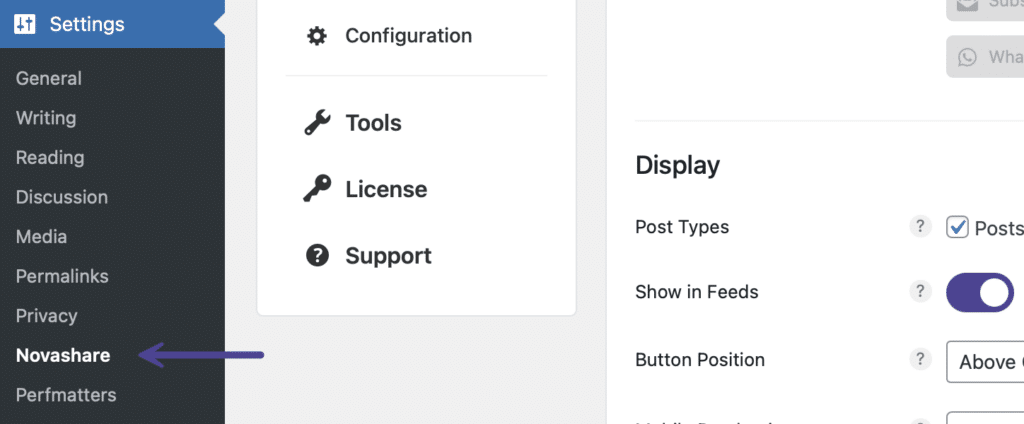
Step 2
Click on the “Configuration” menu.

Step 3
Enter your Mastodon username in the “Mastodon Username” field. We will automatically prefix it with an @ symbol, which supports different formats such as:
username
username@mastodon.social
Step 4
Scroll down and click “Save.”
