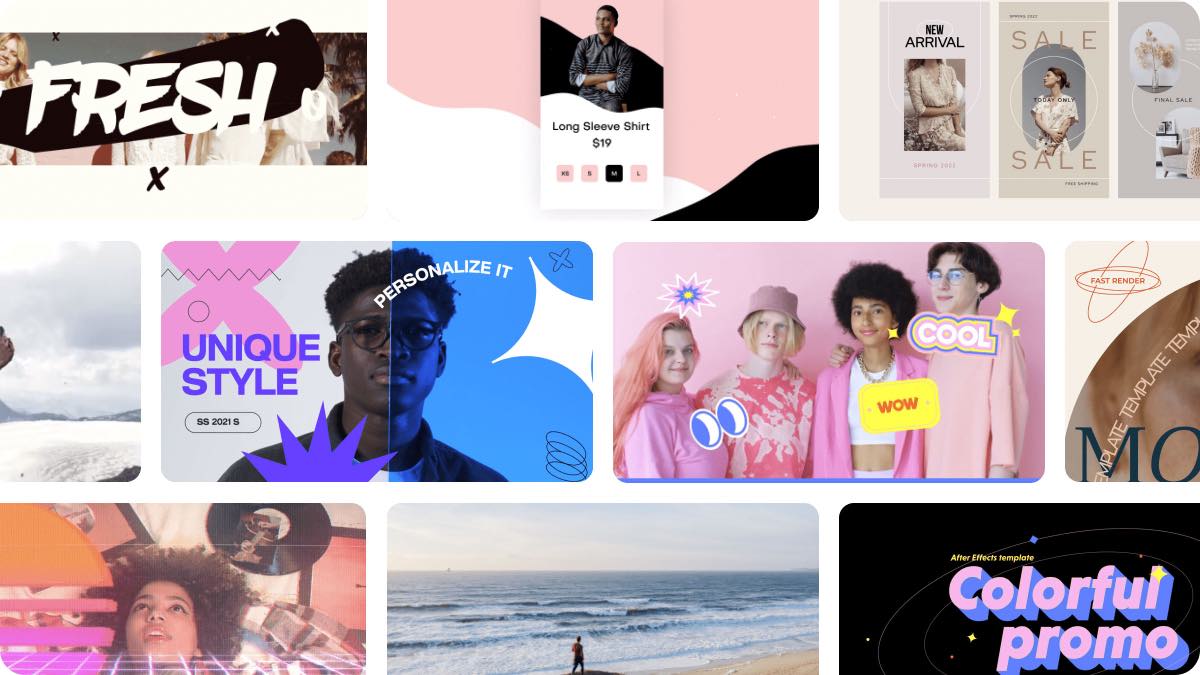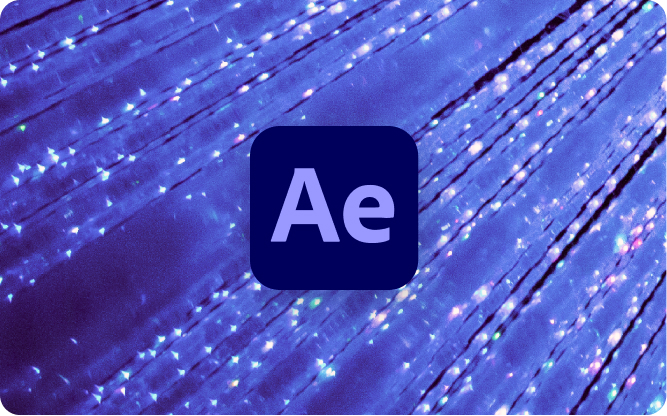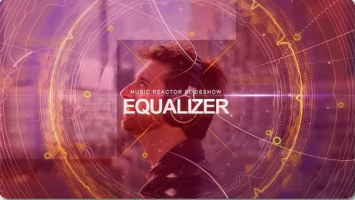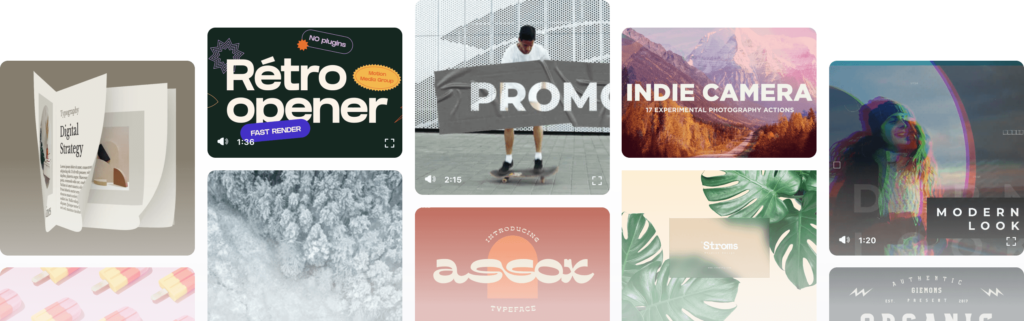Create with Video Templates
Producing video content is essential for brands looking to connect with customers where they are, whether that’s YouTube, social media, or search. But creating video from scratch can be daunting, even for professional video makers. Video templates are ready-to-use assets that you can use with various video editing software, from Adobe After Effects to Premiere Pro. You can use templates for video to add text, titles, lower thirds, effects, and motion graphics to your projects and deliver your message.
In this hub for anyone looking to create with video templates, we’ll explore what they are, how to use them, how to edit and customize them, and the best video templates based on your preferred software, goal, or video. Nailing video content for your brand or business has never been easier.

What Are Video Templates?
Video templates are pre-made creative assets that have in-built elements like effects and graphics.
Video templates are ready-to-use assets designed by professionals that give companies a competitive edge and help editors plan content creation, streamline workflow, and develop their design skills.
When you use templates, you have customizable elements available, including text, images, footage, overlays, and more, which you can edit to suit the style of video you’re producing and the colors, textures, fonts, and features of your brand.
Whether you need YouTube video templates or video animation templates, the best video templates inspire video editors: they’re a framework for post-production editing. They can be adapted to suit any project.
Benefits of Video Templates
Why use video templates? You might be surprised by the many and varied reasons why video makers of all levels of experience use templates to produce high-quality video content.
Save time
Don’t spend hours laboring over video effects. Templates have built-in features that can be adjusted to create desired effects.
Broadcast quality
Professionals build quality video editing templates to ensure your content stands out on the big and small screen.
Save money
Lower your overheads with pre-made graphics and effects. There’s a template suited to any style and quality of production.
Develop your skills
Templates for video are compatible with various software, so using them means building skills in industry-standard editing suites.
Achieve consistency
Once you’ve chosen a template; you can reuse certain design features to create a cohesive and recognizable brand identity.
Fully customizable
Every template is fully customizable, and the design elements can be altered or deleted to suit your needs.
Who Uses Video Templates?
Creatives, from specialist filmmakers to marketers, use video templates to deliver content to their audiences on owned or leased channels. There are many video projects where templates can add value and enhance production quality, whether with motion graphics, effects, or creative direction.
- Social media managers save time creating traditional, vertical, and ephemeral videos for various platforms using social media video templates.
- Influencers and creators find inspiration and customize pre-made video templates to achieve a consistent brand look and feel across multiple campaigns and touchpoints.
- Professional marketers use video to raise brand awareness, increase output, and drive customer engagement.
- Filmmakers and editors also use video templates to reduce production time and streamline workflow.
How To Use Video Templates
If you want to know how to use templates to make a video, you must get familiar with the customization features of a template and the video editing software you’re planning to edit with.
How to Edit Video Templates
Video editing templates are sample videos that provide a framework for creators to add their footage and customize effects. Learn how to adjust your selected templates and how to customize a video template in a few easy steps.
The first step is to browse the video template library such as Envato Elements and download templates compatible with your video editing software of choice, plus any digital assets you need. Import your video templates into your software and start adjusting features to suit your video brief—colors, fonts, text, and background.
Ensure the video’s aesthetic, timing, and pace match your script and brand identity. You will likely need multiple video templates for a single video project, or you might choose to buy a template pack including a variety of templates.
1. The Intro or Opener
The beginning of your video is arguably the most important part. You’ll need to adjust your template to ensure all the key information you want to get across is delivered in the first 30 seconds, whether that’s titles, a voice-over, or images that provide the context on what the video is about and why viewers should watch it.
2. Transitions
Transitions are creative ways to move from scene to scene within a video. They can indicate a shift in the storyline, time passing, or simply set up a new video section for your audience. You can use transition templates to get inspiration for cool transitions and effective ways of connecting your content.
3. Captions and Lower Thirds
You might use captions and lower thirds throughout your video to provide information to your viewers that are not immediately obvious on-screen–particularly if they’re watching with the sound off. Lower thirds templates are a combination of text and graphical elements that usually appear in the lower part of the screen, which you can edit to provide context.
4. The Outro
The outro is where you need to tie everything together and give your viewers a clear indication of what you’re expecting them to do next. You’ll likely want to edit in a call to action and potentially end credits.
If you’re going to get to grips with video editing so you can handle templates like a pro, Envato Tuts+ has a complete video editing course where you’ll learn how to import and organize your files, color grade, and add visual effects.
Types of Video Templates
No matter your software; we’ve got thousands of video templates to give you a headstart on your next project. Learn how to use the following templates.
Achieve professional results with our library of After Effects templates. There’s a template for any project, from openers to titles, text, and motion graphics. Find tips for using them.
Expert videographers, amateur filmmakers, and hobby editors can take advantage of our collection of Premiere Pro templates. Save time and create captivating video content with ease. Find more tips.
Take your video to the next level with professionally-designed templates created for Apple Motion. Thousands of templates, unlimited downloads, limitless possibilities. Find tips for using them.
Find inspiration, streamline your workflow, and create eye-catching video content with professionally-made DaVinci Resolve templates. There are thousands to explore! Find tips for using them.
Make a video that counts. Expert filmmakers and video editors have designed our Final Cut Pro templates library. Find tips for using them.
Engage your followers and target new audiences with high-quality Instagram Reels and TikTok templates. Find your perfect template from minimal to modern, brutalist, and kinetic.
Video Template Categories
From intros to titles and promos, we’ve got video template categories to suit every filmmaker. Our templates can be used simultaneously to inspire fantastic content. Explore some of the more common types of video templates below.
The first five seconds of your video are the most important—make them count with our selection of professionally-designed, eye-catching intro templates.
Outro templates let you create seamless transitions that leave viewers wanting more. Choose from classic, themed, and contemporary designs.
Video titles are graphic texts that introduce your story. Use bold, minimal, kinetic, or traditional templates, and build your brand identity.
Make your brand or business logo stand out with an eye-catching reveal or transition. Logo video templates have pre-made, in-built effects and graphics for professional results.
Keep your video clear and concise with seamless lower thirds that provide context and reinforce messaging without distracting attention away from your footage.
Use promotional videos to engage your audience and create dynamic video content. They can be used for events, products, awareness, and more.
Video Templates by Industry
Professional marketers, micro-influencers, and everyone in between can take advantage of our video templates.
Reach your PB with fitness-focused video templates. Look at our epic intros and all-inclusive packs and start creating promo content for your brand, gym, or team.
Templates feature amazing pre-made motion graphics to grab attention and showcase important information. Create broadcast-quality news with professional video templates.
Be bold with creative design templates explicitly made for fashion designers. Choose from thousands of dynamic styles to showcase your latest event, product, or channel.
Templates make video design easy, so you can spend more time creating your next masterpiece. Create hype for your restaurant with mouthwatering videos.
Video is an essential medium for artists to express themselves and connect with followers. Boost your visibility, personality, and style with an eye-catching music video.
Video Template FAQs
Ignite your interest and discover how to nail content creation by reading these frequently asked questions.
The best video templates for your project will depend on the software you’re using to edit your video template, and the type of video you’re trying to create. The most common video editing software includes After Effects, Premiere Pro and Final Cut Pro, and popular video templates used with these programs are lower thirds, titles, intros, and logo stings.
Professional editors use programs like Adobe Premiere Pro, After Effects, Final Cut Pro, and DaVinci Resolve on projects from large-scale movie productions to high-level video content for marketing. Experts have taken years to hone their skills and often use multiple programs across one project.
Once you open a video template in your preferred editing software, the file will appear as layers in your control panel. Work through the effects files and adjust them as you go; the text, color, graphics, and transitions can be deleted or customized on top of your raw footage.
Every Envato Elements subscription includes access to royalty-free stock footage with unlimited downloads. There’s also a range of video templates on offer, so starting your next project is simple.
Once you have downloaded a video template from our library, open it in your compatible editing software. From there simply drag and drop effects, elements, and footage onto the template.
Video templates are layered creative assets that are made up of composition folders. These folders can be adjusted, changed, or deleted as you edit your video. Once you have downloaded a video template from our library, open it in your compatible editing software. From there, simply drag and drop effects, elements, and footage onto the template.
Who doesn’t love a freebie? Anyone who needs a cost-effective editing solution should look at the free templates available through Mixkit. Search the curated collection of amazing designs, transitions, and templates compatible with Adobe After Effects, Premiere Pro, and DaVinci Resolve.
Depending on the editing suite you’re using, the process will vary. Usually, music needs to be imported and added to your video’s timeline. Luckily there are countless tutorials and guides available on Envato Tuts+ if you get stuck.
Video Template Collections
Need a great template but are unsure where to start? We’ve created a list of staple templates every creator should know about.
Editing in Premiere Pro? Take your video to the next level with dynamic templates. There are premium designs and freebies to suit any project and budget!
Share information quickly and without a verbal explanation! Infographics are trending, versatile, and super easy to make with an After Effects template.
Fast or kinetic typography is a text graphic that adds hype and urgency to videos. Check out our top 20+ typography video templates and try it for yourself.
Used With Video Templates
Video templates are compatible with a huge library of creative assets available through an Envato Elements subscription.
Text is a great way to add extra context to your project. Using stylish fonts to match your video’s aesthetic can improve engagement and help tell your story.
Stock footage is an invaluable asset for videographers and content creators. Our library is full of inspiring and professional videos that will help save time on filming.
Need a high-quality audio sample for a scene? Maybe you need background noise for a busy cafe or street? Find the right sound effect with a single click.
Create the perfect soundtrack for your next video with access to unlimited music tracks from a large community of composers. Keep experimenting until you find the right track.
Access thousands of high-resolution stock images on Envato Elements. Simply search by theme, style, or design idea, find the right one, and add it to your video.
Add animated effects to your logo and easily apply them to your next video. Businesses, brands, YouTubers, and influencers can trademark their content with logo stings.
Video Resources
Ready to make a video that grabs attention? Explore some of our video guides and top tutorials below.
Video content is central for businesses, individuals, and brands building their following. This introductory guide to video marketing covers everything you need to know.
Keep your costs to a minimum with free video courses. Start with these essential tutorials to learn new skills and improve your video content.
YouTubers, influencers, and marketers need their content to stand out, so staying on trend is important. We spoke to some experts to discover the top video trends for this year.
Why Video Makers Use Envato Elements
Meet YouTuber Premiere Gal
Video expert, entrepreneur, and YouYube sensation Premiere Gal – AKA Kelsey Brannan specializes in video editing and marketing. Envato Elements is Kelsey’s go-to for dynamic creative assets, as they speed up her workflow and help manage deadlines.
“For motion graphics, stock video, and sound effects, I love Envato Elements. It’s also a great resource for my editors when they need to find a quick effect or stock clip to use in my video. They just do a quick search and there it is!”
Why You'll Love Envato Elements
Unlimited downloads
Download as many digital assets as you like, as often as you need.
Premium quality
From video templates to fonts, you’ll love the exceptional quality of our library.
Cancel anytime
No strings attached. If it’s not right for you, we won’t waste your time.
Simple licensing
We’ve created a simple lifetime license that applies to everything.