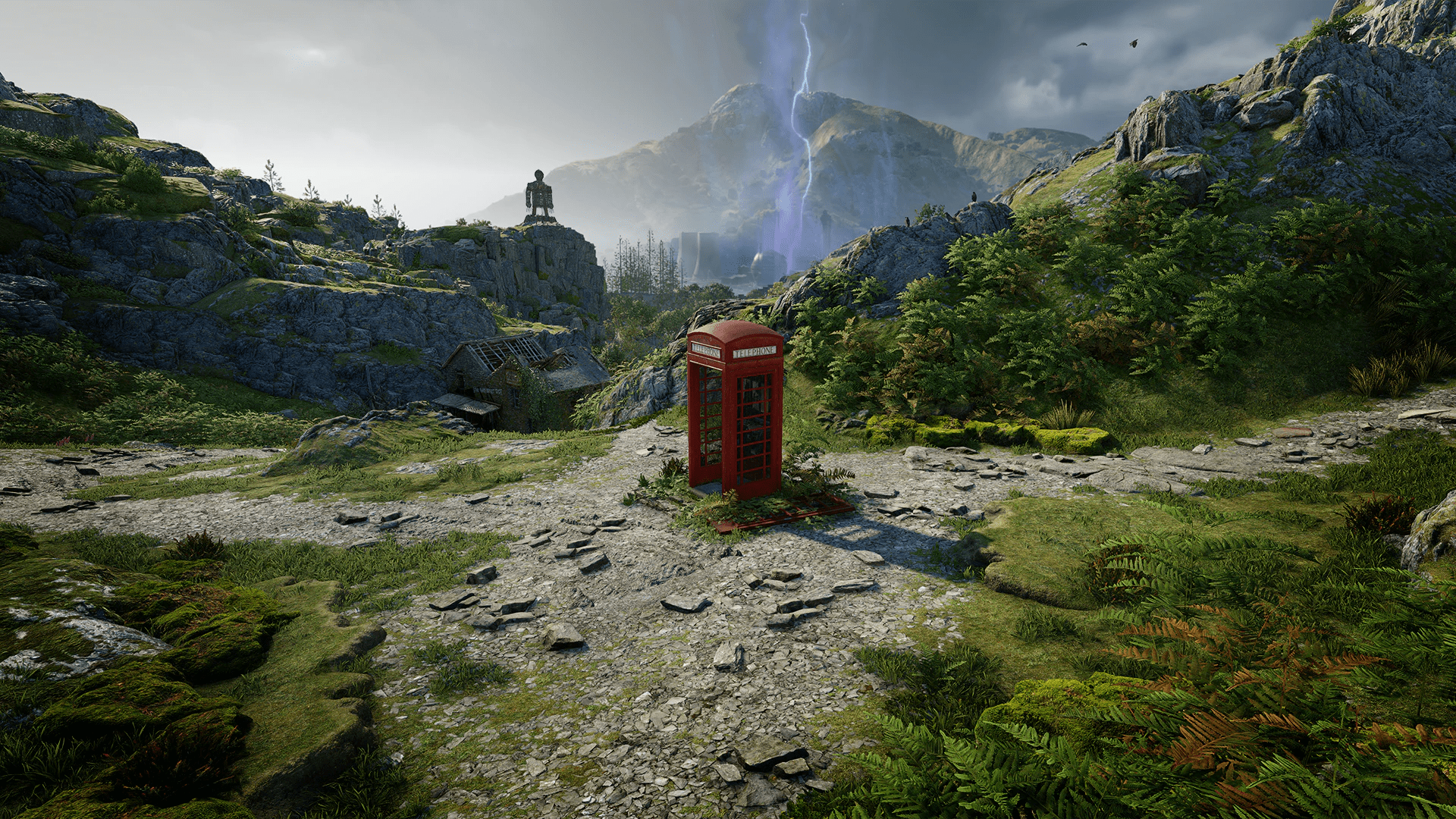Only days after its announcement Rebellion has shared accessibility details about their upcoming game Atomfall. In case you missed it, the game takes players to the English countryside several years after the worst nuclear accident to happen on the British isles. Now we can learn about the accessibility features on a dedicated page, well ahead of Atomfall’s launch.
Controls and snap aiming
In terms of controls, several features should make it easier for players to move around in the game. Players can remove all button holds with a single toggle. No holds or simultaneous button presses are needed. Building on their work for Sniper Elite, Atomfall also features automatic forward movement and traversal.
New for Atomfall is snap aiming. Snap aiming will snap to a target when hovering over it, and continues to follow that target. Moving the reticle away, or exiting aim down sights, will release the aim. This lessens the amount of input that is needed to take accurate aim. Full controller remapping is possible as well, and supports rebinding to multiple devices. So players can use a controller and keyboard together.
Audio assisted aim
Another first for Rebellion is audio assisted aim. This is a set of three features aiming to help blind players in combat. The first builds on the snap aiming feature, which can be turned on with cues. By doing this, unique sounds are played when snapping on or off an enemy.
The second method is aiming cues, which by the sound of it may be inspired by Sea of Thieves. By changing the pitch and how often a sound is played, the game guides players towards their target. Another audio cue is played when a player’s aim is on the target. Lastly there is persistent enemy audio. With this players can attach a looping audio cue to every enemy. This allows players to locate enemies by audio alone, which also helps in melee combat.
More audio and visual accessibility
Players can change the volume of different types of sound separately, so they can prioritize the sounds that are important for them. Additionally actions, pickups, and enemies feature unique audio cues, further helping players distinguish different aspects of the game.
The UI (User Interface) has been designed in such a way that it doesn’t rely on color alone for a colorblind accessible experience by default. Additionally, Rebellion intends to include more robust subtitle and text scaling than was available in Sniper Elite 5. Including backgrounds, providing more contrast to text in many areas.
Guiding players
While feeling lost is part of the experience in Atomfall, several features will make finding your way more accessible. If needed, players can enable waypoint markers and a compass on the HUD (Heads Up Display). Atomfall features a lead system, where the player gathers stories and clues to find out where next to go. To help guide players who might be overwhelmed by the reading or challenge of this, there is a hint system. The hint system provides players with a short clear reference letting the player know what the lead is about and where it intends the player to go.
Personally, I’m very excited about Atomfall for its unique setting. Learning that it should be accessible to many players only adds to that excitement. It’ll be interesting to see how the accessibility turns out when Atomfall releases next year.