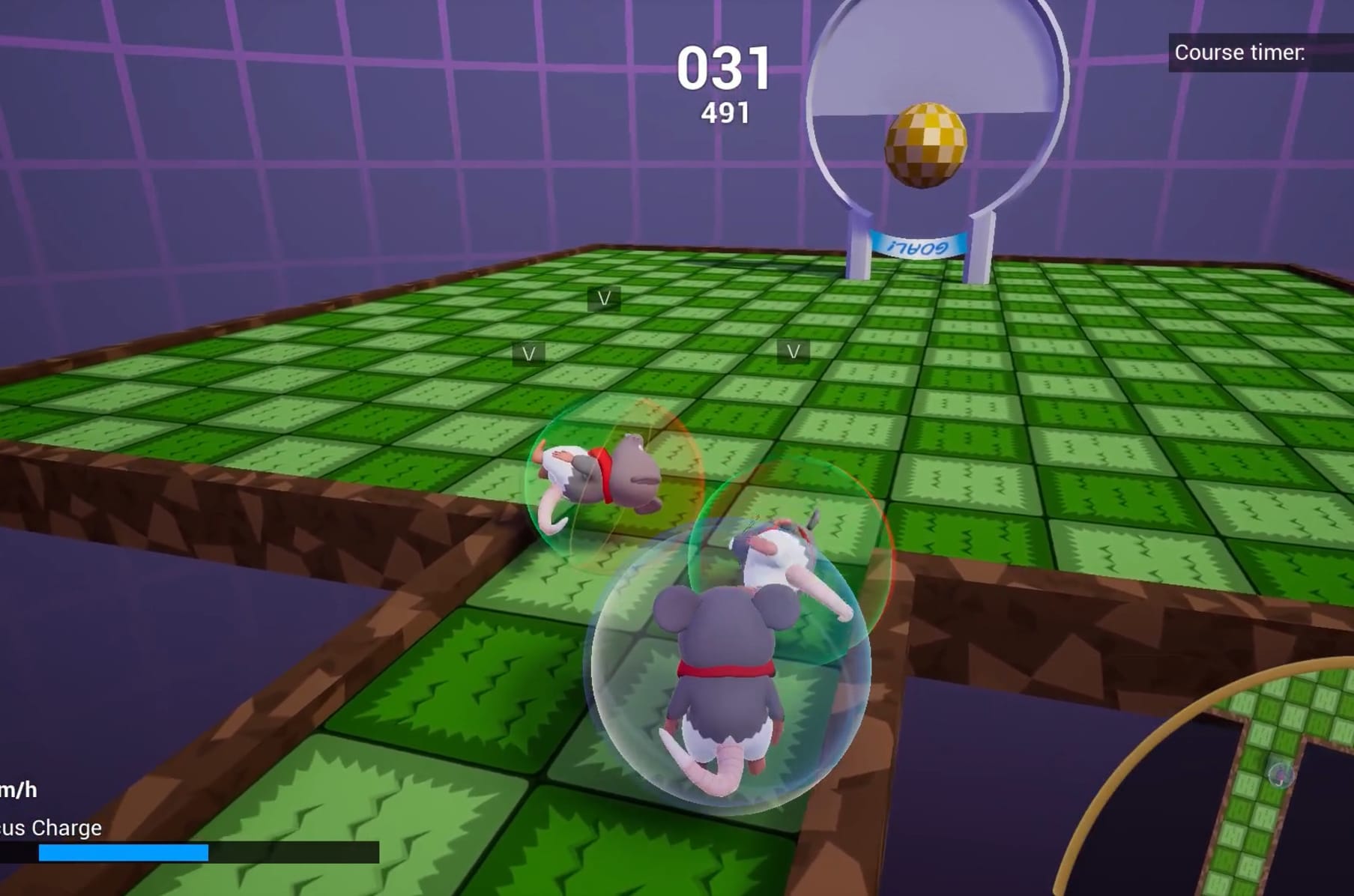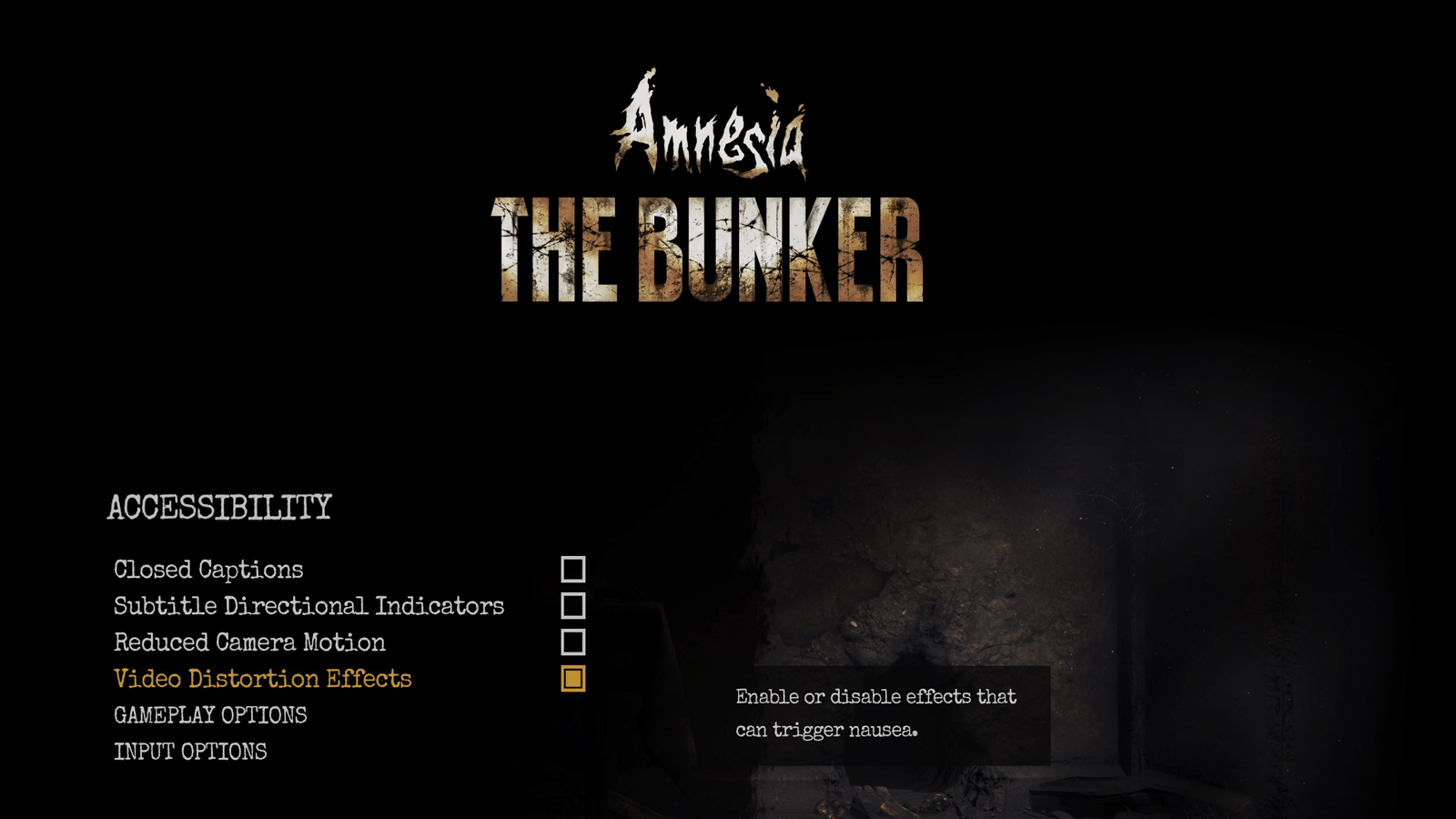When it comes to accessibility, there are a number of ways PR companies can make their content accessible to Disabled consumers. It’s important to make your content accessible to all members of the media, including journalists with disabilities.
When your press content isn’t accessible, Disabled journalists are unable to adequately cover the story because they don’t have access to the information non-disabled journalists have. It’s important to keep in mind that many consumers rely on writers and YouTubers they trust, and some of those media personalities will have a visible or invisible disability.
This document aims to be a general overview and is not a definitive guide. However, this document strives to provide you with the tools and knowledge to ensure basic accessibility across social media platforms.
Terminology
When in doubt, it is always best to understand and adopt the social model of disability. Meaning that disability is caused by the way society is organized, rather than by a person’s impairment or difference.
A common misunderstanding is that many perceive person-first language to be always suitable. In most cases, Disabled people would prefer that you ask them directly when engaging at press events or game events. For the purposes of social media, ask the developer, if disabled, what they would like; Person with a disability, disabled person, or any variant of the two. For example, ask visually impaired developers if they’d like to be referred to as a Blind developer, or a developer that’s blind. Ask Deaf people if they prefer capital D, or lower-case D. Do they prefer the term deaf or hard of hearing?
If you’re posting about a particular game or gallery featuring disabilities, it’s usually better to say, “game featuring disabled characters,” rather than, “game featuring characters with disabilities.”
It’s important to look at developer’s social media and a few previous interviews to gage how they want their games marketed. If in doubt, just ask.
Making posts accessible
It’s important to ensure all content conforms to WCAG guidelines wherever possible. Below, you will find some general accessibility practices to keep in mind when posting.
Hashtags
Hashtags are a fun way to keep up with trends and conversations, but they can be difficult to understand when using adaptive technology or if users have a reading disability.
When writing hashtags, it’s important to keep accessibility in mind and always use camel case. When you use camel case, hashtags become easier to read for people with reading disabilities and screen reader users.
Camel case capitalizes the first letter of every word in hashtags. For example, instead of writing #blacklivesmatter, which sounds like, blacklivesmatter to screen reader users, you’d write, #BlackLivesMatter instead. That sounds like “Black Lives Matter” to screen reader users. It’s easier to understand and better for accessibility.
Emoji
Emoji are an expressive way for content creators to get a point across. Screen reader users can interact with emojis. Modern screen readers actually detail the characteristics of an emoji. Because screen reader users are describing the characteristics of an emoji, it can take time to listen to a post with more than five emojis, back to back, with no punctuation. It can also be disorienting for some screen reader users to have gapless readings of emojis between text. For example, this would sound like, this clapping hands is clapping hands good.
Stylized Fonts
Fonts are crucial for sheer readability reasons alone. It’s important to keep font sizes and typography standard across all social media. Do not use special display characters because screen readers will not read those. Try to indicate emphasis with another method such as asterisks, * when making content because screen readers don’t interpret font attributes such as bold or italic styling.
Keeping things standard across the board, with regard to font presentation, will ensure that everybody can read your content, even your fans with reading disabilities.
GIFS
Gifs can be a fun way to convey information, but they can also pose significant challenges for disabled social media users. Gifs can cause challenges for people who have seizures or people that are visually impaired. Animated gifs can be accessible if they are set to stop after 5 seconds or if users are presented with a way to pause it, if they have alt text and if they do not contain blinking/flashing.
You should also ask yourself if there is another way that the message can be communicated. Would a still image do? If not, think about providing an alternative or some way that users can forgo the animation or switch to an embedded video.
Images
If you’re posting images on social media, be sure the image is described, either, in the body of the post, or using the site’s alt text feature. Alt text, also called, alternative text, is a textual description of an image provided by the content creator.
Providing alt text to images also improves social media ranking as well as accessibility. While alt text is useful, it can be done poorly. Here are some tips to writing alt text.
- Be concise. Screen readers take time to read things. Usually, keep the alt text to two or less sentences.
- Don’t describe everything. Only convey what’s important or highlighted. For example, instead of saying, a stack of games is on a table, say, stack of games including Halo 2 and Star Wars, Knights of the Old Republic.
- Avoid redundancy. If you’re going to convey something in the body of the post, there’s no need to repeat it in the alt text. Focus on details not provided in the body of the post.
- Avoid using slang in alt text unless you are posting a meme.
- Don’t censor words when writing alt text. Don’t write l**e t**is.
How to add alt text
Different platforms have different ways of adding alt text. If a platform doesn’t have the capability to add alt text, write out the image descriptions in the post. If you’d prefer to write out the description in the post, ensure you indicate the image description is in the body of your post at the beginning of your post for accessibility.
Below, you will find resources for adding alt text to social media platforms.
Podcasts and audio
Always include a transcript when posting a podcast or audio blog. The transcript has to be an exact replica of the audio content posted. Do not censor words in transcripts unless the audio is bleeped out.
Video content
Ensure that all video content has captions as well as a text transcript. Below, you will find resources for adding captions to videos across social media platforms.
Audio Description
Audio description, also known as, AD, is an audio track that provides audible descriptions of key visual elements on screen for consumers that may be listening to your keynote while cooking, or doing some other activity where they are unable to look at a screen. Typically, audio description should describe facial expressions, costumes, scene changes, as well as read text out loud that isn’t provided by the presenter or original soundtrack.
There are many companies that provide audio description services with different price points. A good place to start looking for audio description services is this listing of AD services providers.
Audio description can be very handy for podcasts. Since podcasts are an audio-based medium, providing audio descriptions to your events and trailers will ensure that podcast listeners get the full experience. You should upload the described video as the primary podcast episode.