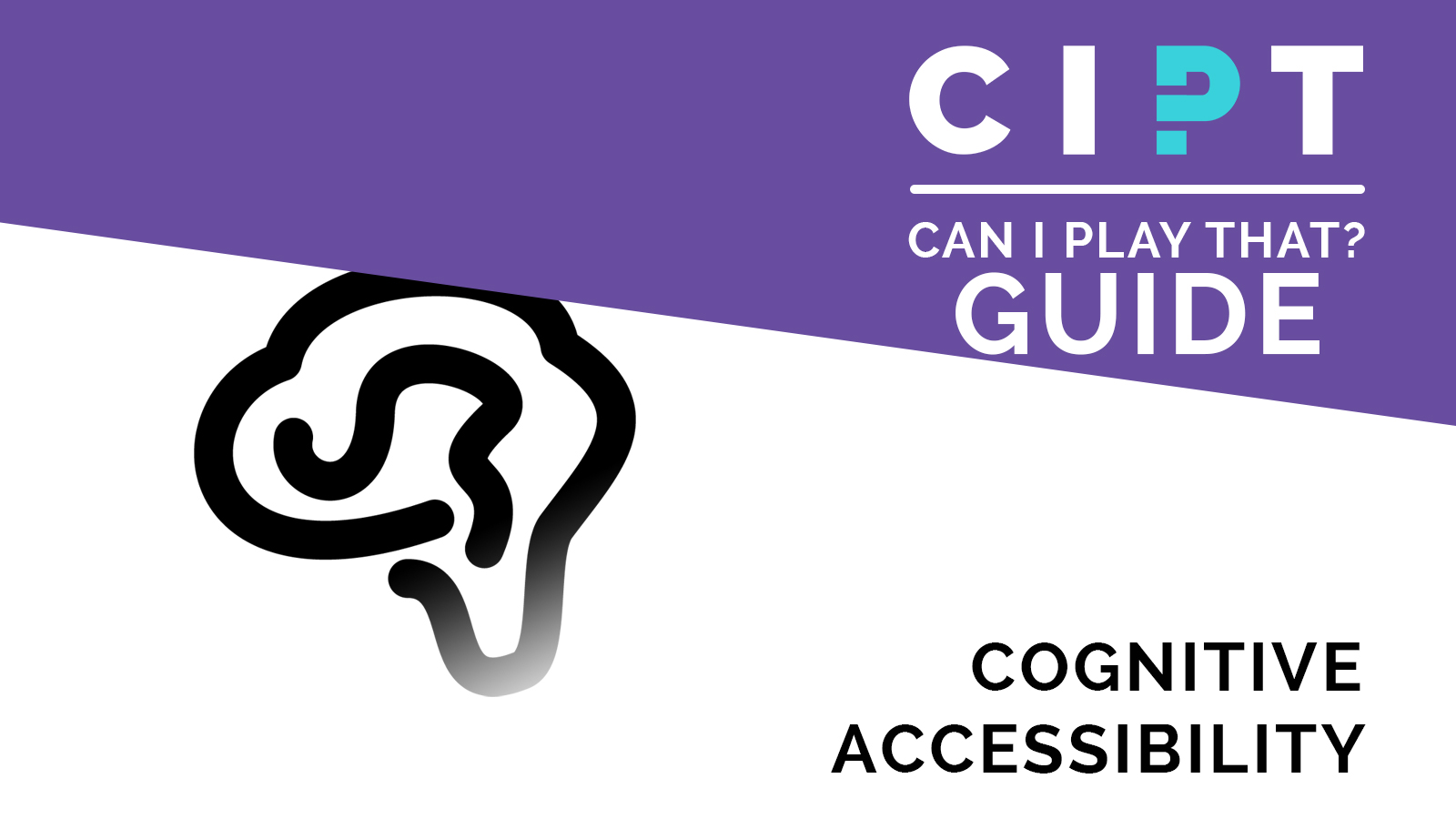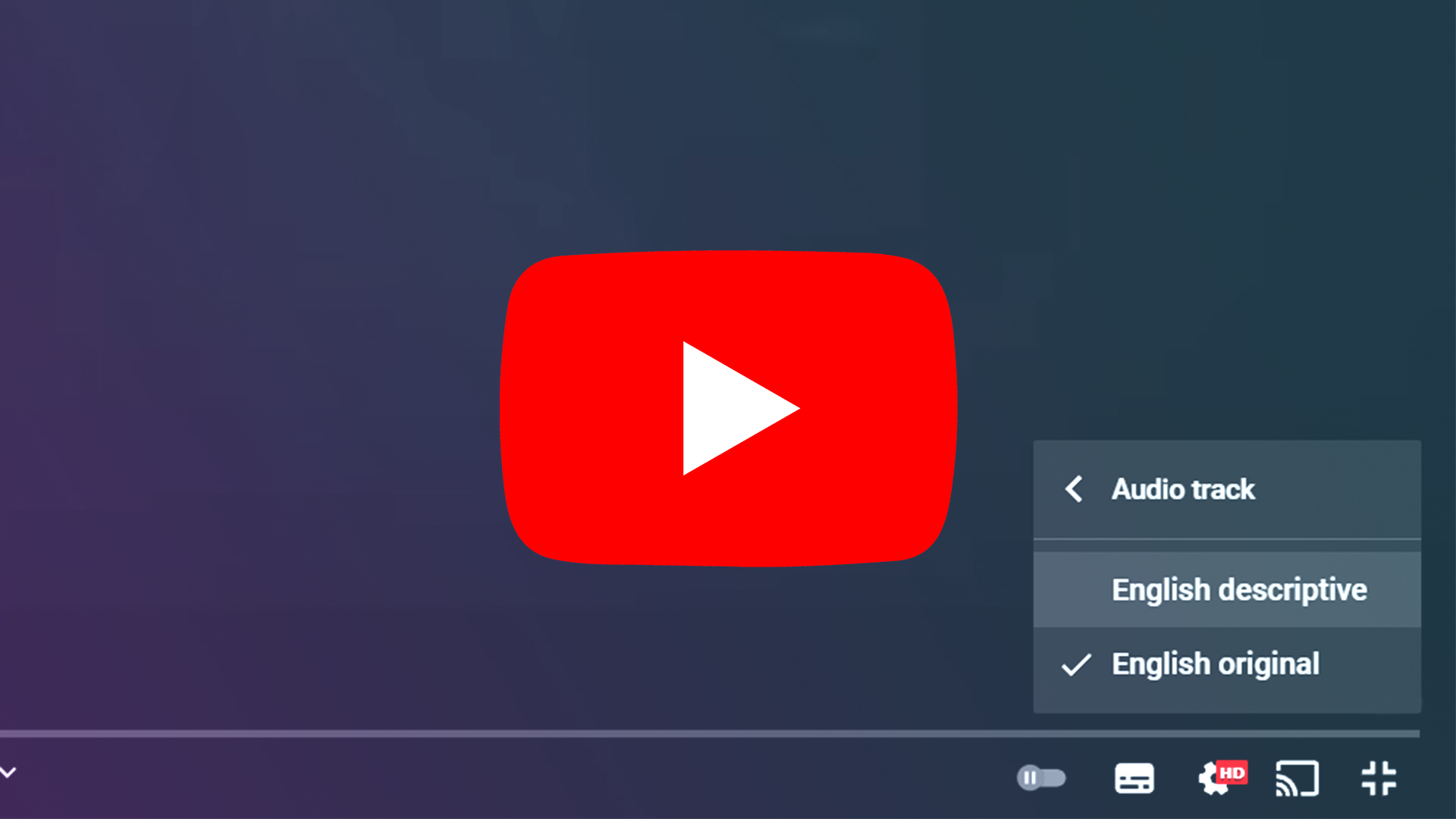Cognitive disabilities or cognitive difficulties covers a wide array of experiences, and this guide is for the benefit of gamers who have difficulty with executive dysfunction, information processing, memory loss, and dyslexia, as well as those with triggers for photosensitivity, sensory overload and motion sickness.
As a game developer, to make your game accessible you primarily need to be thoughtful about the presentation of information in your games, visually, textually and through sound. Most of what this guide goes on to say is good design practice for the benefit of all players—but your disabled players can be left out without it.
- On/off settings for flickering images or flashing light effects (or avoid them entirely). These can be a potential trigger for photosensitive seizures, as well as migraines, and sensory overload.
- On/off settings for motion blur, for head bobbing, and for depth of field effects (or avoid them entirely). All of these can trigger dizziness and nausea in players prone to motion sickness.
- Easy access to short, clear instructions about what the player should be doing. If an objective has been given “in character”, summarise it somewhere the player can easily get to. For example, in their HUD, on their pause screen, or in a quest journal. It’s important that players with memory loss or those who have difficulty processing instructions in the moment they are being given aren’t then left struggling to understand what the game is asking them to do.
- Easy to follow navigational directions. For example, a glowing breadcrumb trail, a minimap on an HUD, or a 3D directional arrow. Players with cognitive difficulties may have various difficulties with their spatial awareness that make a static map or landmark-based instructions unhelpful. A real time navigational aid helps players who could otherwise get lost or stuck going in circles and be unable to progress.
- Let players be able to see what the controls do at any point. Players with memory problems or who can be easily confused may forget which buttons control which maneuvers, or that they have certain maneuvers available to them, especially ones that are less frequently used.
- Allow players to replay tutorials or re-read instructions at any point in the game. Some players may not have fully learned what the tutorial was teaching them the first time round, or they might forget or become confused about it after a period of non-use. It is better to let your players refresh themselves on gameplay than to struggle with parts of the game that rely on tactics they don’t recall or that are not intuitive to them.
- When presenting information in text, use a font that is easy to read. This means one that is sans serif, appropriately large for the screen it will be played on, and contrasted well against its background. Paired colours that are both high-contrast and high in saturation can be triggers for eye strain, migraine, and sensory overload, however, so choose for both clarity and comfort. There are many online tools that can help you check font contrasts.
- If your game is text-heavy, offer players the choice of a specifically dyslexia friendly font such as OpenDyslexia. These are fonts specially designed to counteract more inaccessible features of standard fonts for people with dyslexia. These fonts are not universally accessible, however, so they should be implemented as an option.
- Let the player read at their own pace when presenting text prompts or written dialogue. Pause other gameplay, so they have as much time as they need to read and process the information, and don’t progress the text until the player interacts in a way to continue.
- Independent sliders for music, sound effects and dialogue. A player with sensory processing difficulties can adjust the sliders so they can best understand what they need to from the game without losing the dialogue or being overwhelmed by loud or repetitive sound effects.
- Make your UI simple and uncluttered. Busy UIs make it harder for some players to filter out the ‘visual noise’ and find what they are looking for.
- Let players control how much visual information they see at once in your UI. For example, on a map covered in icons, let players toggle the legend on or off, select some icons to see and hide others, or highlight one type of icon more than others. This is to prevent the information potentially blending together and being difficult to understand to a player, or from being too overwhelming.