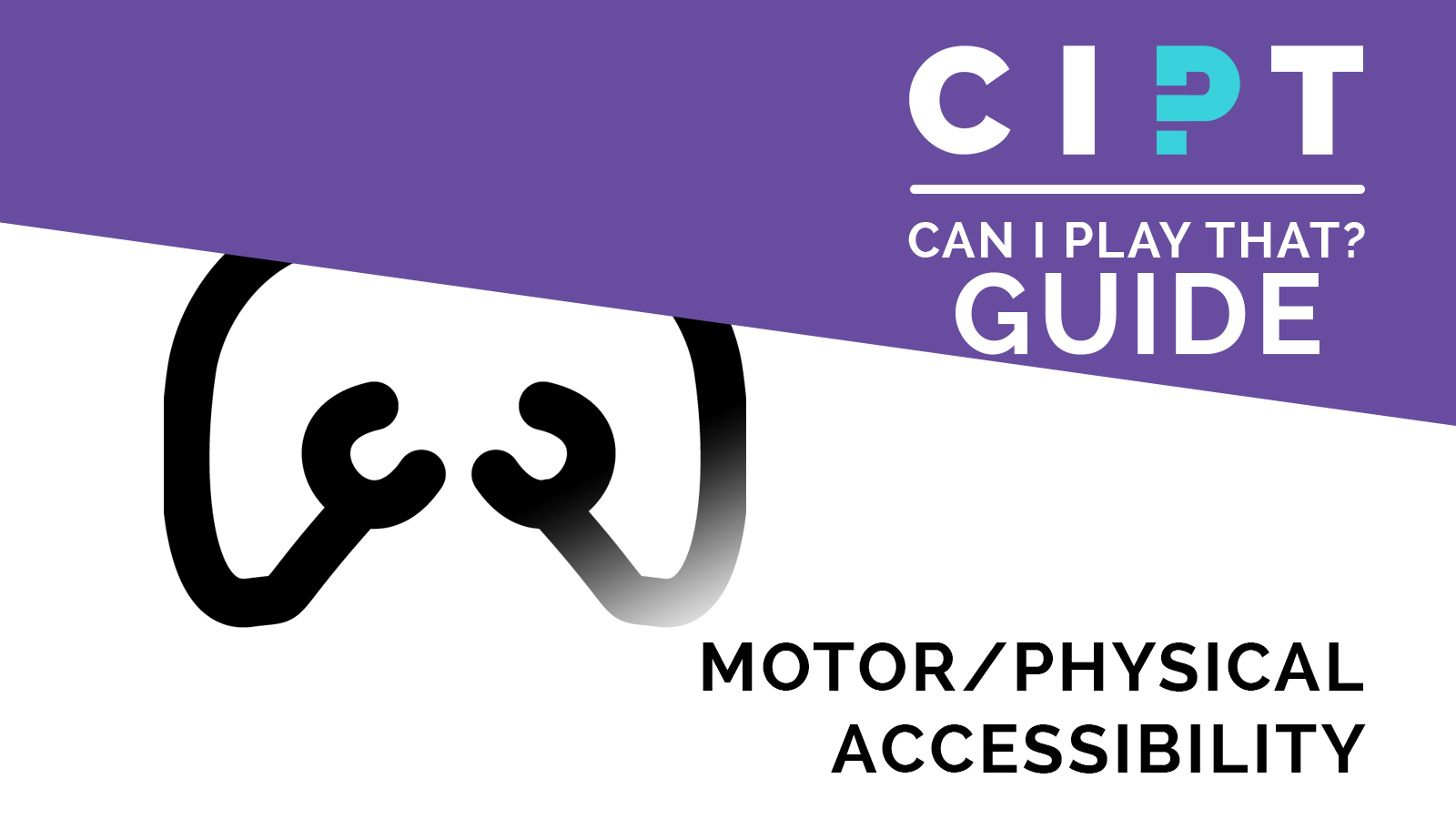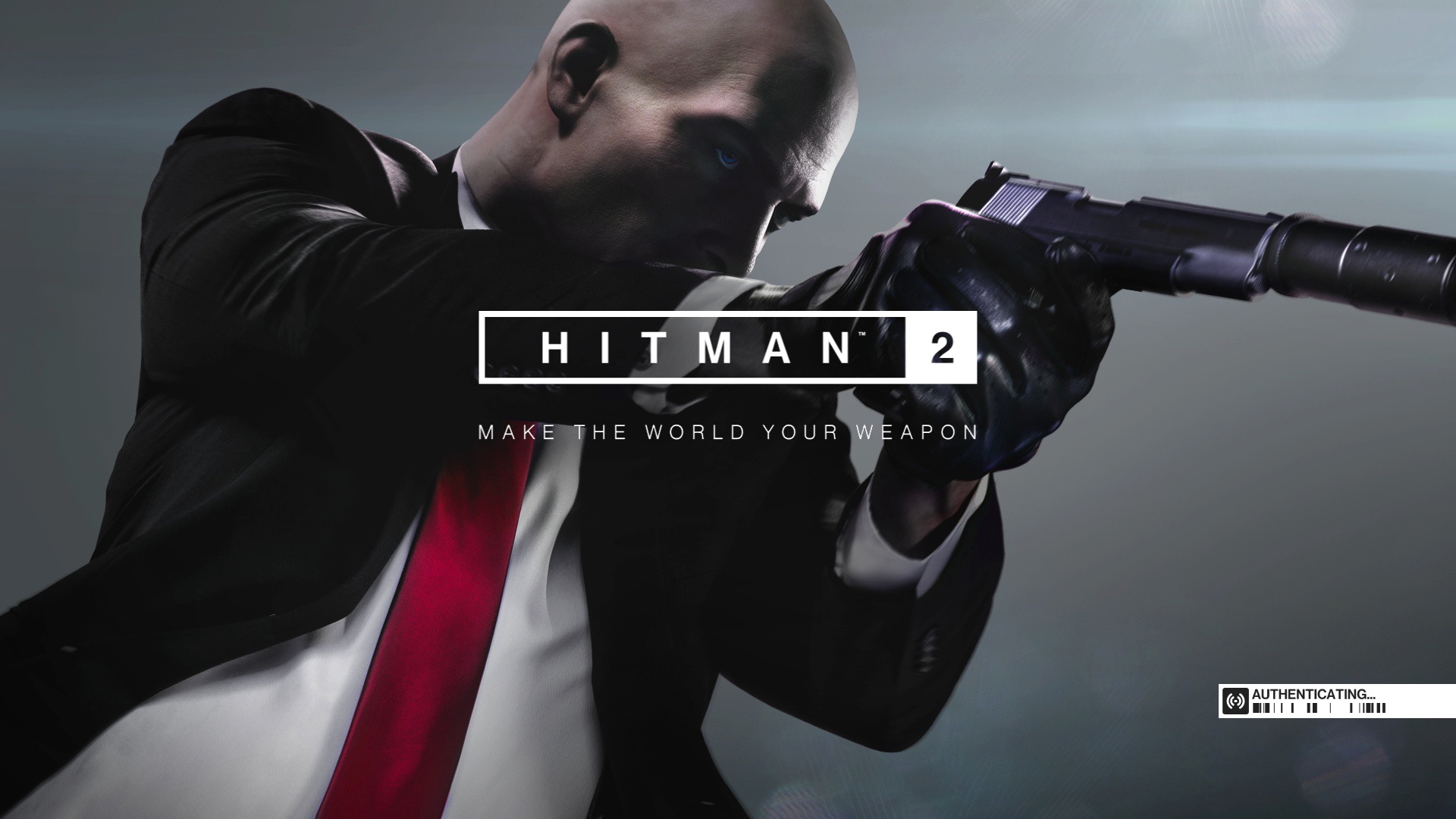This guide was written by Antonio Martinez
Gamers with reduced mobility or dexterity have diverse needs when it comes down to accessibility in games, but in general terms there are options that benefit most of them. The way you interact with a game is usually through keyboard, mouse and gamepad and this means that these options can be used by all players, disabled or not. While many of these things may seem repetitive or unnecessary they are just the basics and remember that being options they can be used or not according to every player specific needs. Each and every one of them removes barriers for people, some even more than one, granting access to your games to more people.
As a developer you love creating games to tell stories, making people have fun and live great experiences. All that passion and hard work you put into your product are only matched by our desire to play and enjoy them. And in the end, if these options aren’t there, it’s all for nothing. It’s in your hand to prevent this situation.
- Full key and button remapping for keyboard, mouse and gamepad. If possible have secondary key remapping and if you want to make it perfect allow key / button combinations to be used in remapping as this can help reduce the number of keys / buttons needed. Also have always the option for separate remaps for vehicles and such. This is a key feature as no matter how simple controls are, there are no right or wrong control schemes as not everybody can use the same keys / buttons. Some players can’t reach the whole keyboard, or need to hold the gamepad in a way that makes it impossible to press some buttons.
- No hardcoded keys. All navigation and interactions, even accessing and navigating menus, should use the remapped controls. Many titles have key remapping but then force the player to use certain keys for some functions, which defeats the purpose of control remapping. The most common cases are using Escape for accessing the menus or having to use WASD in Photo Mode or minigames. Those keys can be inaccessible for a lot of players. You can’t understand how frustrating it is to be stuck on a screen until you get help from someone because of this.
- Toggles for all actions. Many games use a control scheme where you have to hold down a key / button to aim, run, walk, crouch, enter stealth mode, open the weapon wheel… Many developers include an option to just switch these functions on/off by just performing a single press instead. Holding down is very exhausting for some and plain impossible for others. Not having toggle to aim can be an instant reason to not buy or refund a game.
- No QTEs or a way to avoid long holds / key smashing. Having to smash buttons or alternate directions rapidly are not accessible mechanics. Some games have options to disable these sequences or let you customize how they work, letting you do a single tap or a brief hold instead. QTEs are not fun features especially when you can’t do it or you will hurt yourself doing it and it’s a clear barrier when it prevents you from progressing.
- Sensitivity settings for all the controls and devices, be it mouse or gamepad. This helps reduce muscle fatigue, wrist tension and it’s an overall very useful feature. It’s important to have precise control of how much you increase or decrease these as well as having an ample range. For players using trackpads these options are essential.
- Invert X / Y axis and Left-Handed Mode. For some it’s a matter of preference, for others it’s a necessity due to the way they need to hold the gamepad or mouse.
- Allow both gamepad and mouse cursor controlled menus for everything, having them behave differently depending on your control device. From main menus to map, inventory… Entering a menu only to find you need to press / hold a key when it could be done by clicking on screen is a barrier just the same way gamepad users prefer to navigate menus without a cursor.
- Adjustable hold times for actions like interact, loot, craft… or an option to make it a single tap. Holds drain a lot of strength, and using it constantly can cause severe muscular fatigue and even injuries.
- Autorun function with toggle / hold options. In many games you spend a lot of time exploring which translates into holding forward all the time. For games such as MMOs or open world this feature helps by reducing the physical effort necessary. It’s not fun when you die or quit the game because you can’t move anymore. It’s a game, not a marathon training session.
- Vibration adjustment for gamepads. On and off settings are okay but full adjustment of intensity is optimal. Vibration can cause the gamepad to fall from people’s hands, or slide on the surface it is set.
- Possibility to unlock the mouse cursor in windowed mode. There players who need to play using on-screen keyboards. It’s not ideal but it’s their only possibility and when the mouse cursor can’t be moved freely it becomes a barrier.
- Difficulty adjustment. Many low mobility gamers have reduced stamina and / or hand dexterity, making long fights or very precise timings create an accessibility barrier. Reducing difficulty can help to the point of removing it and doesn’t reduce the challenge or enjoyment.